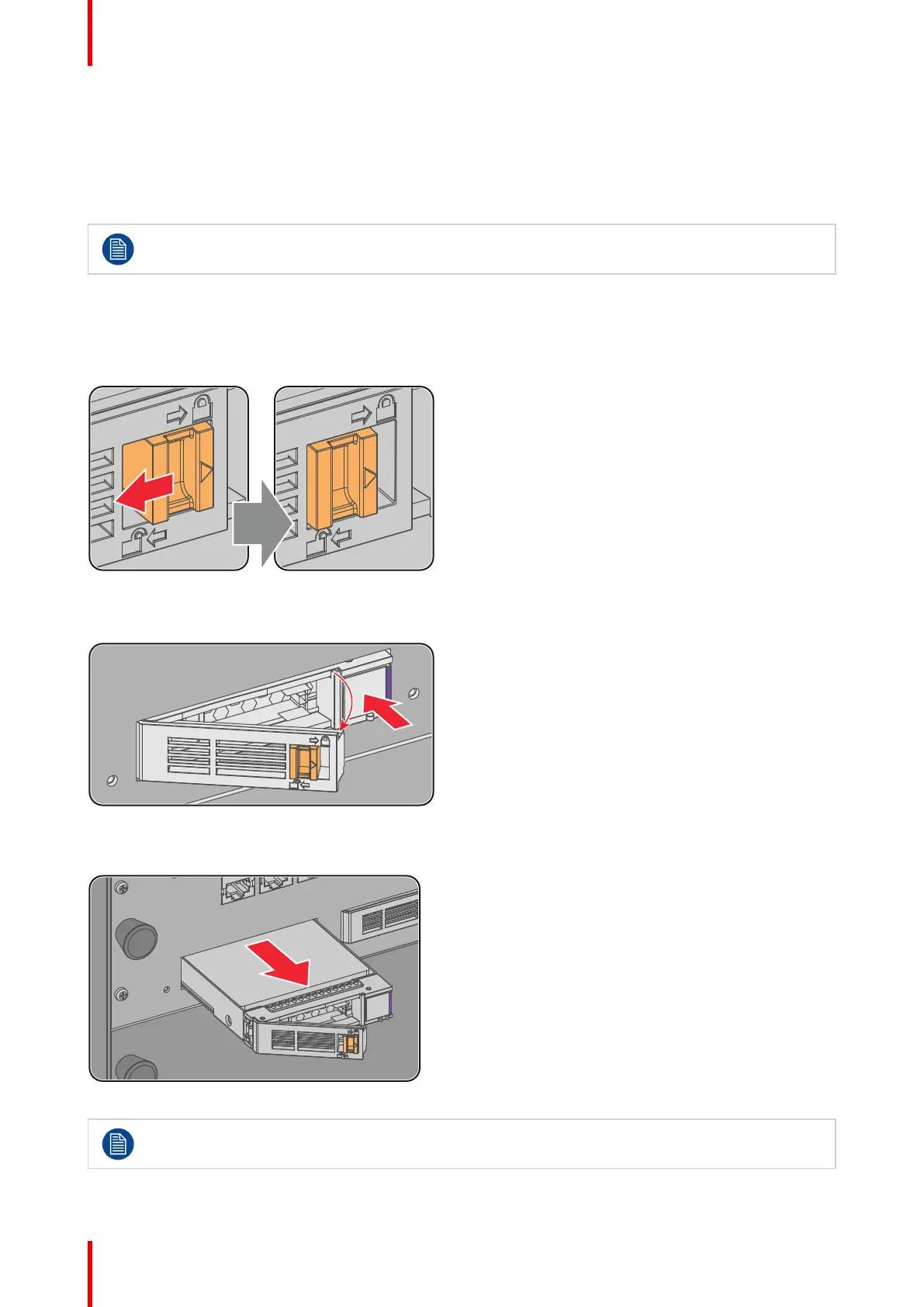R5905754 /13 DPxK-32B120
use the Communicator to download the ICMP certificate from the ICMP main board. For detailed instructions
see user guide of the Communicator.
7.15 Removing a HDD from the ICMP
In case the ICMP has to be returned to factory (e.g. for repair) the non defective HDDs should be
removed and kept.
How to remove a HDD ?
1. Switch off the projector.
2. Moving the latch towards the left.
Image 7-15
3. Push the unlock button to open the handle.
Image 7-16
4. Pull the HDD out of its slot.
Image 7-17
To install the HDD see procedure “Installing a HDD into the ICMP”, page 121.
ICMP