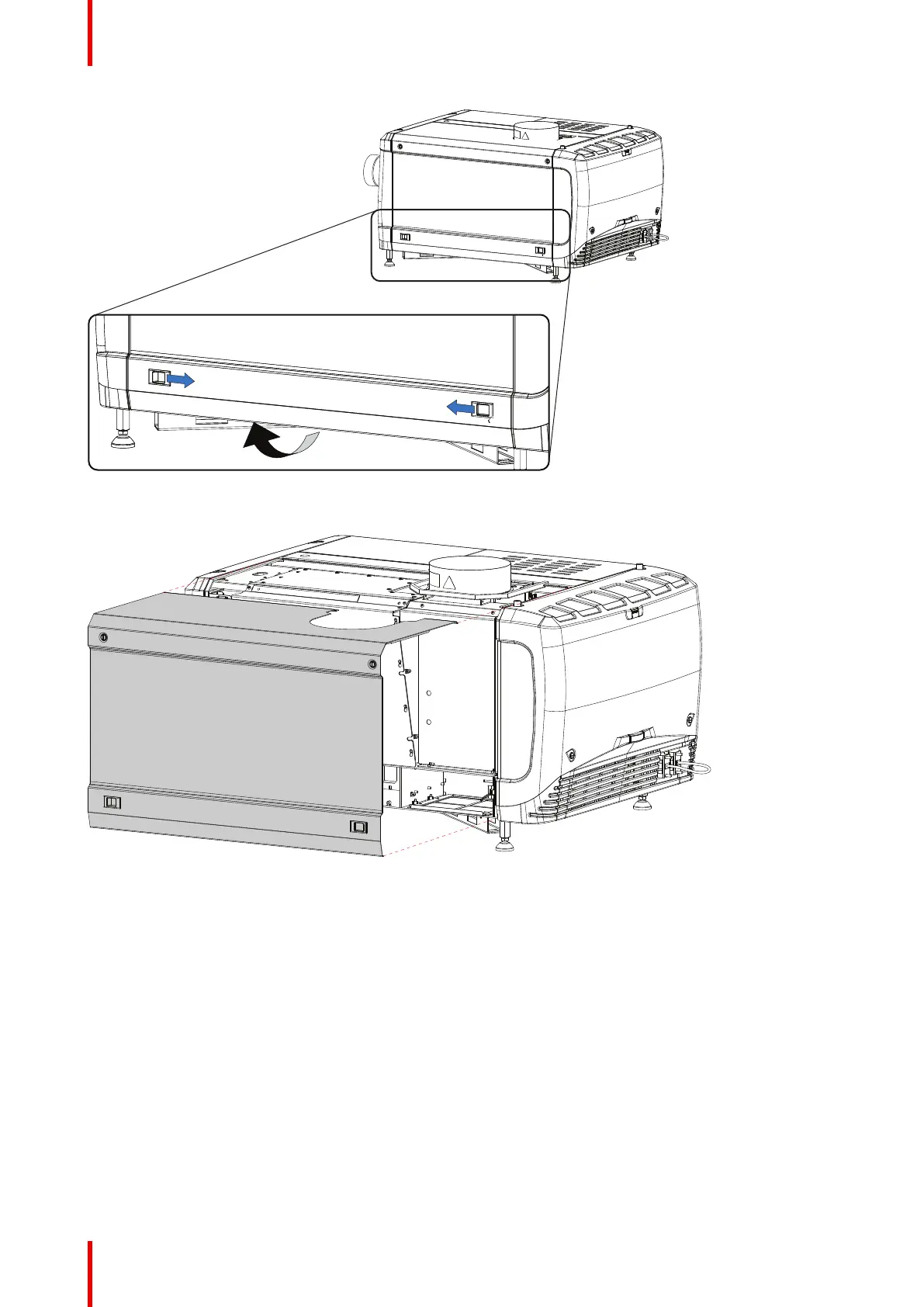R5905754 /13 DPxK-32B140
Image 10-11: Unlock side cover
3. Take off the cover.
Image 10-12: Side cover
10.6 Installation of the front cover
Required tools
Flat screwdriver
How to install
1. Ensure that no lens is mounted.
2. Execute the next steps to install the front cover:
1. Hook the bottom side of the cover to the projector.
2. Gently push the top side of the cover into position.
3. Ensure that the locking studs click into their receivers.
Removal and installation of the projector covers