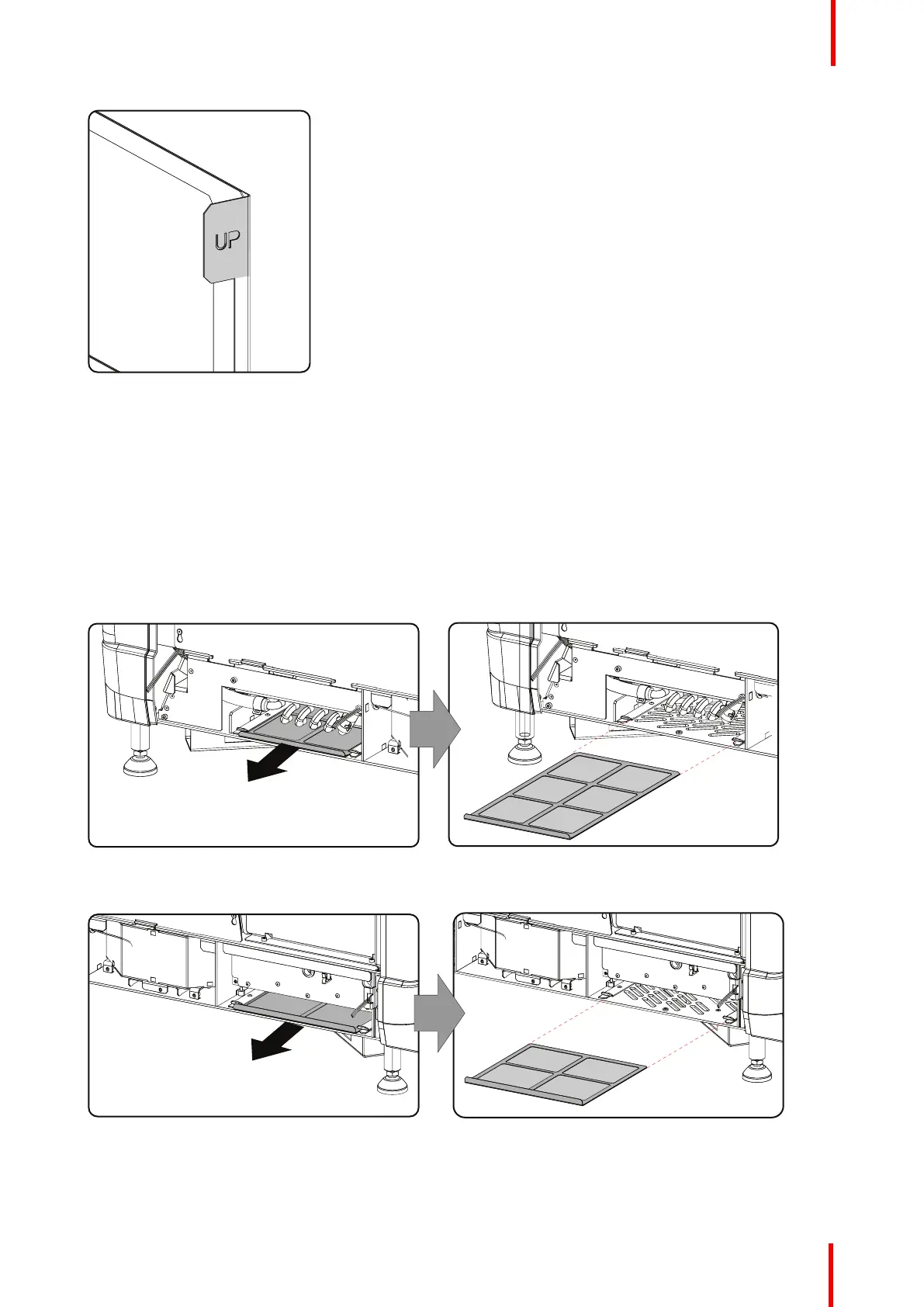R5905754 /13 DPxK-32B 149
Image 11-2: Up indication
2. Push the filter completely in.
3. Reinstall the input cover.
11.2 Remove and clean both bottom dust filters
How to remove
1. Remove the side cover.
2. Slide out the bottom front dust filter.
Image 11-3: Bottom front dust filter
3. Slide out the bottom back dust filter.
Image 11-4: Bottom back dust filter
Maintenance