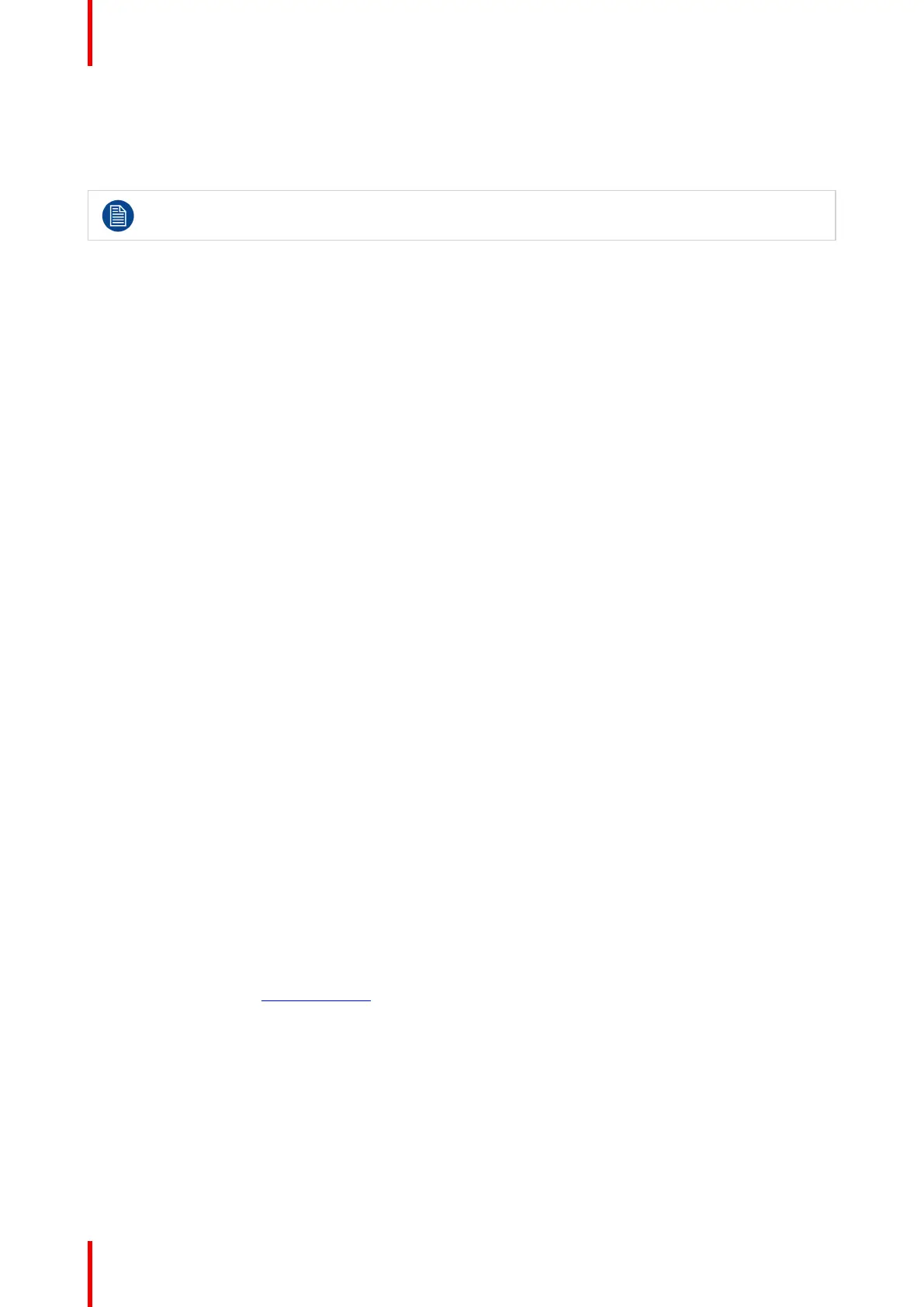R5905754 /13 DPxK-32B60
5.1 Available lenses
Which lenses are available for my projector?
The table below is subject to changes and was last updated on 22/12/2017. Consult Barco's web
site for the most recent information about available lenses.
Order No
Type
Throw Range Projector series
2K 4K
DP2K-B
DP4K-B
DP2K-BLP
DP4K-BLP
DP4K-L
DP4K-P
Prometheus I
Prometheus II
DP4K-LHC
DP4K-BLPHC
Thor
Prometheus
III
R9856504 HB 1.25-1.90 1.13-1.72 X
R9856506 HB 1.25-1.91 1.13-1.72 X
R9856294 HB 1.49-2.05 1.35-1.86 X
R9856297 HB 1.61-2.31 1.46-2.10 X
R9856300 HB 1.82-2.86 1.65-2.60 X
R9856303 HB 2.21-3.70 2.00-3.35 X
R9855947 HB 2.8-5.5 2.53-4.98 X
R98565042 HC 1.13-1.72 X X
R98562942 HC 1.35-1.86 X X
R98562972 HC 1.46-2.10 X X
R98563002 HC 1.65-2.60 X X
R98563032 HC 2.00-3.35 X X
R98565043 VHC 1.13-1.72 X
R98562943 VHC 1.35-1.86 X
R98562973 VHC 1.46-2.10 X
R98563003 VHC 1.65-2.60 X
R98563033 VHC 2.00-3.35 X
5.2 Lens selection
Which lens do I need?
1. Go to Barco's website on www.barco.com and click on myBarco
2. Login on.
If you are not yet registered create a login and password. With the created login and password, it is possible to
enter myBarco.
When your login is correct, the start page is displayed.
3. Click the Support tab, then Digital cinema calculator (on the left of the screen) and select the appropriate
lens calculator.
The lens calculator (see screenshot, Image 5-1) will be displayed.
Lenses & lens holder