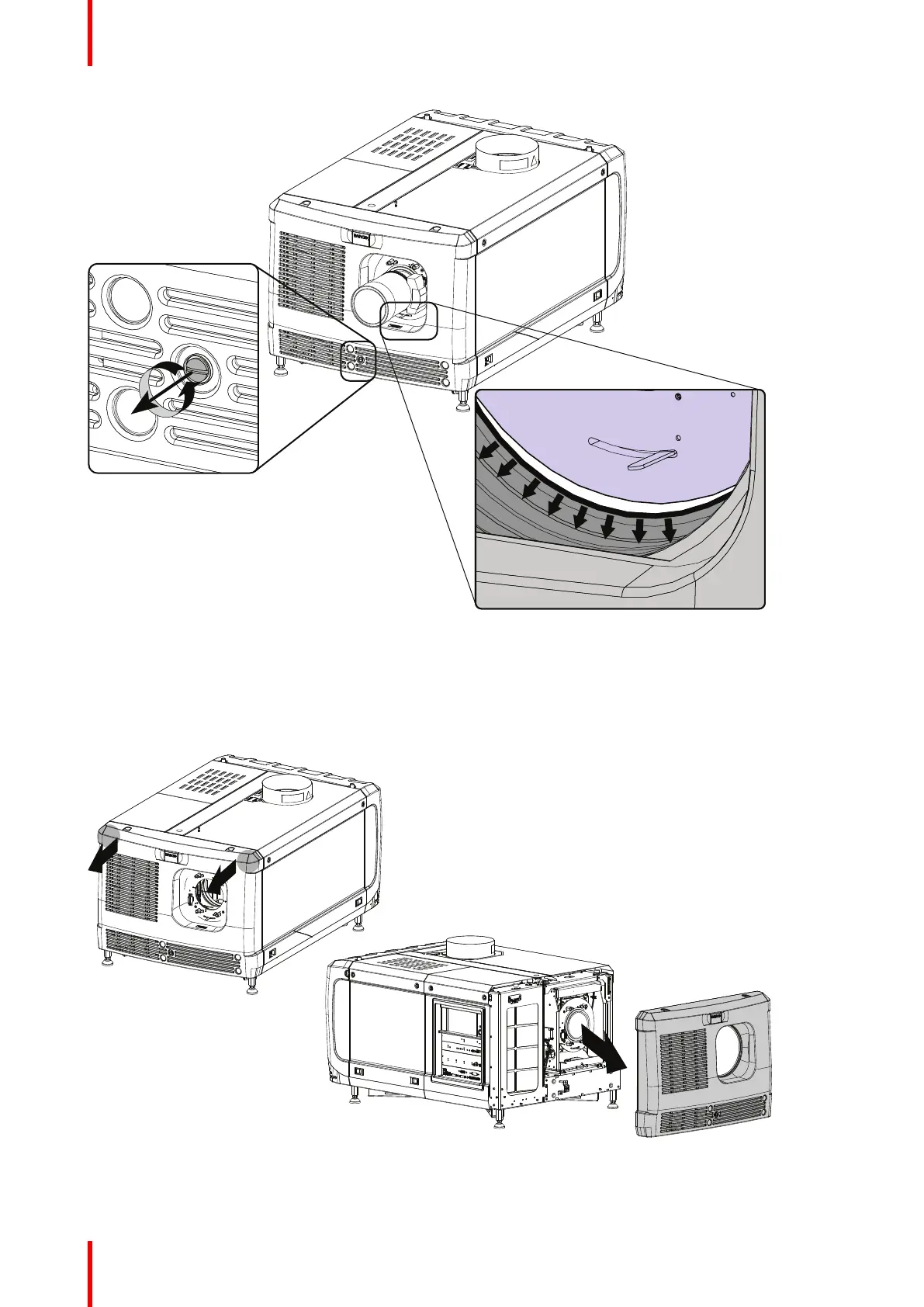R5905754 /13 DPxK-32B138
Image 10-8: Release cover removal
3. Release the captive screw at the middle bottom of the front cover.
4. Remove the front cover as follow:
1. standing in front of the projector, pull the top side of the cover to you until it is unlocked.
2. slide the cover away from the projector.
Image 10-9: Remove front cover
Removal and installation of the projector covers