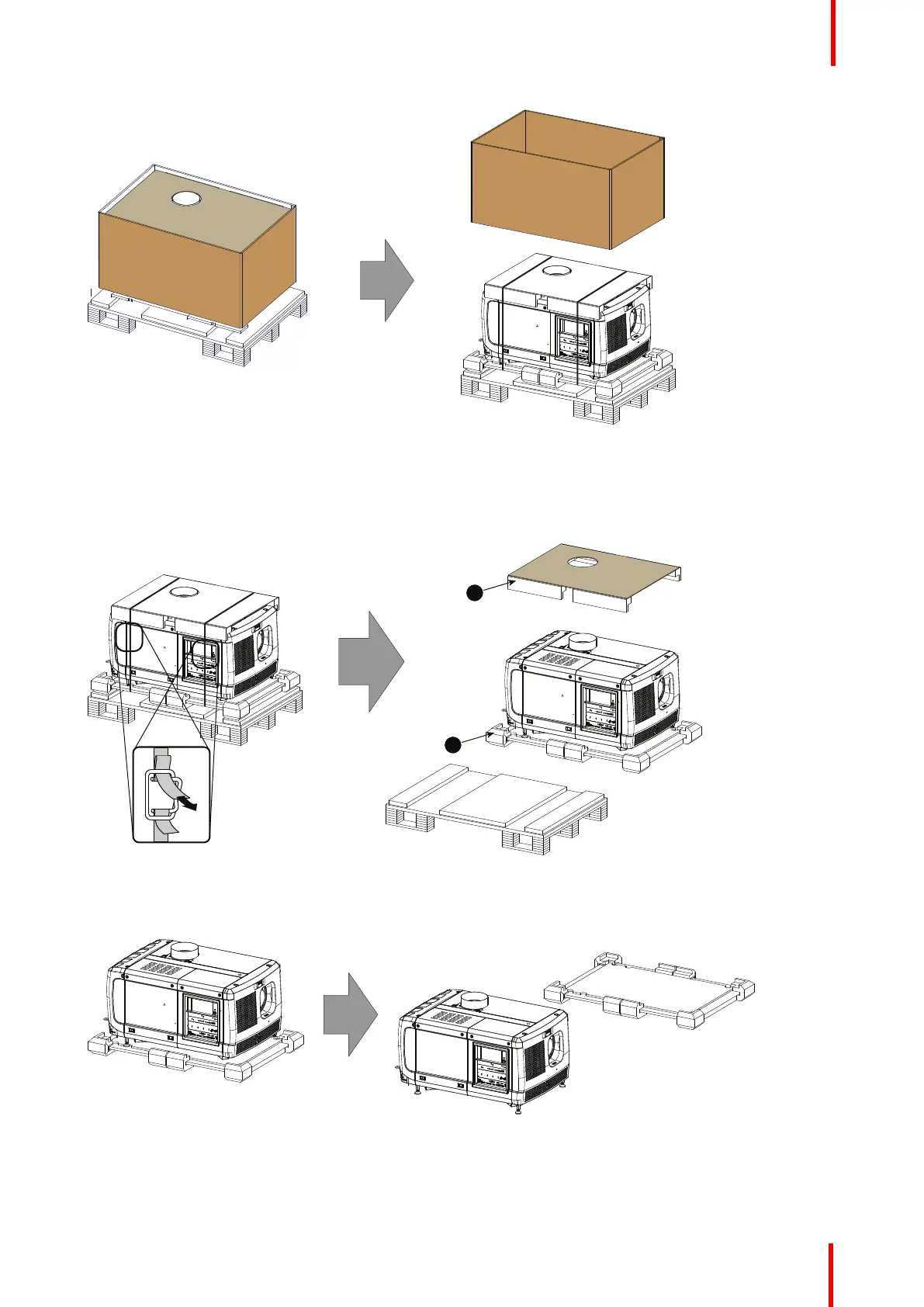R5905754 /13 DPxK-32B 19
Image 2-3: Remove inner carton
4. Loosen the banding by pulling the free end of the banding loop in the clip.
Take off the upper carton plate (1)
Remove from the wooden pallet (2)
Image 2-4: Remove wooden pallet
5. Take the projector from the wooden board by gripping the bottom of the projector and place the projector on
the pedestal.
Image 2-5: Remove projector
General