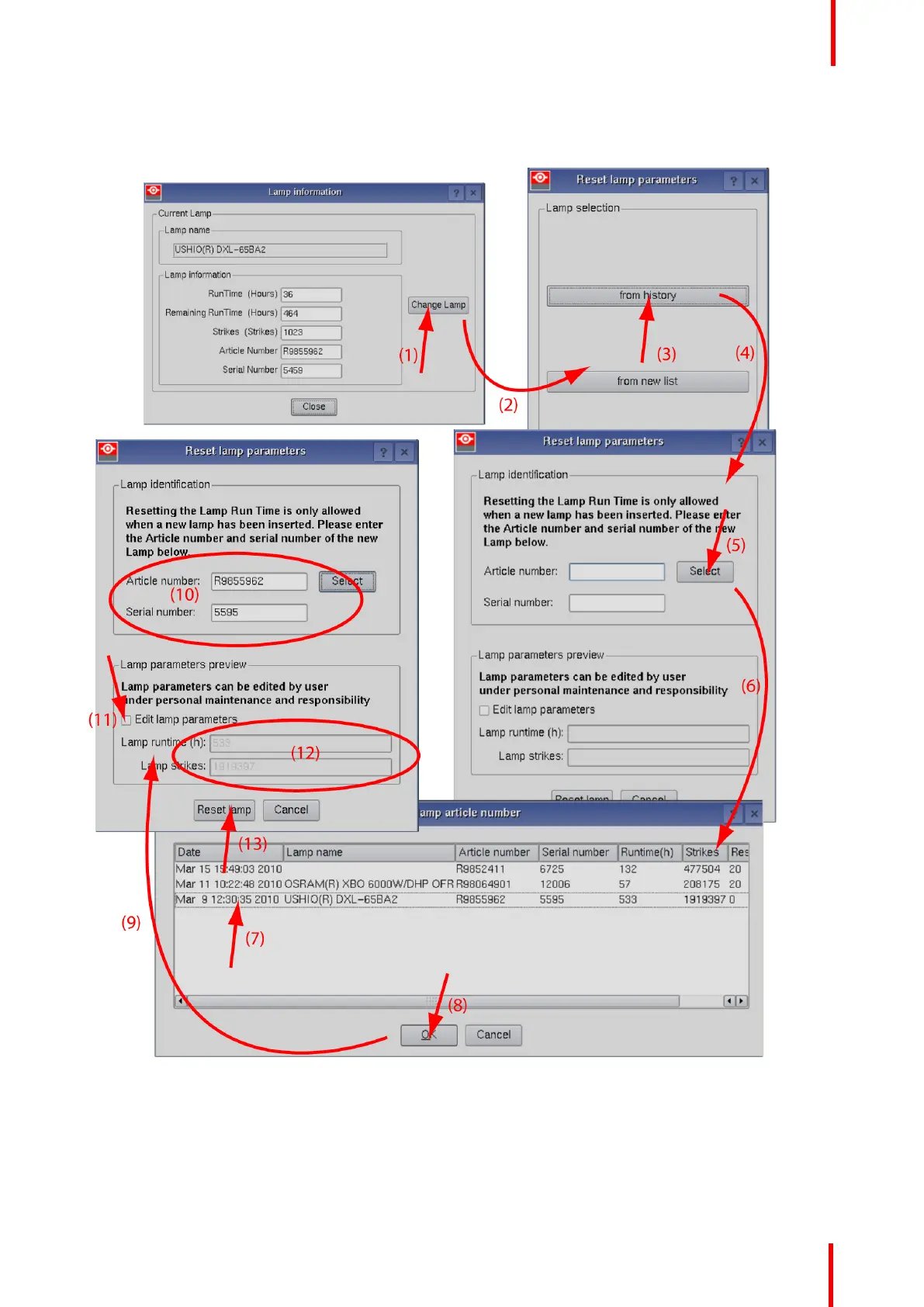R5905754 /13 DPxK-32B 55
For a used lamp, how to set back the original values
1. While the Lamp information window is displayed, click on Change lamp (1).
Image 4-33: Reset lamp info, used lamp
A Reset lamp parameters window opens (2).
2. To get history of the used lamps, click from history (3).
The Reset lamp history selection window opens (4).
3. Click on Select (5) to display a list of possible lamps (6).
Lamp & Lamp House