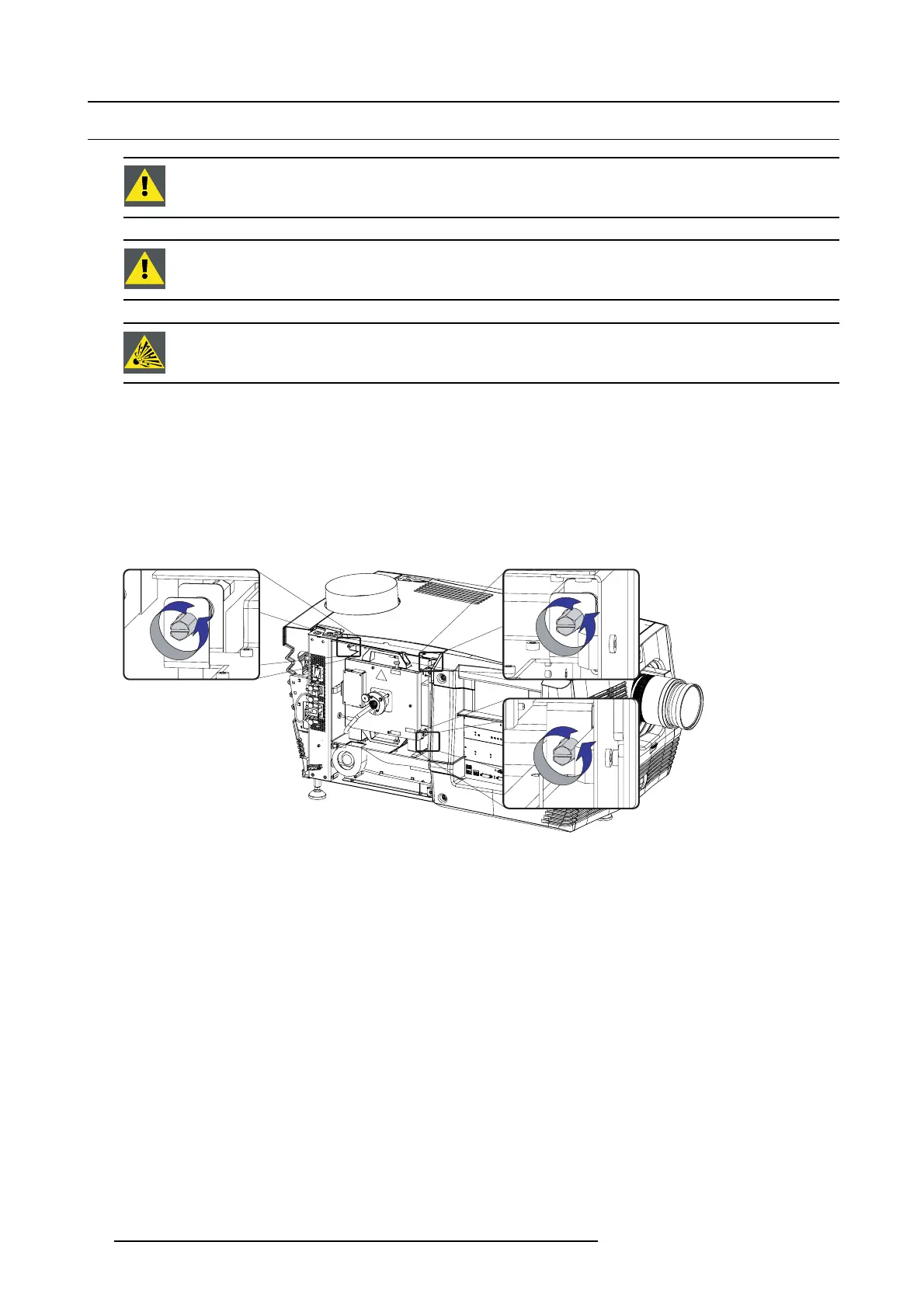6. Lamps and lamp houses
6.2 Removal of the lamp house
WARNING: This procedure may only be performed by qualified technical service p ersonnel.
CAUTION: Lam p casing is very hot af ter operation. To avo id burns, let the pro jector cool d ow n for at least 15
minutes before proceeding to the lamp unit replacement.
CAUTION: Due to its high internal pressure, the lam p may exp lode in either hot o r cold states if im properly
handled.
Necessary tools
• Flat s crew driver or
• Nut driver 8 mm
How to remove the lamp house of the projector
1. Switch off the projector.
2. Remove the lamp cover.
3. Release the three spring lock screws of the lamp hous e as illustrated.
Image 6-4
Release lamp house
4. Take the lam p house by the handles and p ull it out of the
projector.
Caution: Be aware of the weight of the lamp as semb ly. Take the necessary precautions to av oid personal injury.
96
R5905043 DP2K-12C/11CX 19/02/2018