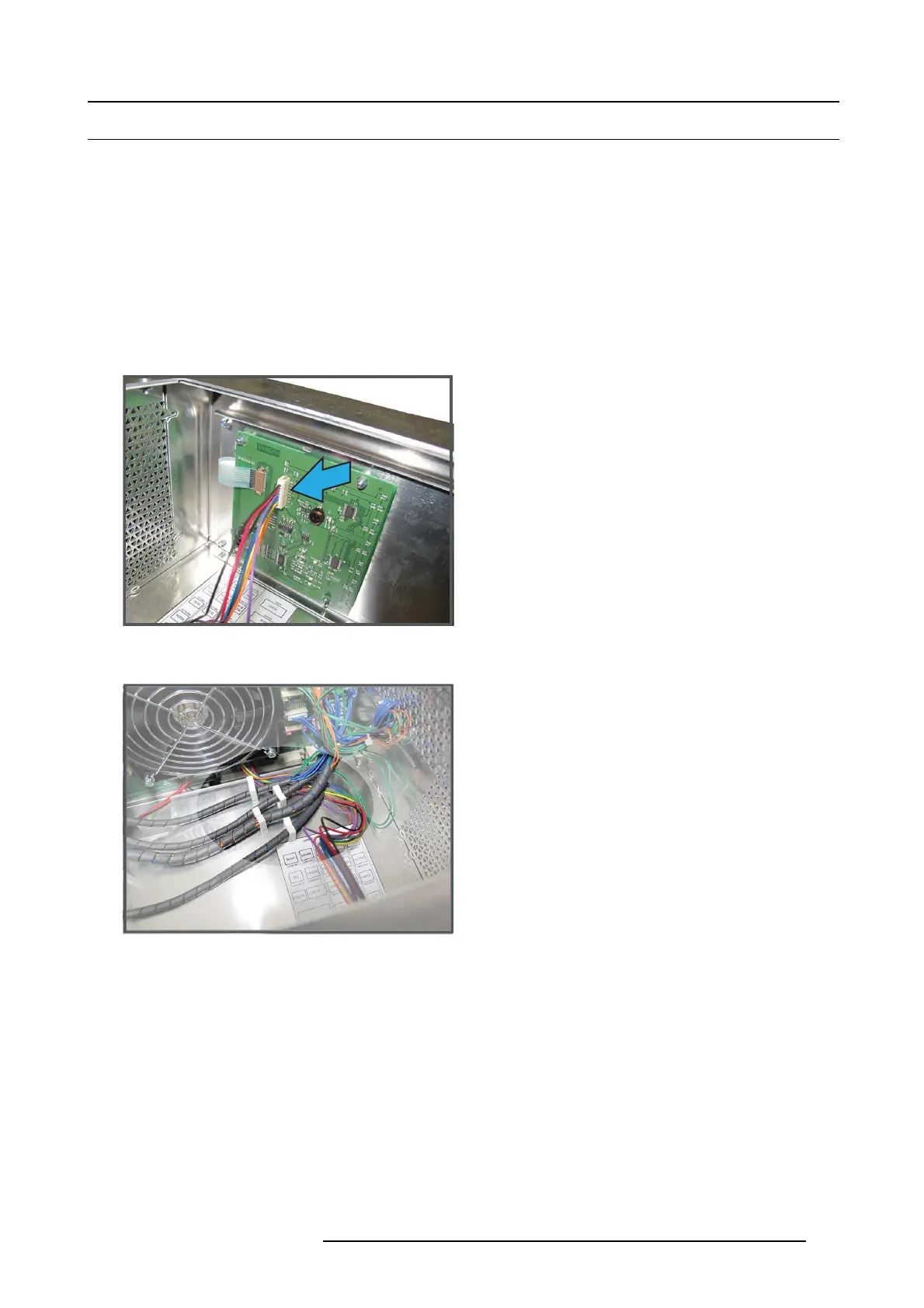12. Card Cage
12.9 Removing the button unit
Preparations
Before starting with the replacement of the button unit, remove first:
• Side covers and top cover, see R emov al and Installation of the projector covers.
• Light processor top cover ( Convergence cover plate).
Necessary tools
• Allenwrench3mm
• Phillips screw driver
How to remove
1. Unplug the wire unit at the backside of the button unit.
Image 12-12
Button unit, connections
2. Pull out all he cable from the cable holders.
Image 12-13
Button unit, cable holders
3. At the inner side, loosen both h exagon s crews at the left side of the button unit (1).
R5905043 DP2K-12C/11CX 19/02/2018
219
