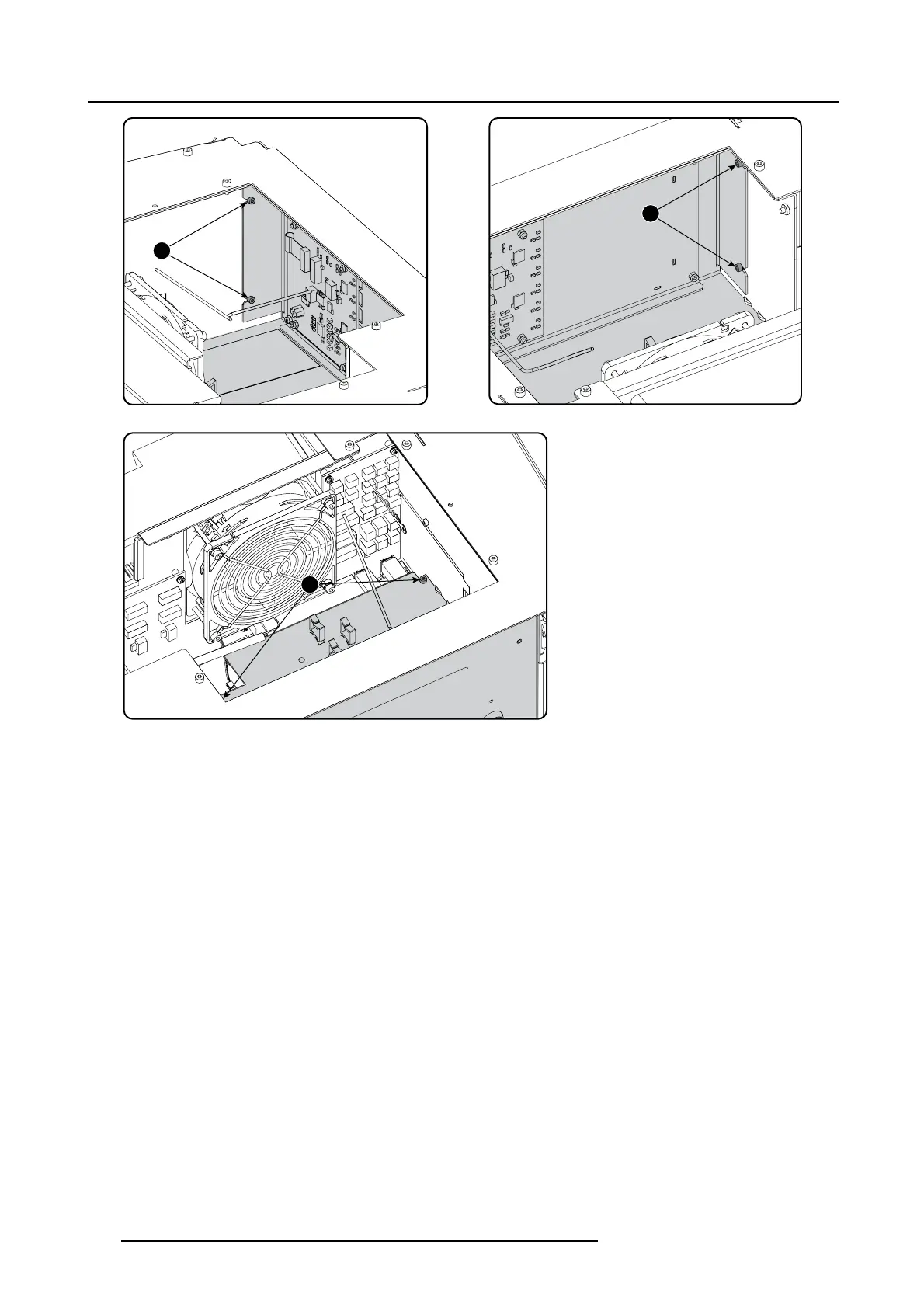12. Card Cage
1
2
3
Image 12-14
Button u n it fixations
4. Loosen also both hexagon screws at the right side (2).
5. Loosen both screws at the bottom plate (3 ) of the button unit.
6. Loosen the fixation s crews of the fan c o
ntroller board and pull the board a little o ut.
7. Slide out the button unit.
220
R5905043 DP2K-12C/11CX 19/02/2018
