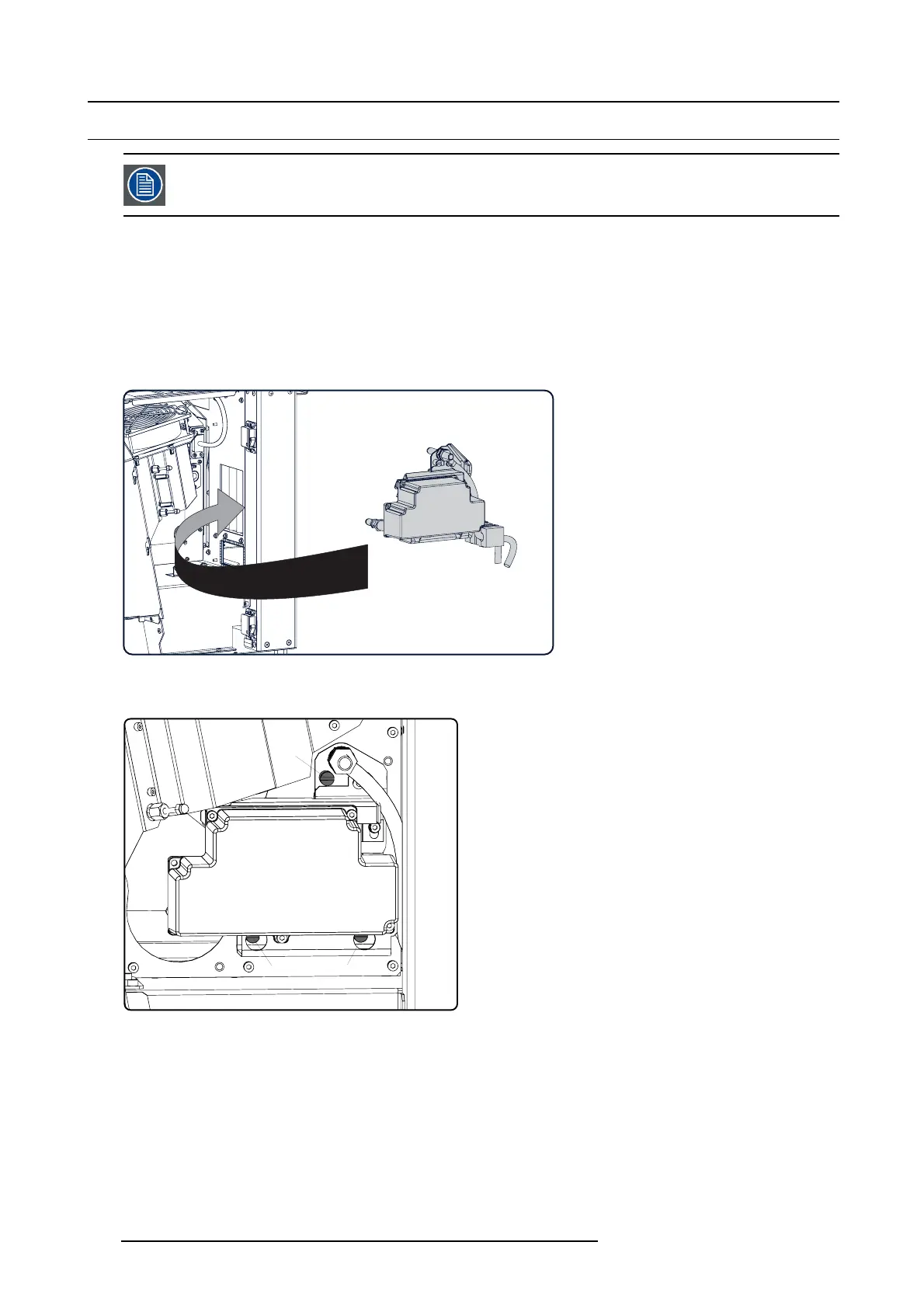19. Start Pulse Generator
19.4 Installation of the S tart Pulse Generator
Make sure that lamp house is removed !
Necessary tools
• Torque wrench w ith a 10 mm hexagon s ocket.
• 3 mm Allen w rench.
• 6 x 1 20 mm fl a t screw driver.
How to install the Start Pulse Generator
1. Insert the Start P ulse Ge nerator in the projector. Guide the wires gently through the frame opening.
Caution: Make sure not to damage the wires.
Image 19-6
Insert SPG
2. Fasten the 3 captive screws (S) of the Start P ulse Generator as illustrated, using a flat screw driver.
SS
S
Image 19-7
Fixate SPG
3. Install the c over of the Start Pulse Generator as illustrated. The cover has to be fasten w ith 5 h exagon socket head cap sc rews.
Use for that a 3 mm Allen wrench.
308
R5905043 DP2K-12C/11CX 19/02/2018
