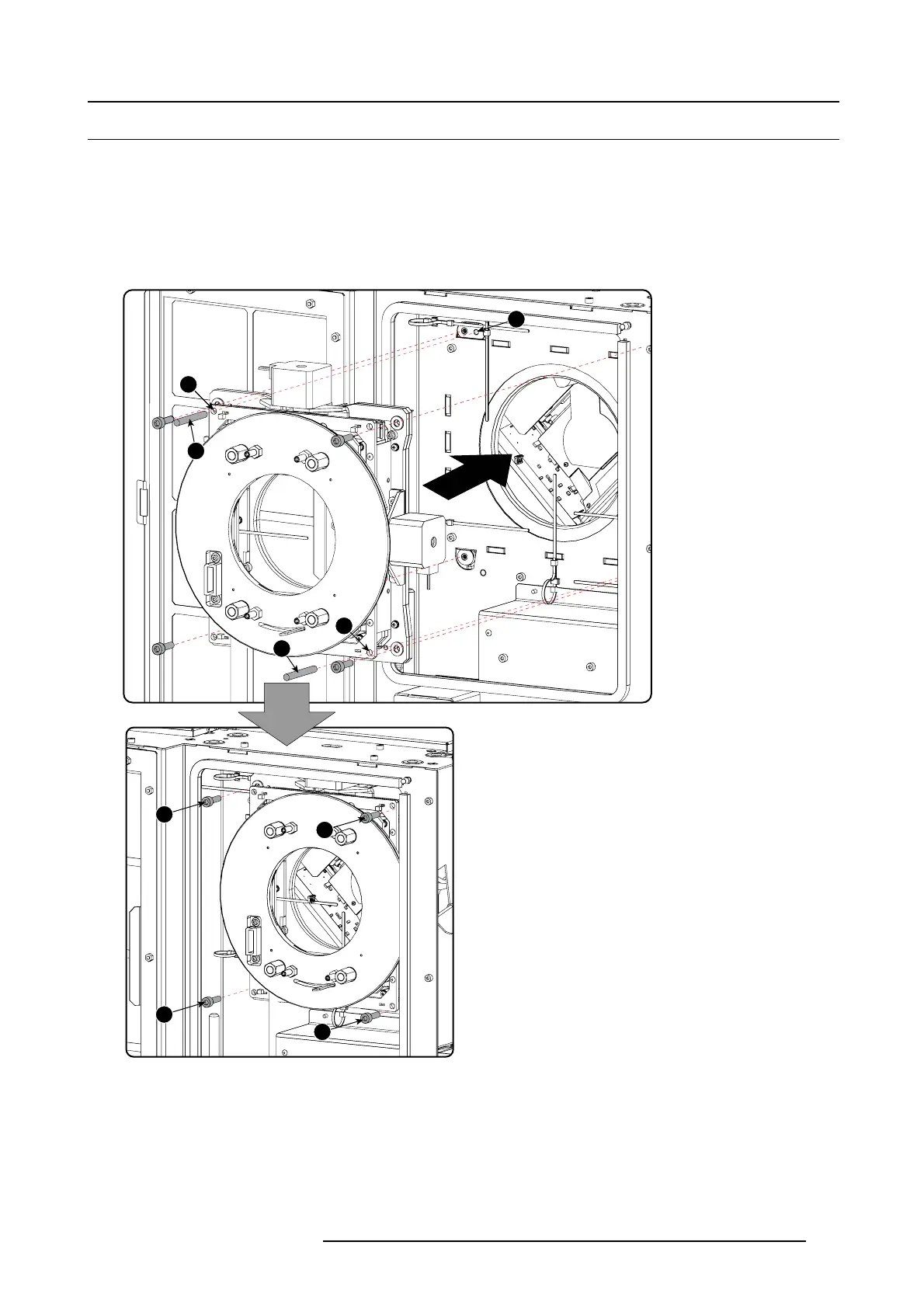11. Lenses and Lens holder
11.7 Install the lens holder
Necessary tools
• Nut driver 5.5 mm or an open spanner with SW 5.5
• Allenwrench5mm
• 2 s pindles of 4 mm or 2 Torx screw dr ivers T10
Install lens holder
1. Push a s pindle or T10 screw driver (P) through the positioning hole A and B.
1
2
4
3
1A
B
a
P
P
Image 11-14
Mount lens holder
2. Push the end of the spindl
e into the positioning sockets (a and b (not visible on the drawing).
3. Push the lens holder against the lens holder plate.
Caution: Make sure that no cables ar e stuck.
4. Drive in the hexagon socket head screws (1 to 4) .
R5905043 DP2K-12C/11CX 19/02/2018
189
