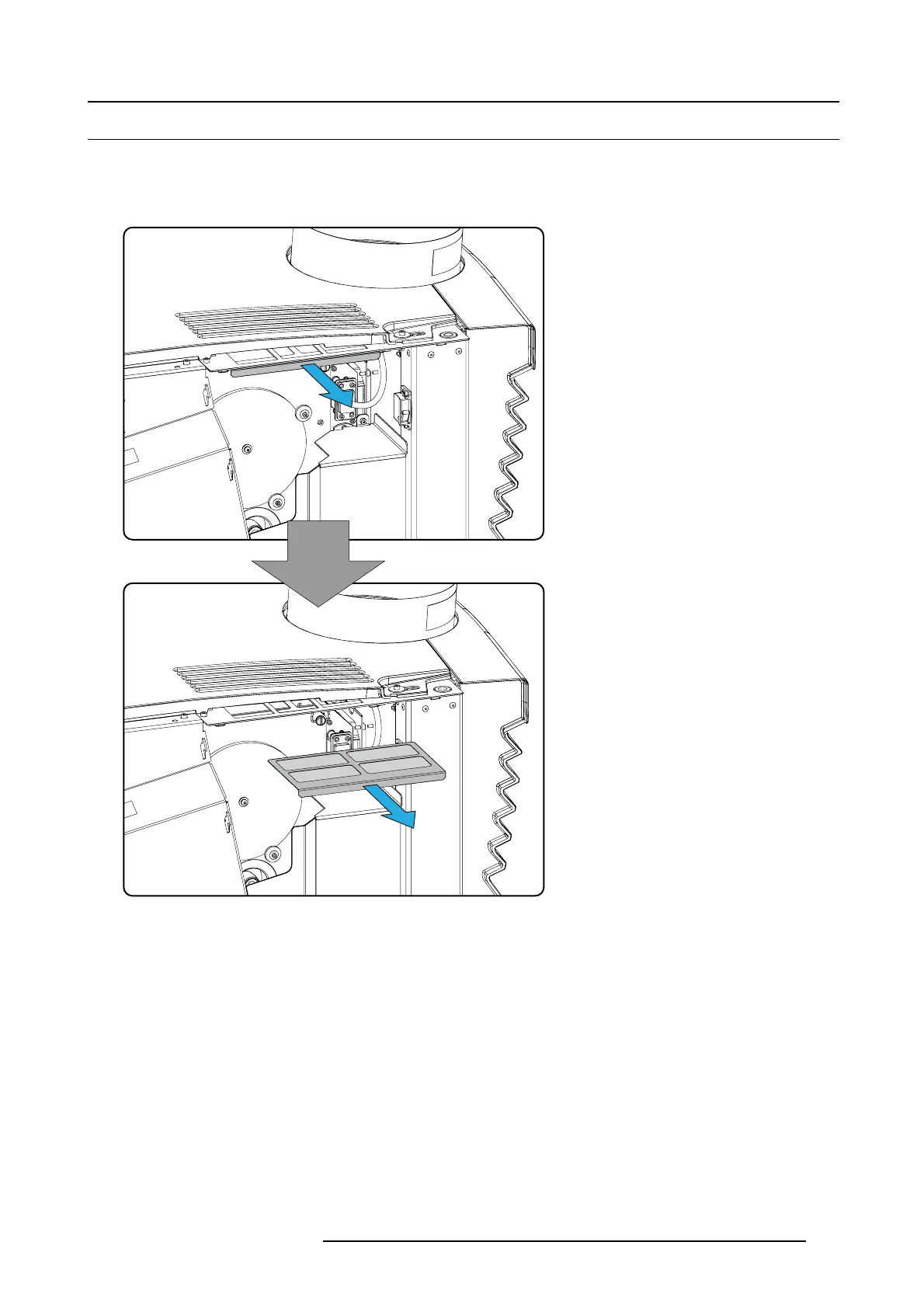21. Maintenance procedures
21.3 Clean the dust fi lter on the top side
Remove the dust filter
1. Remove the side cover, see "Removal of the side cover", page 81.
2. Pull out the dust filter.
Image 21-3
Top dust filter
Clean the dust filter
1. Remove mo st contamination with a vacuum cleaner in an other room or o utside.
2. Blow remaining du st away with compressed air in an other room or outside.
Mount the dust filter
1. Insert the dust filter and pus h on it until it is fully insert ed.
R5905043 DP2K-12C/11CX 19/02/2018
335