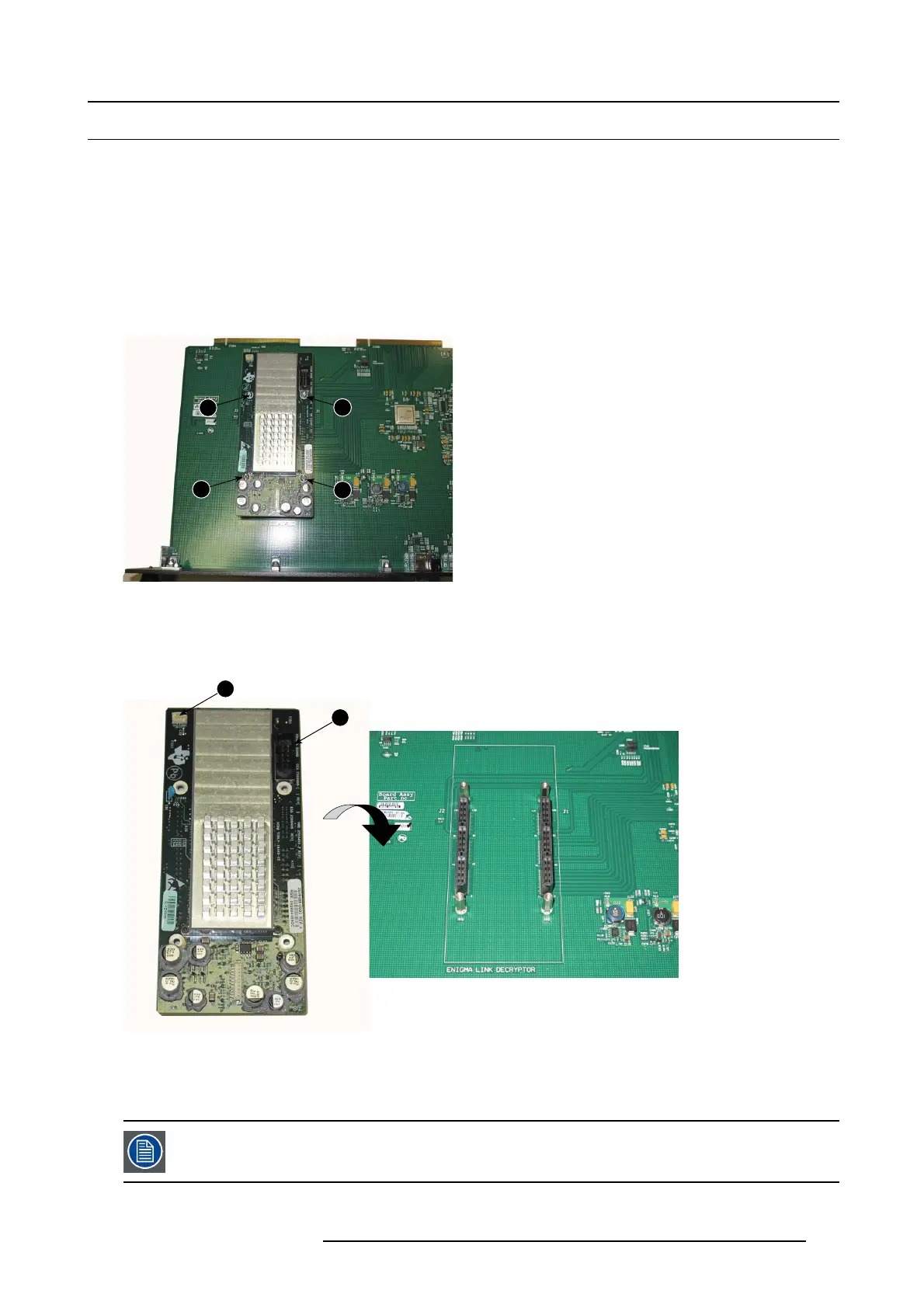12. Card Cage
12.15 R eplacement of the Link D ecryptor
Location
The link decryptor is mounted on the HD-SDI board.
Necessary tools
Torx screw d river T10
How to replace
1. Remove the HD-SDI board in the c ard cage. See "Removing a board in the card cage", page 213.
2. Turn out the 4 fixation sc rews.
1
2
3
4
Image 12-60
Link decryptor fixation
3. Pull off the current mounted link dec ryptor board.
4. Unpack th e new link dec ryptor board and plug it in b oth connectors at the same time (black and white connector on the link
decryptor must facing the board connectors of the HD-SDI bo ard..
1
2
Image 12-61
Link decryptor, mounting
5. Driveinthe4fixation screws.
6. Re-install the board in the card cage.
When inserting a new Link decryptor, the link decryptor software must be re-installed. See "Software up date
via Comm unicator (DC update companion)", p age 247.
R5905043 DP2K-12C/11CX 19/02/2018 243
