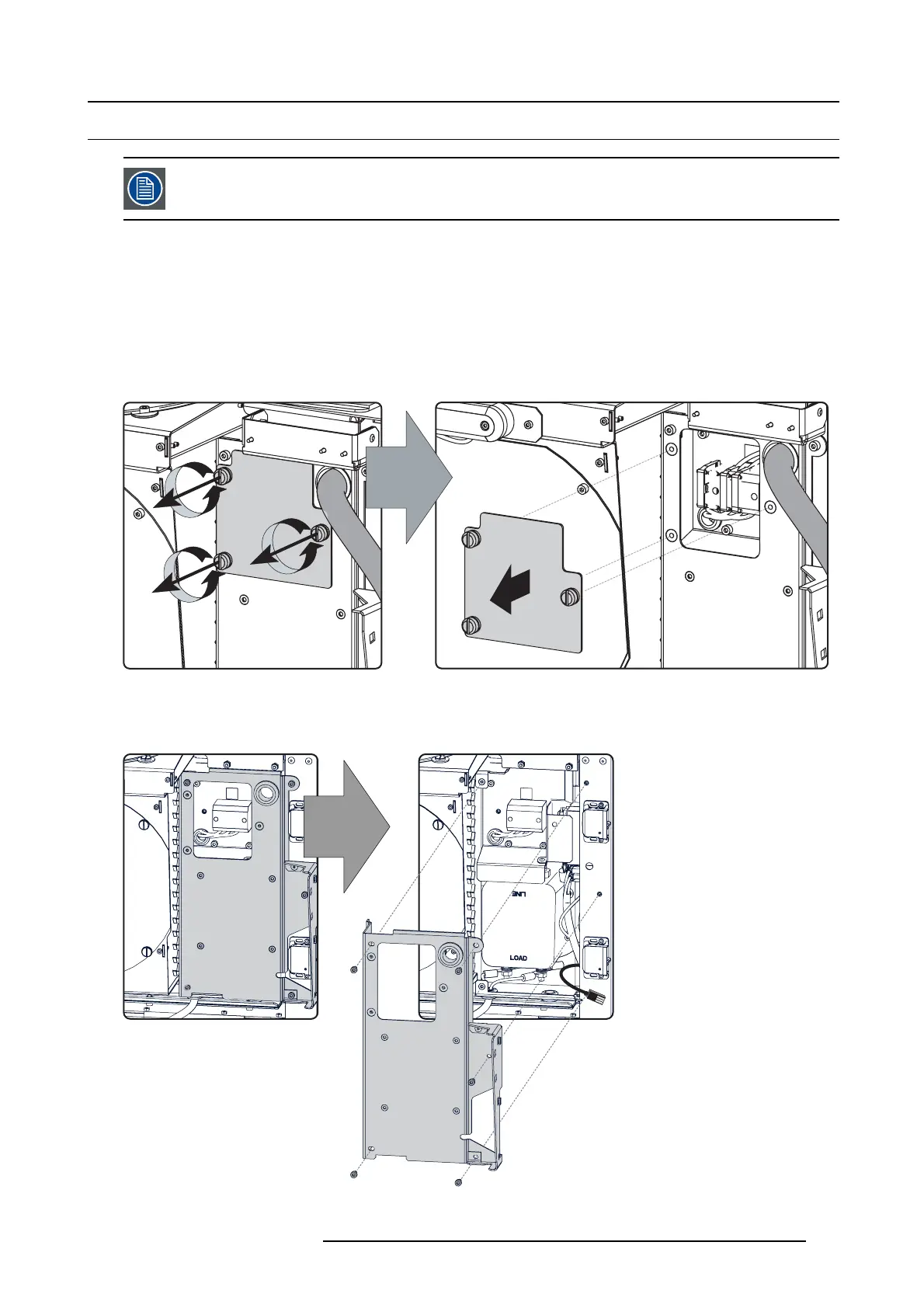15. Power input
15.2 Getting access to the Mains Input components
This pro cedure explains how t o disconn ect the pow er cord and ho w to rem ove the terminator block in order
to get access to t he m ains filter and m ains ON /OFF switch. This proced ure assum es that the rear cover an d
lamp cover of t he projector are already removed.
Necessary tools
• 3 mm Allen w rench.
• Flat blade screw driver.
• Torx screw driver T20
How to get access to the M ains Input components?
1. Make sure that the power cord of the projector is p owerless.
2. Remove the cover of the AC compartment by releasing the three c aptive dumb screws.
Image 15-2
AC power compartment cover
3. Disconnect the A C power cord from the 3–terminal strip and guide the AC powe r cord out of the com partment.
4. Remove the c over plate by releasing the 3 hexagon socket head cap screws and the 2 To rx screws as illustrated.
Image 15-3
Mains input cover
R5905043 DP2K-12C/11CX 19/02/2018 269
