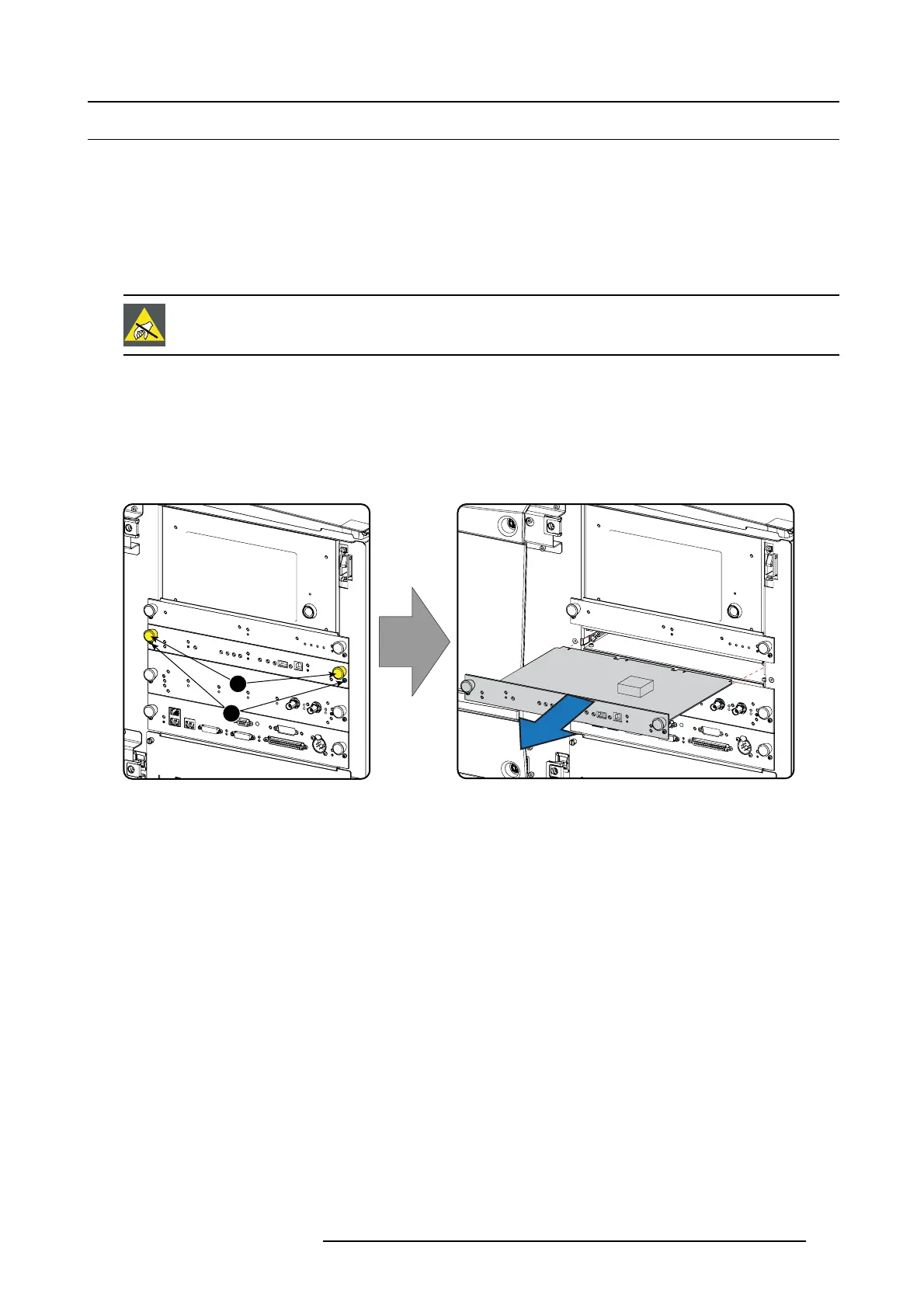12. Card Cage
12.5 Removing a board in the card cage
About the procedure
The same procedure can be used to re place on e of t he following b oards:
• Fan controller board
• Integrated cinema processor board
• HD-SDI board + Link Decrypter
• Cinema controller board
CAUTION: Wear a wrist band which is connected to the ground w hile handling the electrostatic discharge
sensitive parts.
Necessary tools
Phillips screw drive r
How to replace a board
1. Remove the input cover.
2. Turn out both fixat io n screws (1).
1
2
Image 12-5
Removal of a board
3. Take the board by both handles (2) and pull it out.
All connections are made via the board to board connec tion with the back plane.
R5905043 DP2K-12C/11CX 19/02/2018
213
