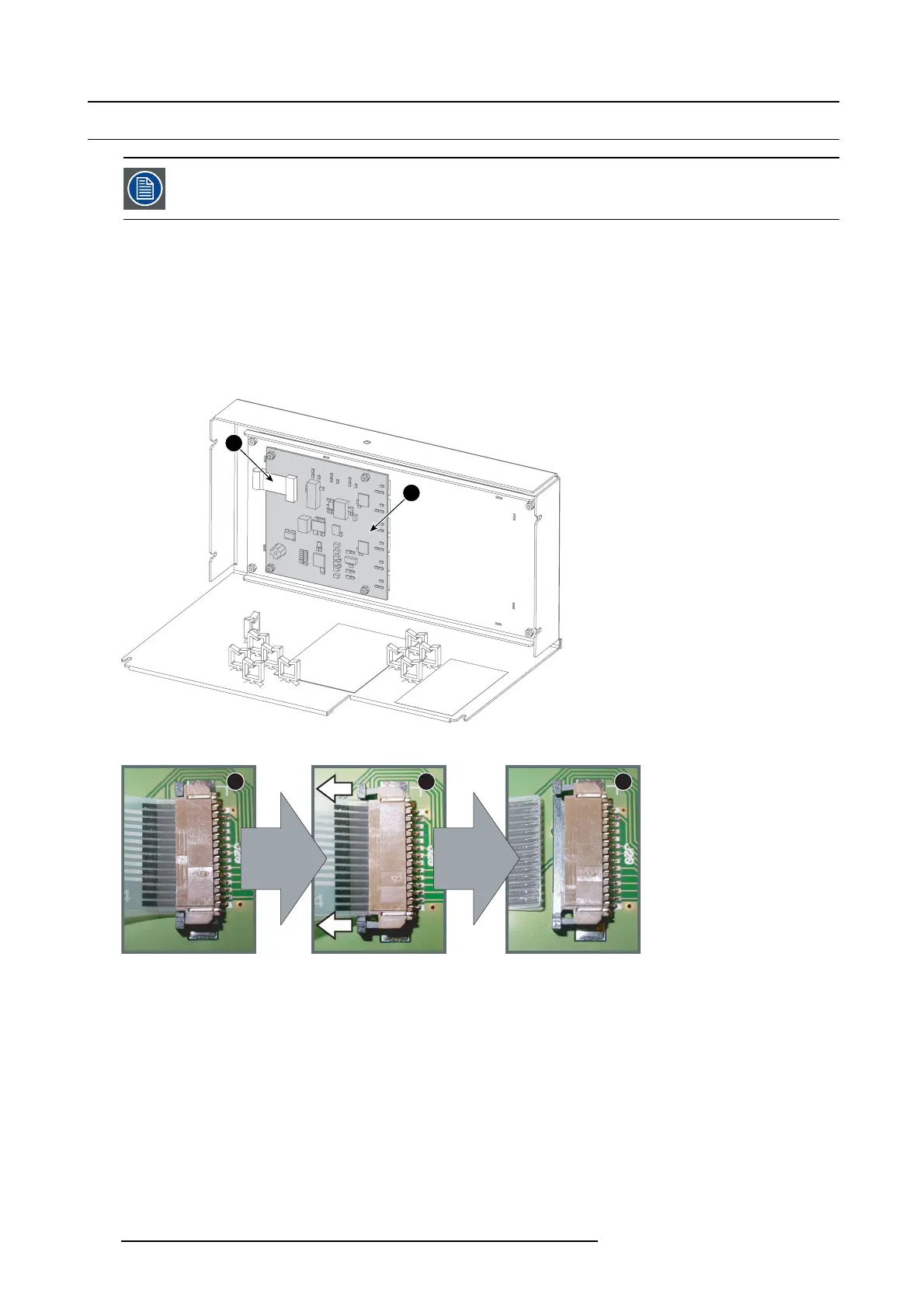12. Card Cage
12.12 Replacement of the Keypad (first generation Keypad)
This proc edure assum es that t he Button assembl y is already rem oved from the Card Cage.
Necessary tools
5.5 mm nut driver
How to replace the Keypad?
1. Disconnect the flat cable ( reference 1, image 1 2-24) from the Button module (reference 2, image 12-24) by performing the fol-
lowing procedure:
a) Pull out the locks at both sides of the socket (step 2, image 12-25).
b) Pull out the flat cable from the s ocket (step 3, imag e 12-25).
1
2
Image 12-24
1 2 3
Image 12-25
2. Remove the 4 lock nuts (reference 3, image 12-26) from the Button module mou nting bolts.
226
R5905043 DP2K-12C/11CX 19/02/2018
