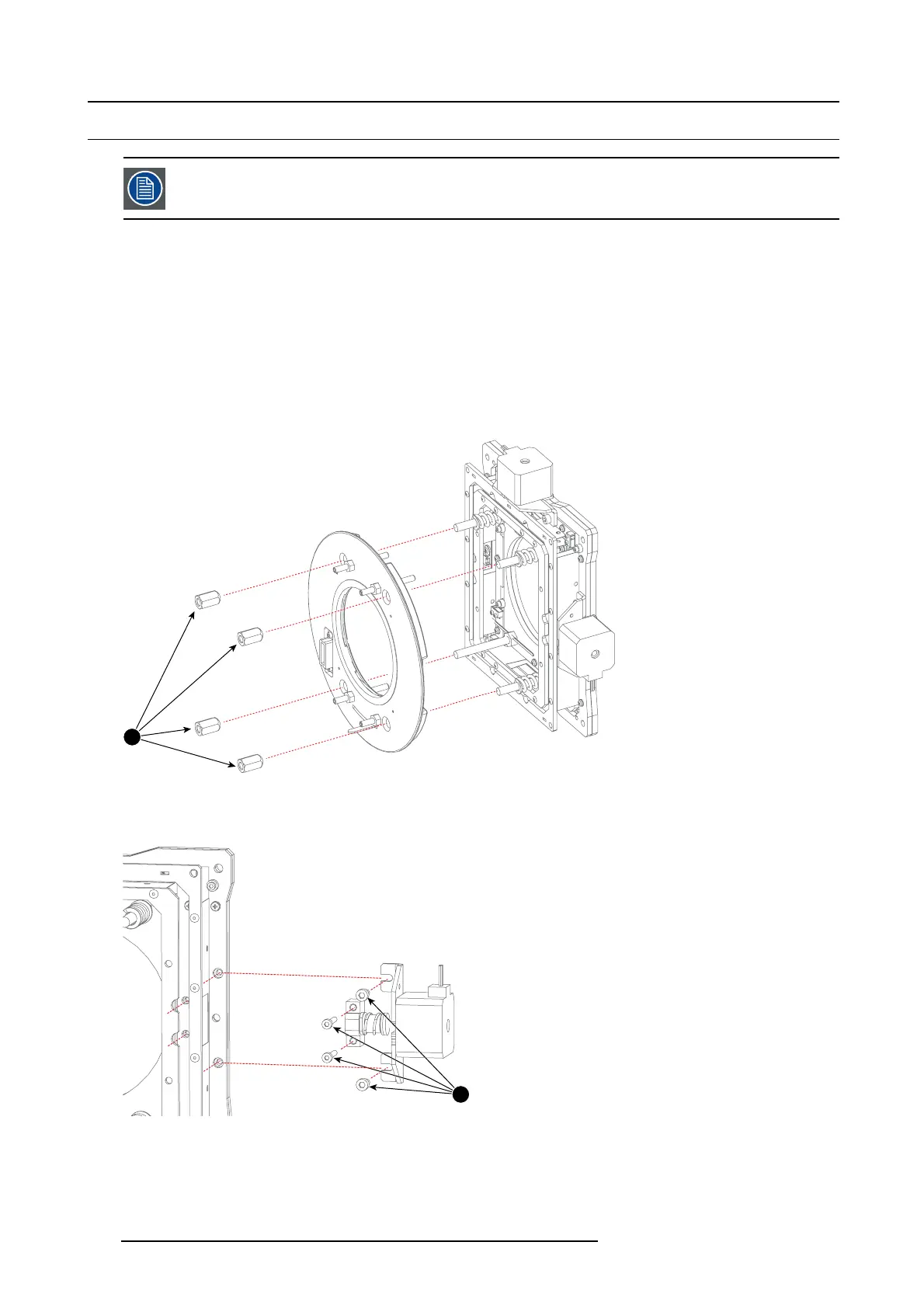11. Lenses and Lens holder
11.10 Replacement of the Horizontal Shift stepper motor
This procedure assumes that the Lens Ho lder is remo ved from the p rojector.
Necessary tools
• 3mm Allen wre nch.
• 2.5mm Allen wrench.
• 13mm open end wrench.
• 10mm open end wrench.
How to r eplace the Horizontal Shift stepper motor
1. Remove the front plate from the Lens Holder. Use a 13mm op en end wrench to loosen the four big nuts (reference 2 ) as illustrated.
It’s not necessary to disconnect the Ground wire from the front plate. Just turn the front plate away for access ing the s tepper
motor.
Caution: Do not loose the three large springs of the Scheimpflug adjustment mechanism.
2
Image 11-28
2. Remove the Horizontal stepper motor from the assembly by loosing the four screws (reference 9) as indicated. Us e a 3m m Allen
wrench.
9
Image 11-29
3. Remove bracket and other parts from the old stepper motor and install these parts on the new stepper m otor as illustrated. Use
a 2.5mm Allen wrench for the four screws (reference 10) and a 10mm open end wrench (reference 11).
198 R5905043 DP2K-12C/11CX 19/02/2018
