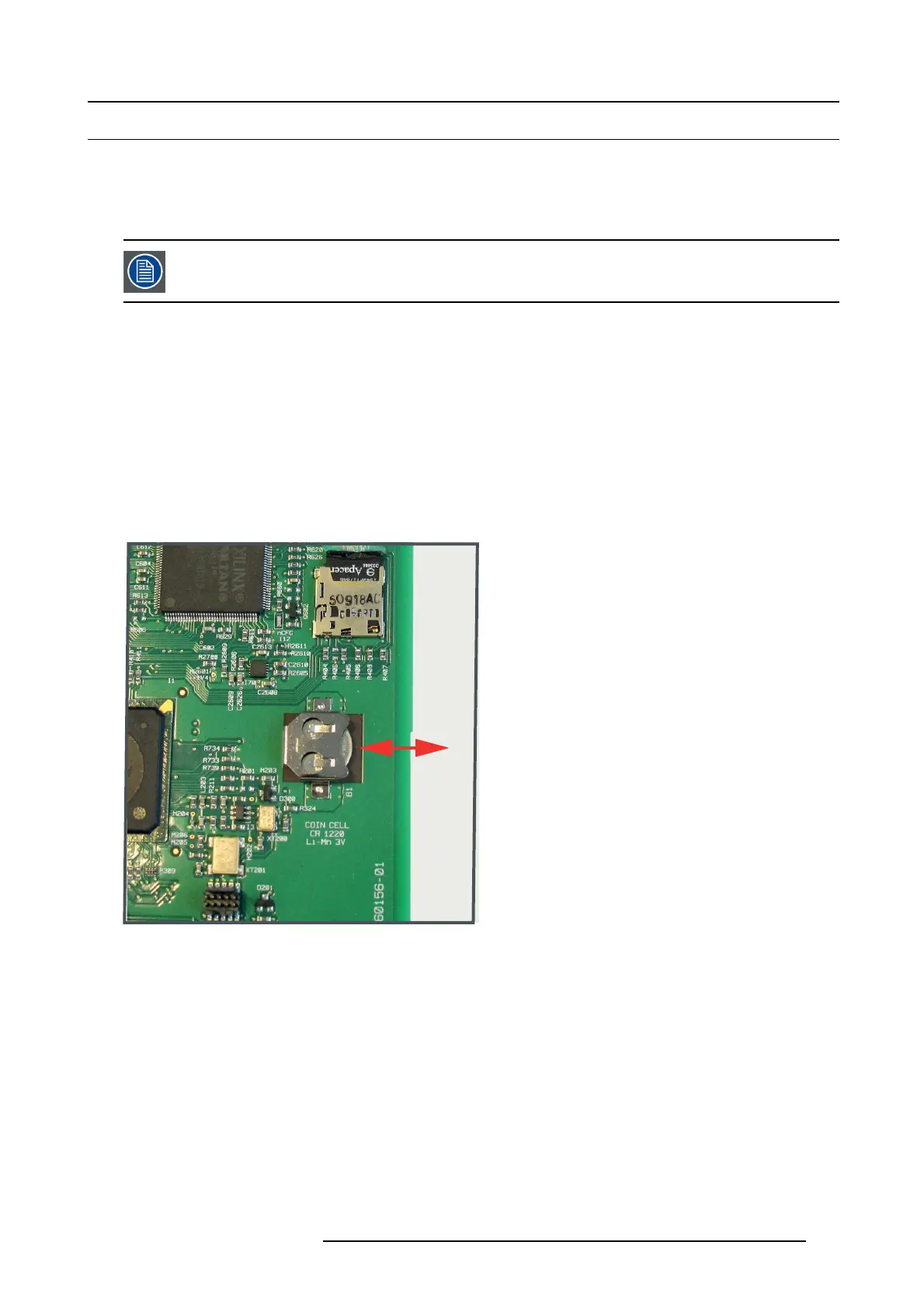12. Card Cage
12.8 Battery replacement on t he Cinema Controller Board
About an empty battery
There is no error indication in Communicator when the battery is almost empty. O nly when opening the error logging after powering
on the projector, you will see t hat some time stamps in the beginning of th e list are missing or that these time stamps are s till old
timings. That is due to an empty battery on the Cinema Controller Board.
There is no battery kit available. The customer has to buy a ne w battery him self.
Battery type used : C R1220 (3V, 0.03AH, Li)
Necessary tools
PH2 Phillips screwd r iver.
Necessary parts
Battery CR1220
How to replace
1. Loosen the two sc rews (reference 1) at the front of the Cinem a Controller.
2. Pull the Cinema Controller out of its compartment.
3. Pull out the empty b attery a nd insert a new CR1220 battery with the flat side of the battery facing to the top.
Note: No battery kit available as spare part. Buy a new one in a dedicated s hop.
Image 12-10
Battery replacement
4. Gently insert the Cinema Controller in the guides of the Cinema C ontroller com partment as illustrated. Push it complete ly in.
Caution: Ensure that the both sides of the Cinema Controller are captured by the guides inside the C inema Controller com-
partment, as shown in the detail of the illustration.
5. Fasten the two screws at the front side of the Cinema Controller (reference 1).
R5905043 DP2K-12C/11CX 19/02/2018
217
