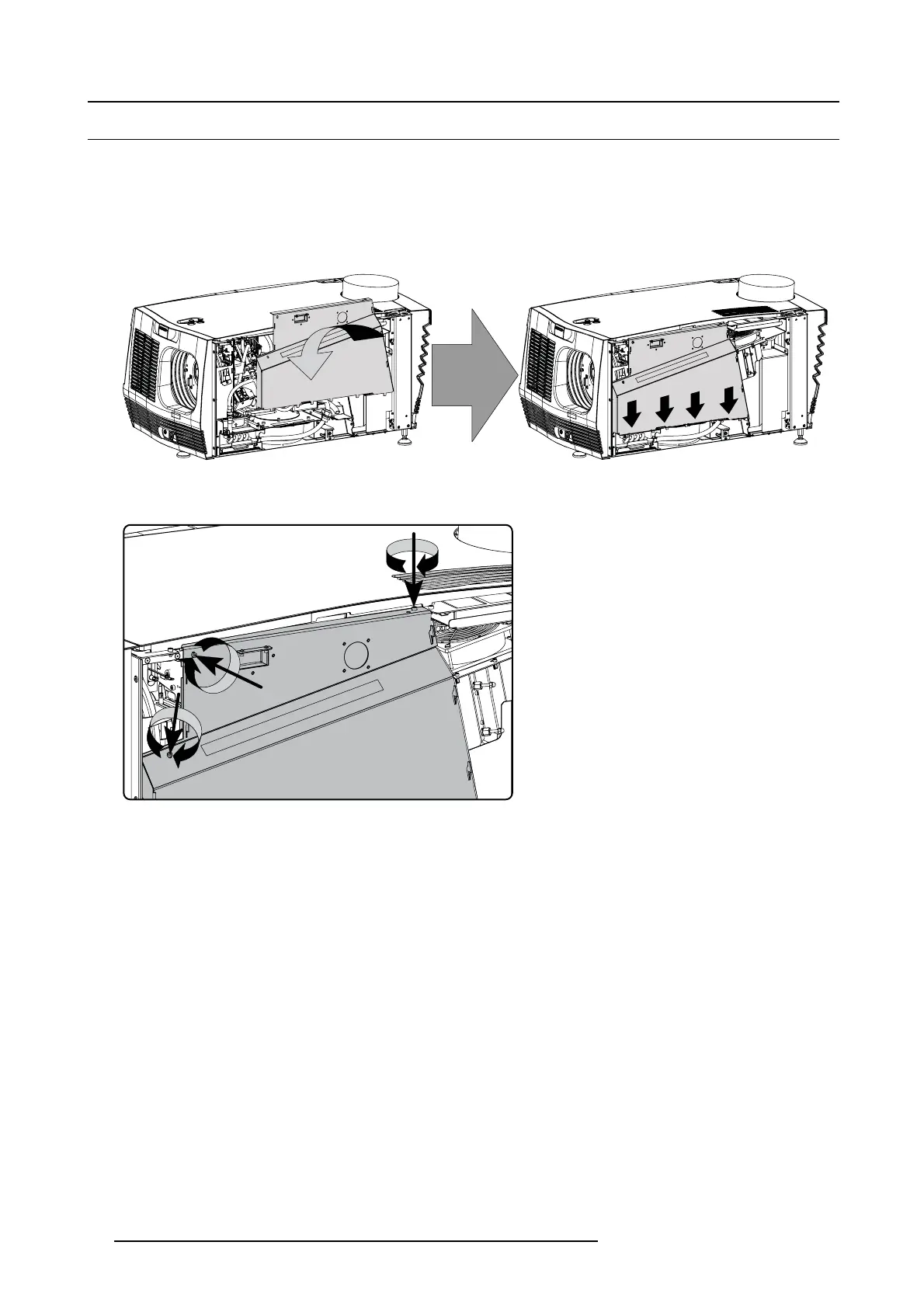5. Removal and installation of projector covers
5.8 Close the sealed compartment
Necessary tools
3 mm Allen wrench.
How to close the sealed compartment of the Light Processor Unit?
1. Place the cov er plate in its place as illustrated.
Caution: Do not damage the micro switch at the top of the projector.
Image 5-15
2. Fasten the three hexagon head cap sc rews as illustrated. Use for that a
3mmAllenwrench.
Note: Insert a washer between the each screw and the p late.
Image 5-16
86 R5905043 DP2K-12C/11CX 19/02/2018