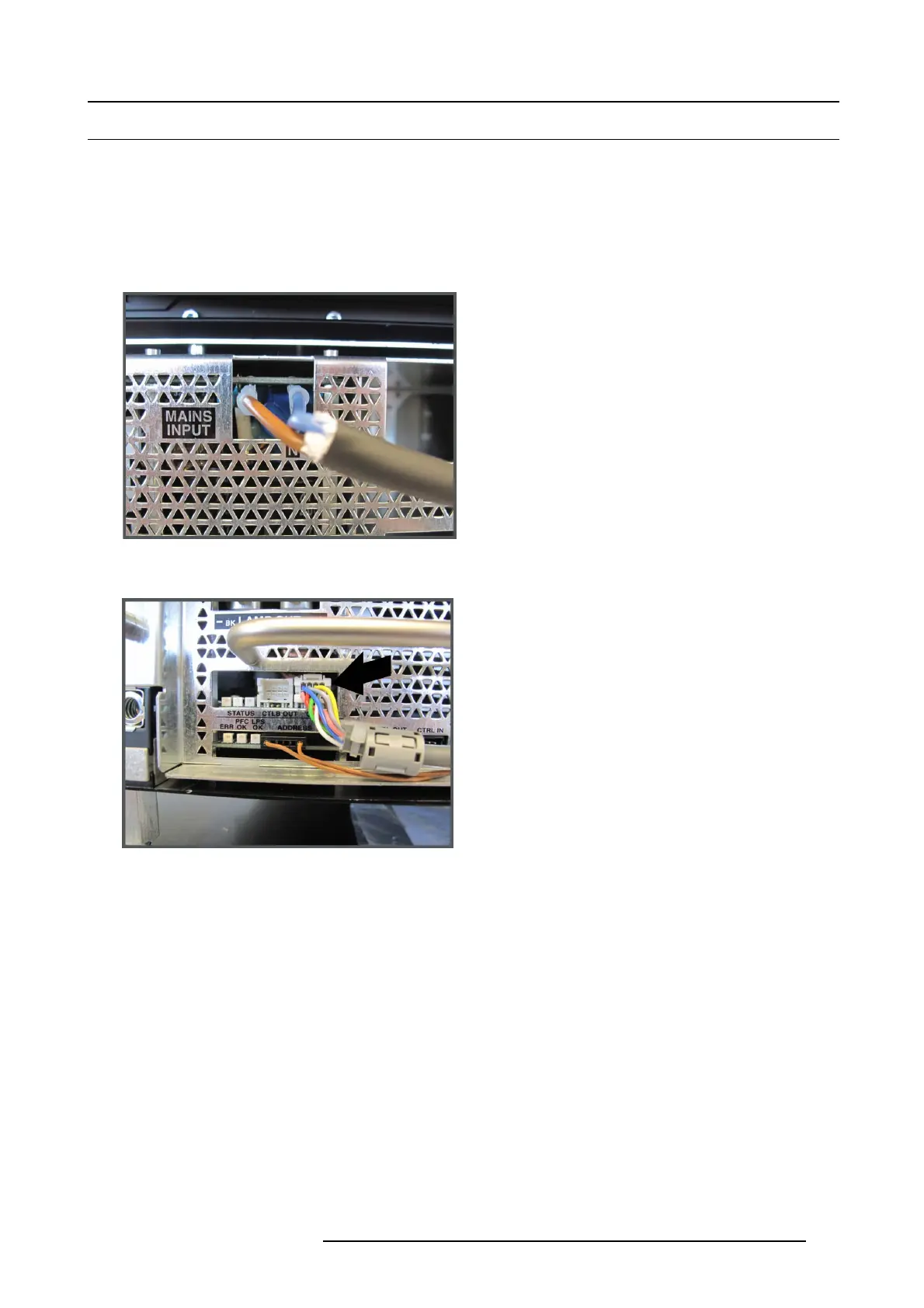17. Lamp power supply
17.3 Removal of the LPS module
Necessary tools
• 6 x 1 20 mm fl a t screw driver.
• 10 mm nut driver.
How to remove the LPS module
1. Remove the back cover of the projector.
2. Disconnect the “MA INS INPUT” from the LP S units.
Image 17-4
Mains input
3. Disconnect the wire unit from the “CTRL IN” socket of LP S unit.
Image 17-5
CTRL in connector
4. Disconnect both “LAM P O UT” power c ables from the LPS m odule. Use a 10 m m nut driver.
Caution: Do not loose the washe rs which fit between the fixation nuts and the cable eye.
Tip: Place the washers and nuts back upon the output pi
ns.
R5905043 DP2K-12C/11CX 19/02/2018
287
