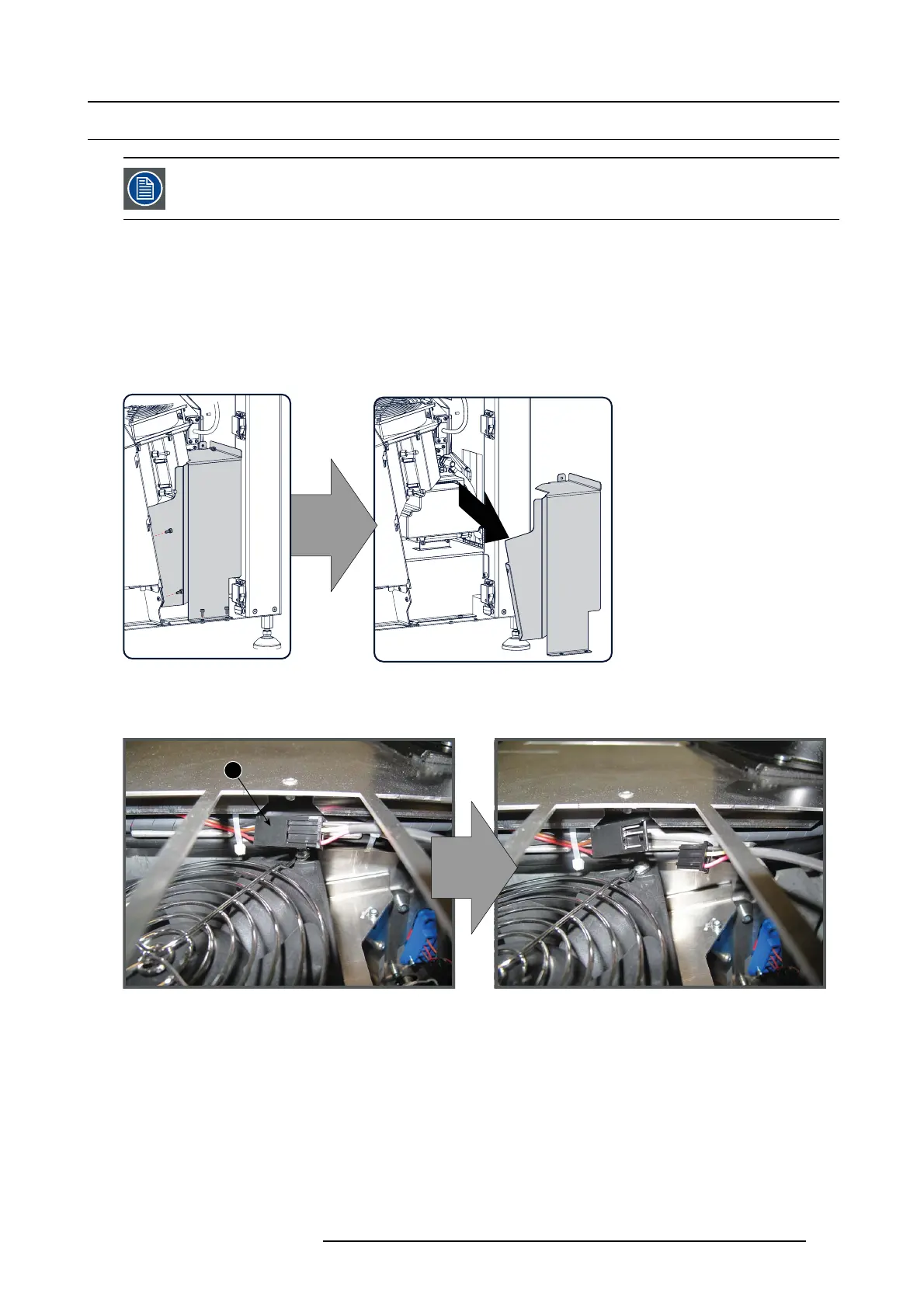7. Cold mirror assembly
7.2 Removal of the cold mirror assembly
The cold mirror cann ot be rep laced separately. Always replace the w hole assem bly (m irror + heat sin k + fan).
Necessary tools
• 3 mm Allen wrench
• Nut driver 7 mm
How to remove the cold mirror assembly
1. Remove cover plate of the sealed com partment. See "Open the sealed compa rtment", page 85.
2. Remove the cover of the Start Pulse Generator as illustrated. This cover is s ecured with 5 hexagon socket head cap screws.
Use a 3 mm Allen wrench.
Image 7-2
Remove SPG cover
3. Disconnect the fan wire (reference 1).
Tip: Pull out the top filter for easy access to the fan wire connection.
1
Image 7-3
Electri cal disconnection
4. Turn o ut the 2 hexagon socket head c ap sc rews at the r ight side (reference 2).
R5905043 DP2K-12C/11CX 19/02/2018
125