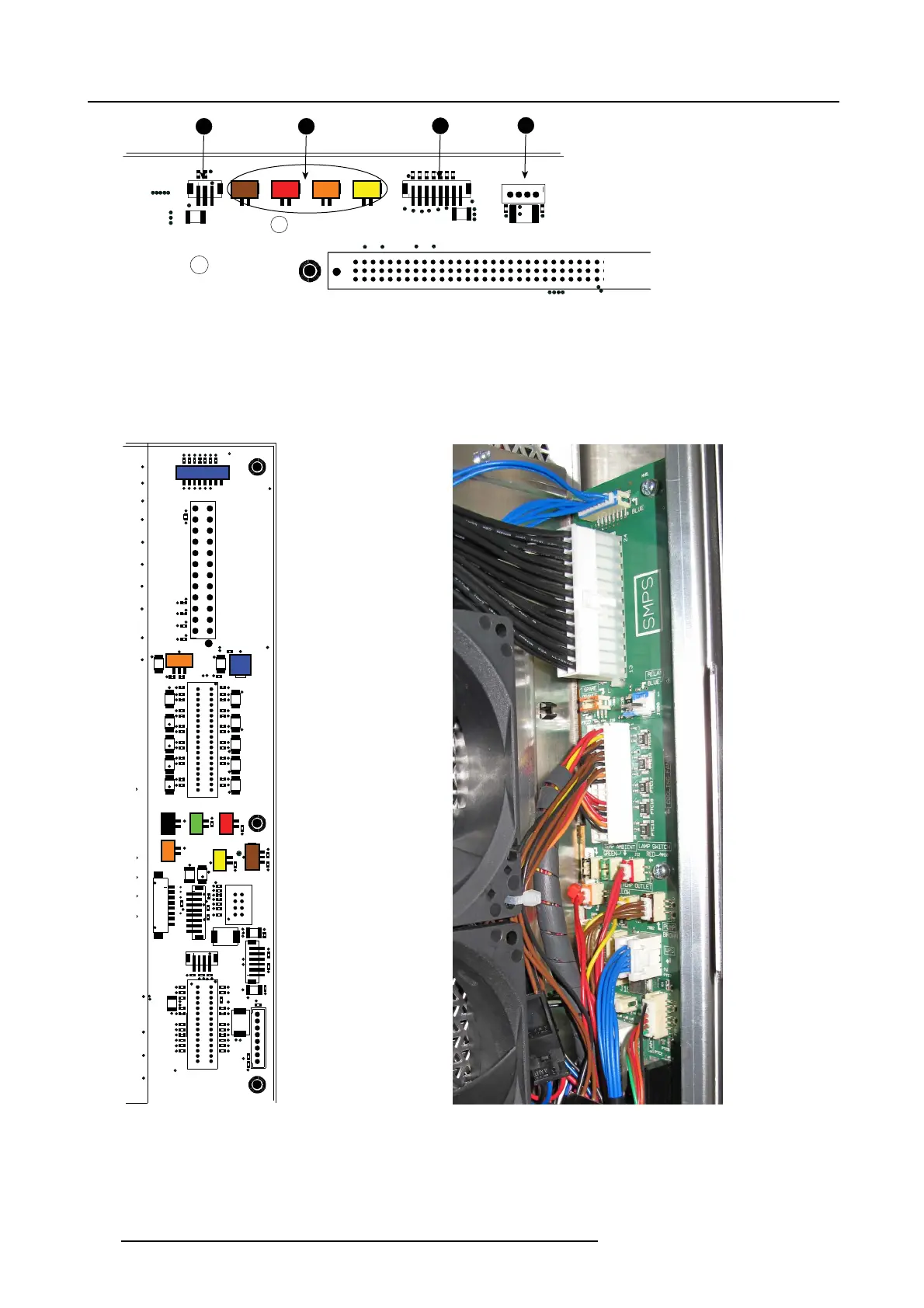12. Card Cage
J750
J51
MH11
PTC14
J263
PTC1
J52
J502
J53J50
J264
PTC9
4
3
21
Image 12-57
Cabling below fan
1 ICP fan connection
2 Security door switches
3 Button module connection
4 Light processor compartment fan connection
The color indication on the soc ket corresponds w ith the color of the wires in the cable tree.
Connections access ible via front side
1
2
PTC6
MH5
J30
J19
J700
PTC31
J1000
J17
MH10
PTC7
PTC15
PTC18PTC19
PTC16
PTC17
PTC2
PTC3
J40
J18
PTC24
PTC23
PTC20
PTC21
PTC22
PTC27
J22
PTC5
J16
J800
J20
MH6
J802
J12
J10
J701
PTC26
J11
J801
PTC30
J21
Image 12-58
Front connections
Image 12-59
The color indication on the socket corresponds with the color of the wires in the cable tree. If there are equal colors, look to the
cable tie.
All other connectors are different.
242
R5905043 DP2K-12C/11CX 19/02/2018
