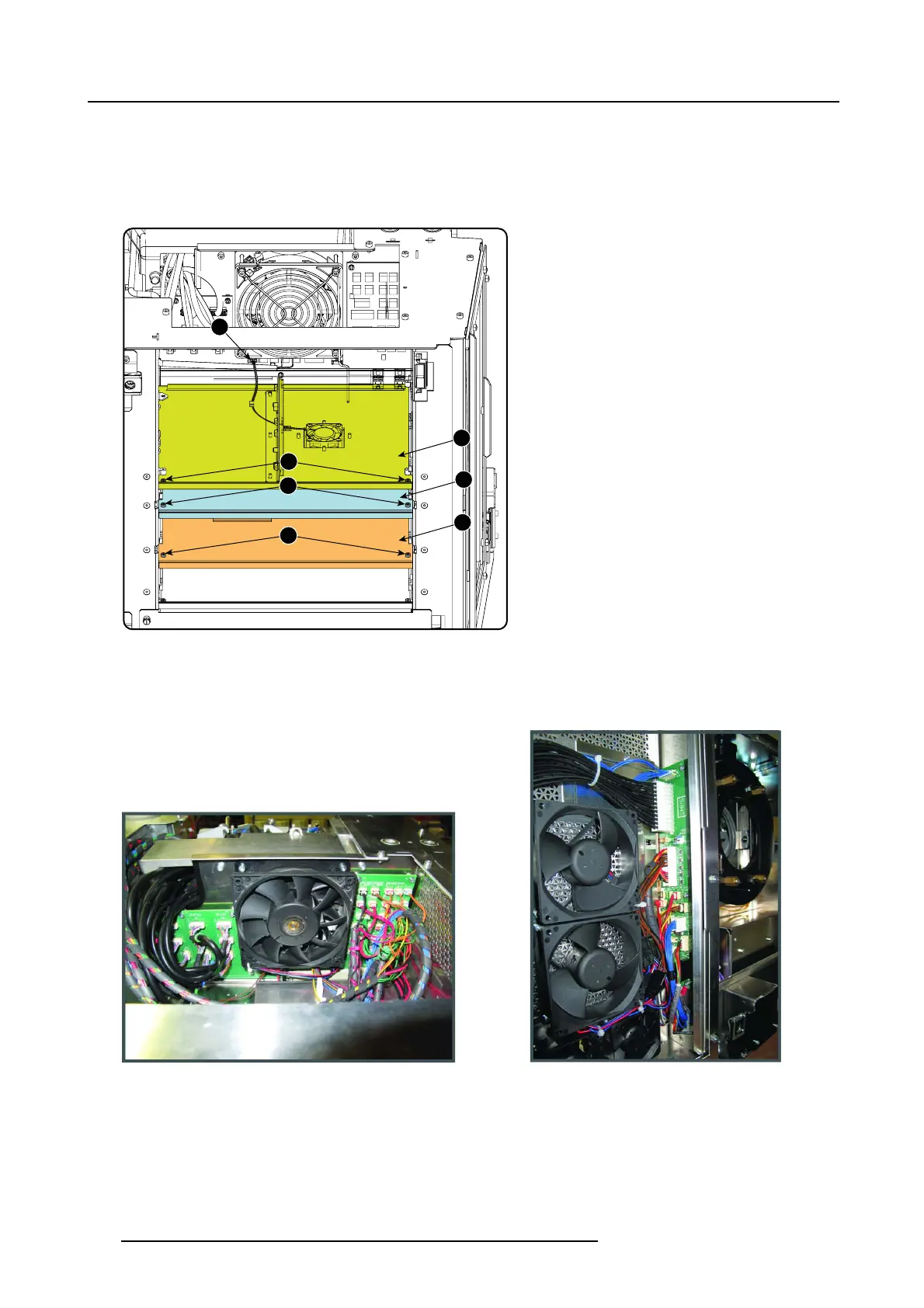12. Card Cage
Removing the signal backplane
1. Remove the first intermediary p late as follow:
a) Unplug the fan connection from the s ignal backplane ( 1).
b) Turn out both fix a tion screw s (2).
c) Slide out the pla te (3).
1
2
4
6
3
5
7
Image 12-37
Intermediary plate
2. To remove the nex t plate (5), turn out both fixation screws (4) and slide out the plate.
Repeat in the same way for the nex t plate (7).
3. Unplug all cables from the signal ba ckplane. Those inside the card cage and those next to the fans access ible via t he front side.
Image 12-38
Backplane connections
4. From inside the card cage, re m
ove the screws 1 to 6
232
R5905043 DP2K-12C/11CX 19/02/2018
