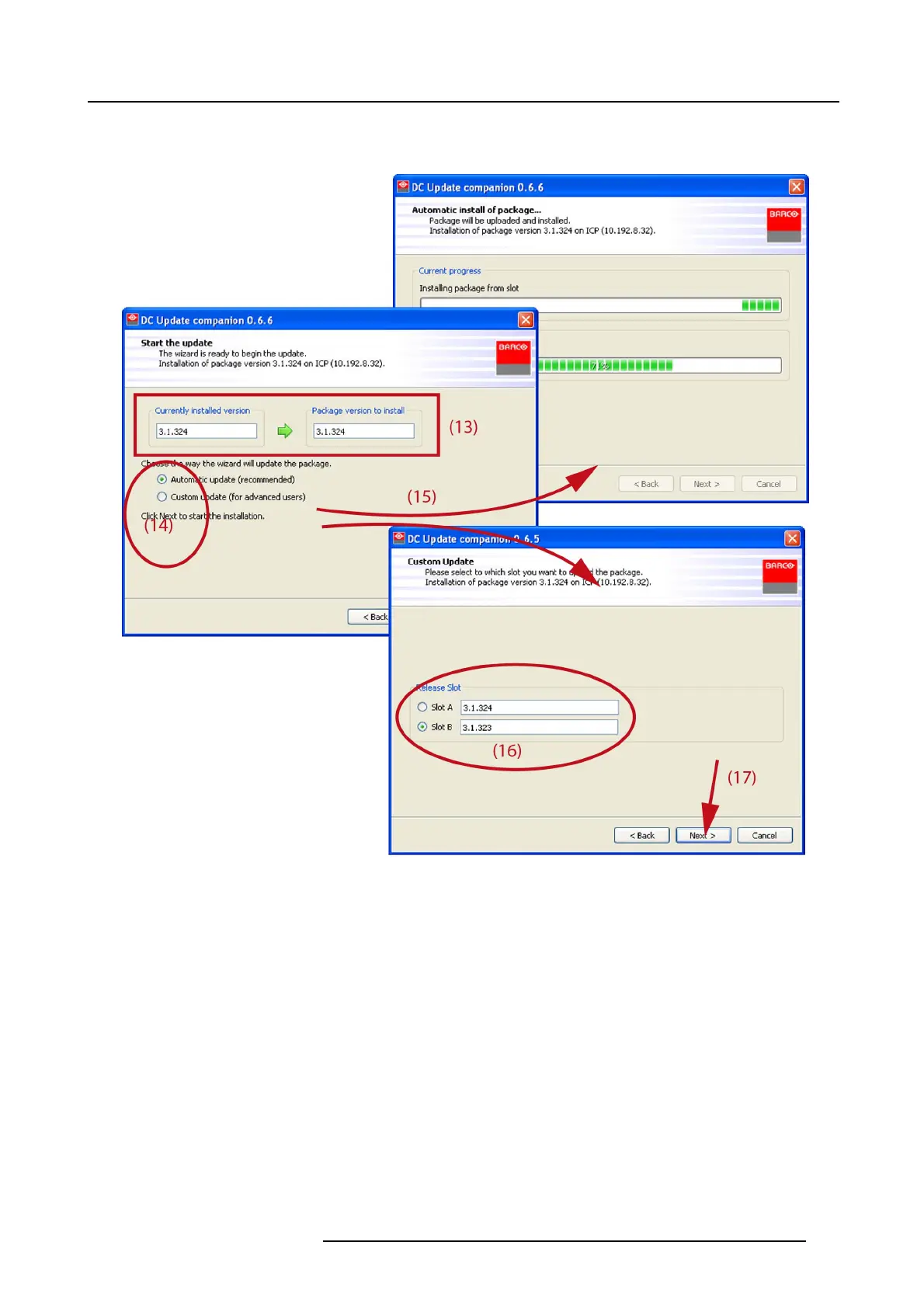13. Software update via Communicator (DC update companion)
The necessary information is gathered.
The cur rent installed version is shown nex t to the package version (13).
Image 13-10
Load and install software
7. Select the w a y the w izard will update the pack age. Check the desired radio button (14).
8. If a utom atically is s elected t he wizard w ill load the software in the oldes t slot and install the software immediately (15).
If custom update (for advanced users) is selected, the wizard displays the selection for slot A or slot B (16). Check the radio
button of your choice and press Next (17).
The software will be loaded
to the selected slot an d will be installed imm ediately
When the update is finished, an status window is disp layed.
R5905043 DP2K-12C/11CX 19/02/2018
257