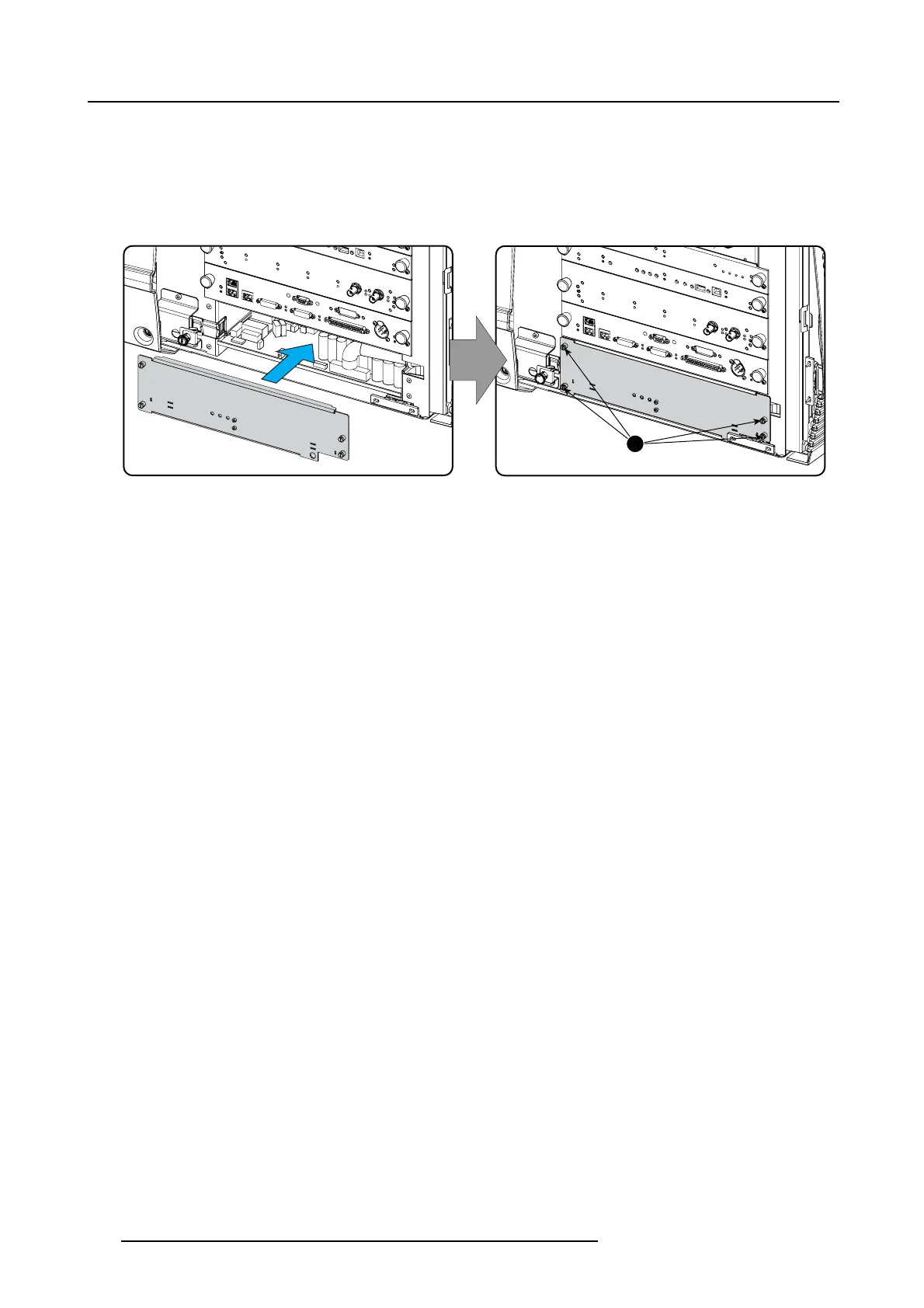16. Switched mode power supply
6. Make the electrical connections (image 16-2):
- Mains input (1)
-Groundwire(2)
- Control connector (blue wires) (3)
- Power out c onnector (black w ires) (4)
7. Place the cover on its place and secure with the 4 spring locks.
1
Image 16-4
Mount SMPS cover
282 R5905043 DP2K-12C/11CX 19/02/2018
