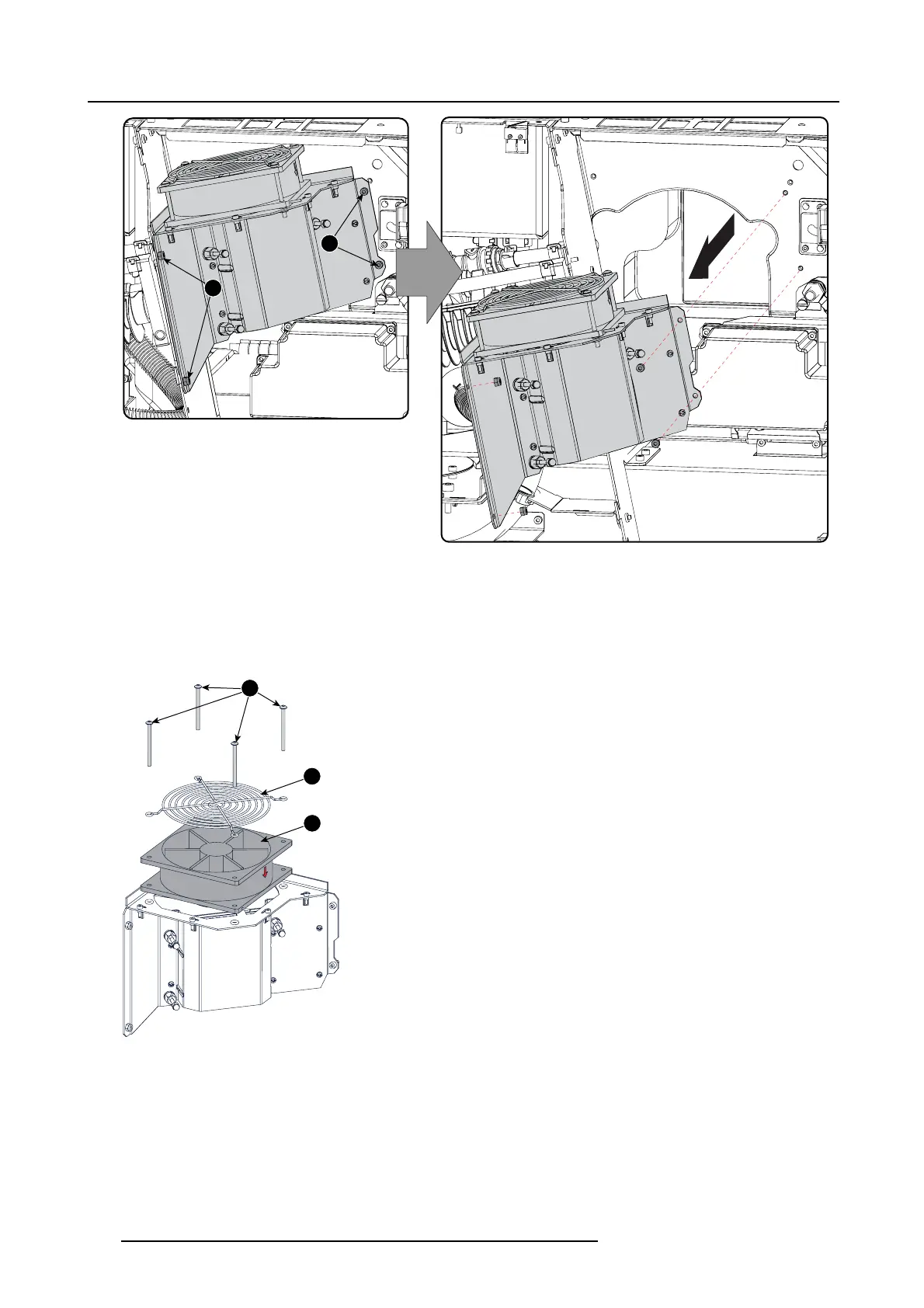20. Fan replacement procedure
2
3
Image 20-29
Remove cold mirror
4. Remove both nuts at the left side (reference 3).
Support t he assembly while rem oving the n uts.
5. Slide out the cold mirror assembly.
6. Turn out the 4 fixation screws (reference 1).
Take off the fan protection grid (reference 2) and remove the fan (reference 3.
1
2
3
Image 20-30
7. Place new fan on the assembly with the arrow pointing to downwards.
8. Place the protection grid on the fan and drive in the 4 fix ation screw s.
9. Re-install the cold m irror assembly.
328
R5905043 DP2K-12C/11CX 19/02/2018
