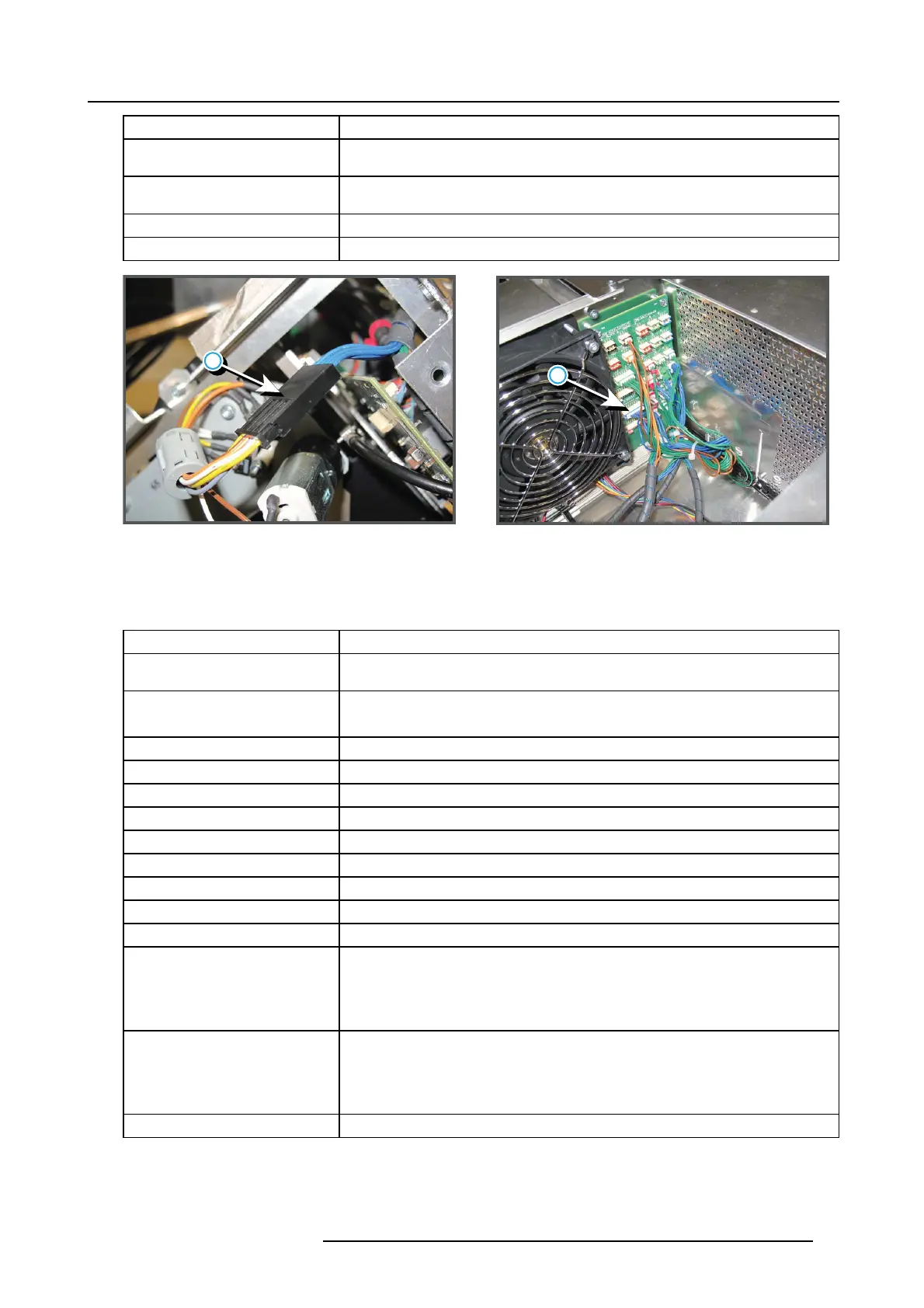4. Troubleshooting
Situation Solution
Blocked blade of the Dowser Check if noting is blocking the blade of the D owser. Do NOT force the blade from the
open pos ition to the clos ed pos ition or vice versa.
Damaged wire unit of the Dowser Try to r epair the damaged wire unit. If not possible replace the Dowser unit. See
"Replacement of the dowser ( shutter)", page 152.
Malfunction motor of the Dowser unit Replace the Dowser unit. See "Replacement of the dows er (shutter)", page 152.
Malfunction Fan Control board Replace the Fan Control board. See "Removing a board in the card cage", page 213.
1
2
Image 4-36
Dowser connection
Code 5800: “ti-icp - system status = fail” (Error)
This is a generic TI error. Use the Com munica tor to make a detailed analysis. Go to Diagnostics > Actual > Cinema F ront E nd
Status > Detailed status > Error M ess ages. P ossible error messages are:
Situation Solution
ICP self test - ICP frame memory
test failed
Replace the ICP board. See "Remov ing a board in the card cage", page 213.
ICP self test - ICP data path
signature test failed
Check the connections to the formatters.
Replace the ICP board. See "Remov ing a board in the card cage", page 213.
ICP Normal Con figura tion E rror Replace the ICP board. See "Remov ing a board in the card cage", page 213.
ICP Boot C onfiguration Error Replace the ICP board. See "Removing a board in the card cage", page 213.
FMT Normal Con figuration Error Replace the ICP board. See "Remov ing a board in the card cage", page 213.
FMT Boot Configuration Error Replace the ICP board. See "Remov ing a board in the card cage", page 213.
FMT Satellite C onfiguration Error Replace the ICP board. See "Remov ing a board in the card cage", page 213.
1.20V Supply out of range Replace the ICP board. See "Remov ing a board in the card cage", page 213.
1.80V Supply out of range Replace the IC P board. S ee "Removing a board in the c ard cage", page 213
2.50V Supply out of range Replace the IC P board. S ee "Removing a board in the c ard cage", page 213
3.30V Supply out of range Replace the IC P board. S ee "Removing a board in the c ard cage", page 213
ICP FPG A Te mperature out of range Temperature on ICP is too high. Cur rent a ctive fans have errors. Solve the fan problem
first.
For a corre ct airflow, check if all covers are c losed.
Ambient temperature is too high. Reduce the amb ient tem perature.
ICP FMT FPG A Tem perature out of
range
Temp erature on ICP is too high. Current a ctive fans have errors. Solve the fan problem
first.
For a corre ct airflow, check if all covers
are closed.
Ambient temperature is too high. Reduce the amb ient tem perature.
ICP Flash Update E rror Replace the ICP board. See "Remov ing a board in the card cage", page 213.
R5905043 DP2K-12C/11CX 19/02/2018 61