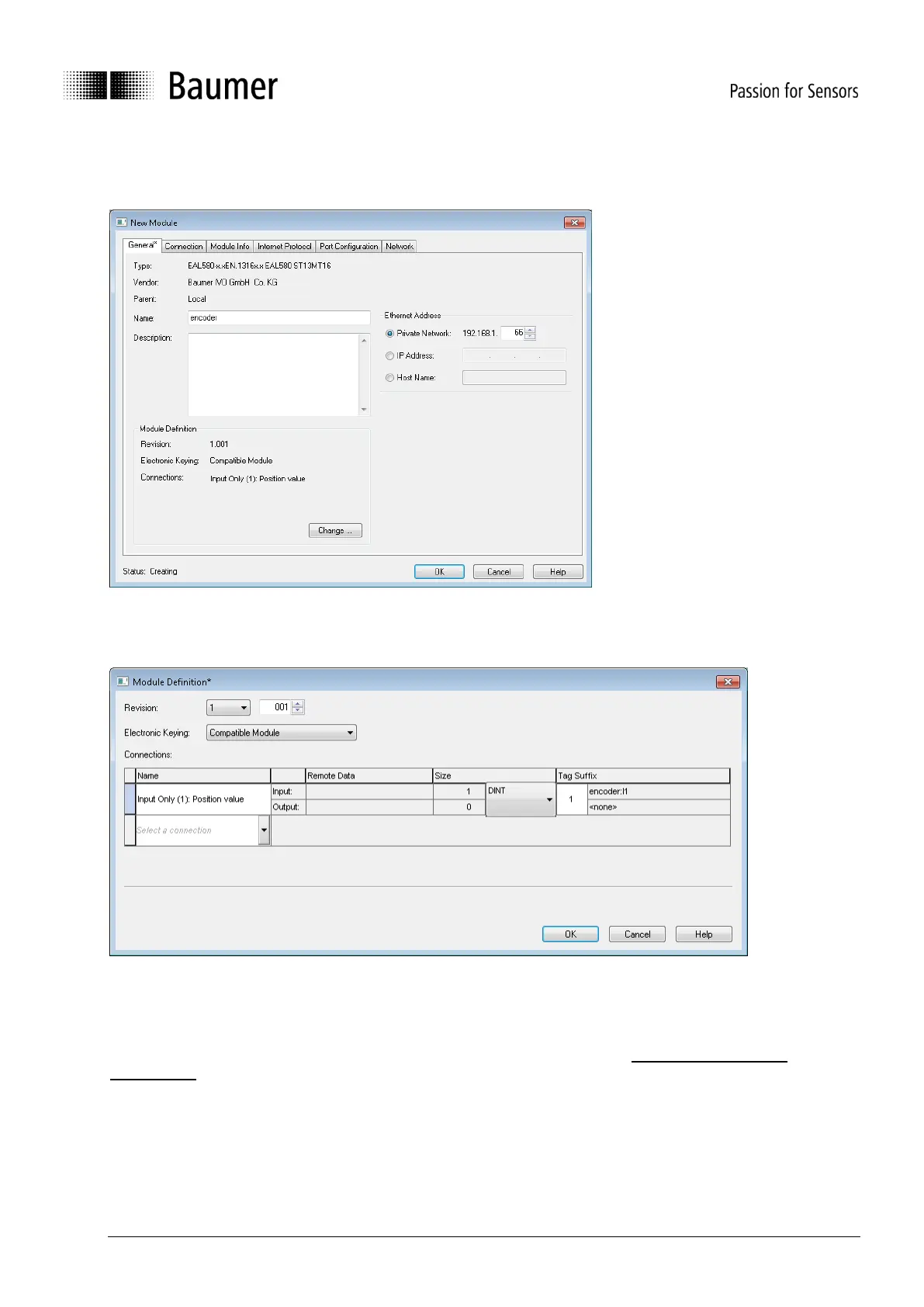Baumer_EAx_EtherNetIP_EN_MNL 19/81 www.baumer.com
02.20
Click “Create”, insert name and set the IP address of the encoder. Click “Change …” to change the
configuration.
Select data type (column “Size”, not changeable for all connections).
By default connection 1 (Input Only) is selected. The position value is proposed and can be configured to the
desired connection.
The layout of the cyclic process data image and even the configuration data of the encoder is defined by the
type of the connection and can be changed at column “Name”. See chapter Module Configuration,
Connections for more details.
The requested packet interval (RPI) in milliseconds can be configured in tab “Connection”.