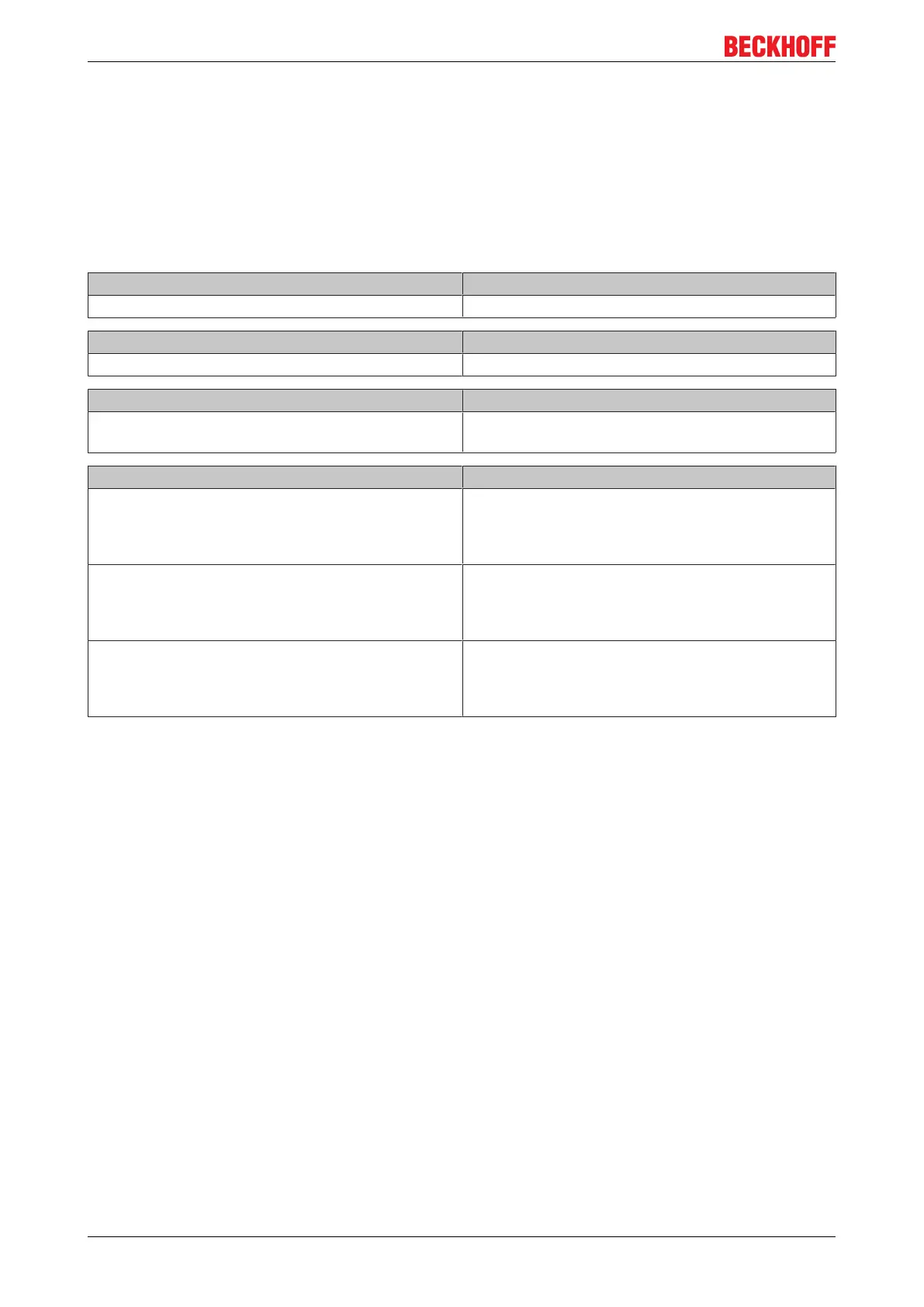Standard-Messages
Multi axis servo system - AX800024
Version: 1.1
3.10 5590, Detected incompatible Pcb
Detected incompatible Pcb for this Firmware.
- ID 0: ControlPcb
- ID 1: FrontPcb
- ID 2: AdditionalAxisPcb
- ID 3: DisplayPcb
- ID 6: SafetyPcb
- ID 7: CpuPcb
Diagnostic Code (Hex.) Diagnostic Code (Dez.)
5590 21904
Class Type
Error Error
Standard Reaction Reset
Torque off A reset is not possible. The drive detected a fatal
hard- or software error.
Possible Causes Solutions
This Hardware is unsupported of this Firmware. Disconnect the power supply module from the mains
(including the 24 V power supply) and start a new
attempt. If this error occurs repeatedly, please call
the Beckhoff support that is responsible for you.
The HardwareRevision is unsupported. Disconnect the power supply module from the mains
(including the 24 V power supply) and start a new
attempt. If this error occurs repeatedly, please call
the Beckhoff support that is responsible for you.
The HardwareType is unknown. Disconnect the power supply module from the mains
(including the 24 V power supply) and start a new
attempt. If this error occurs repeatedly, please call
the Beckhoff support that is responsible for you.
Internal: 0x5590, Detected incompatible Pcb at ID %u.