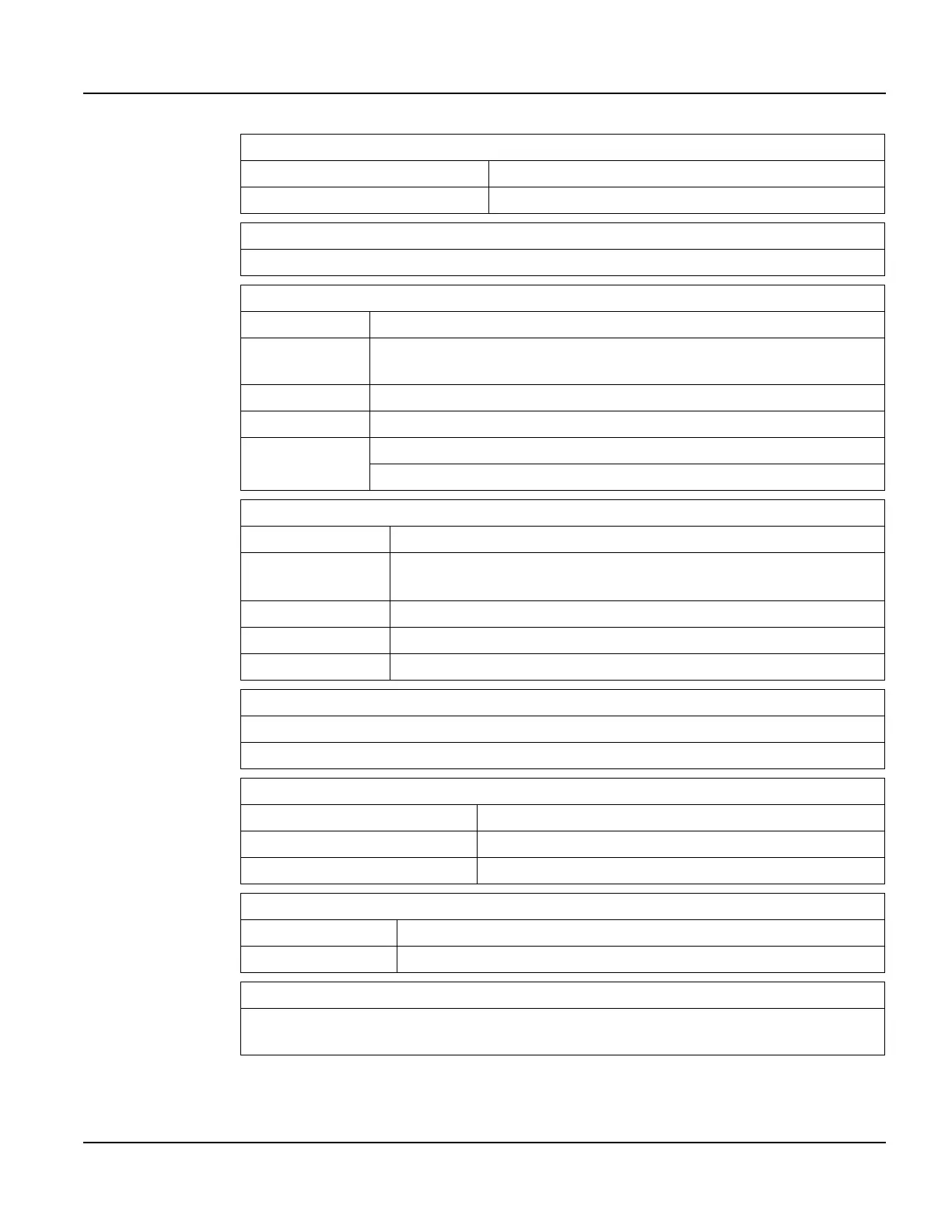QTERM-G75 Terminal Product Description
Qlarity-Based Terminal Hardware 19
SPEAKER
Standard Software programmable pitch and duration
Optional Audio (.wav) decoder
REAL-TIME CLOCK
Independent processor-based, real-time clock equipped with a battery backup
PHYSICAL
Configuration Panel-mount
Housing
Aluminum, accommodates panels from 0 to 12 mm thick with standard
screws
Size 330 x 260 x 55.3 mm
Weight 2.9 kg
Processor
400 MHz Intel XScale core (standard)
200 MHz Intel XScale core (PoE)
ENVIRONMENTAL
Sealing NEMA-4 front panel
Temperature
Operating: -10 to 60
°C
Storage: -20 to 70 °C
Humidity 0 to 95%, non-condensing
Vibration 5 to 5000 Hz, 4 g RMS
Shock 20 g, 3 ms, any axis
POWER
8 to 26 VDC (See section 2.4.3 for current consumption)
PoE (Power-over-Ethernet)
SOFTWARE
Programming language Qlarity (object-based)
Design environment Qlarity Foundry (Windows)
Command line compiler Qlarify (Win32 or Linux)
CUSTOMIZING
Outer legend Customize with logo/name or graphics
Inner legend Customize with touch keys and graphics
CERTIFICATION
FCC Part 15, Class A
CE Certification