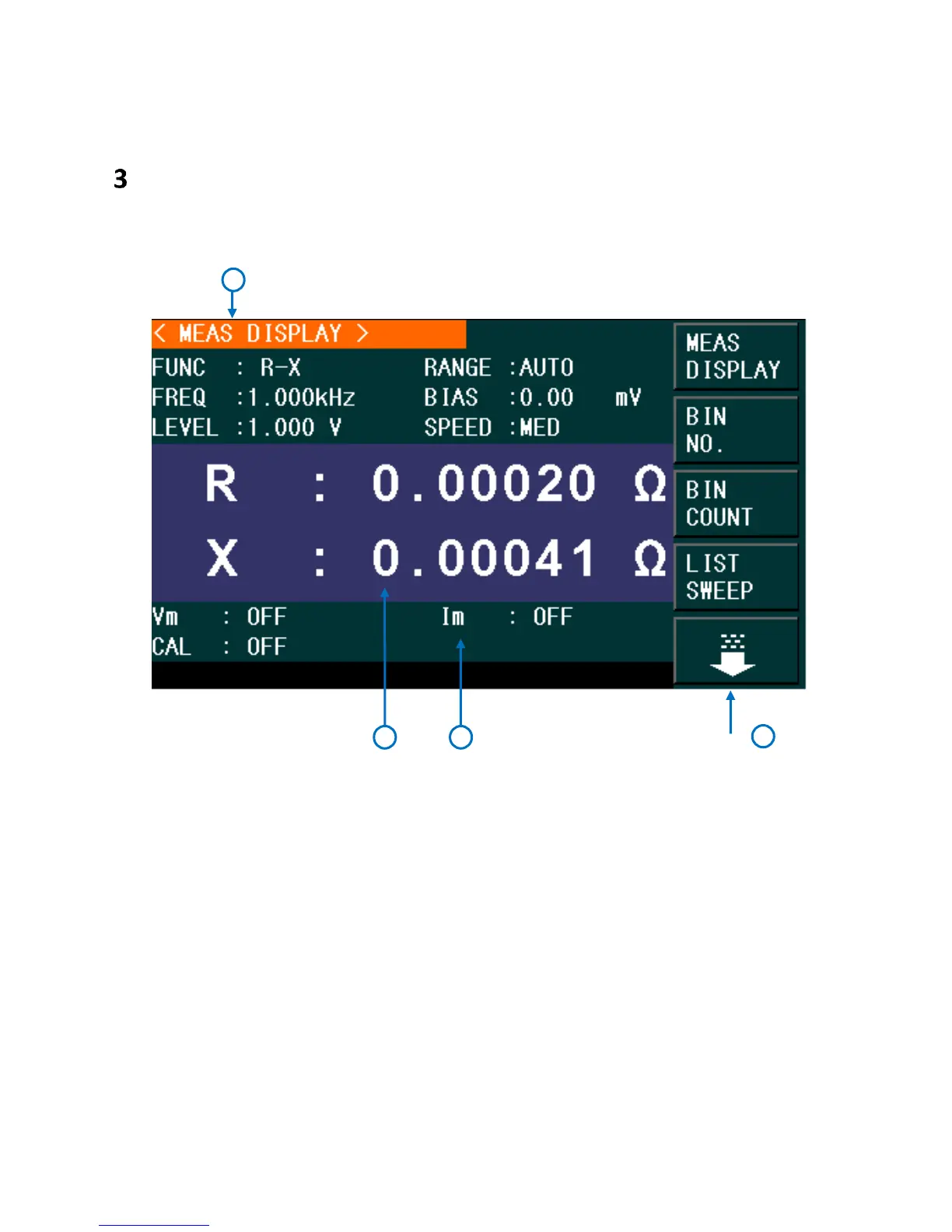Making Measurements
The meter has a 4.3-inch TFT display. The Measurement Display screen is divided into the
following zones:
Figure 6 - Measurement Display Fields
Measurement Display Fields Description
1. Display page name
Indicate the name of the currently displayed page.
2. Soft menu keys
Displays on-screen soft keys for navigating soft menu items.
3. Measurement display field
Displays measurement results.
4. Information
Displays information about signal source and correction.
www.GlobalTestSupply.com
Find Quality Products Online at: sales@GlobalTestSupply.com