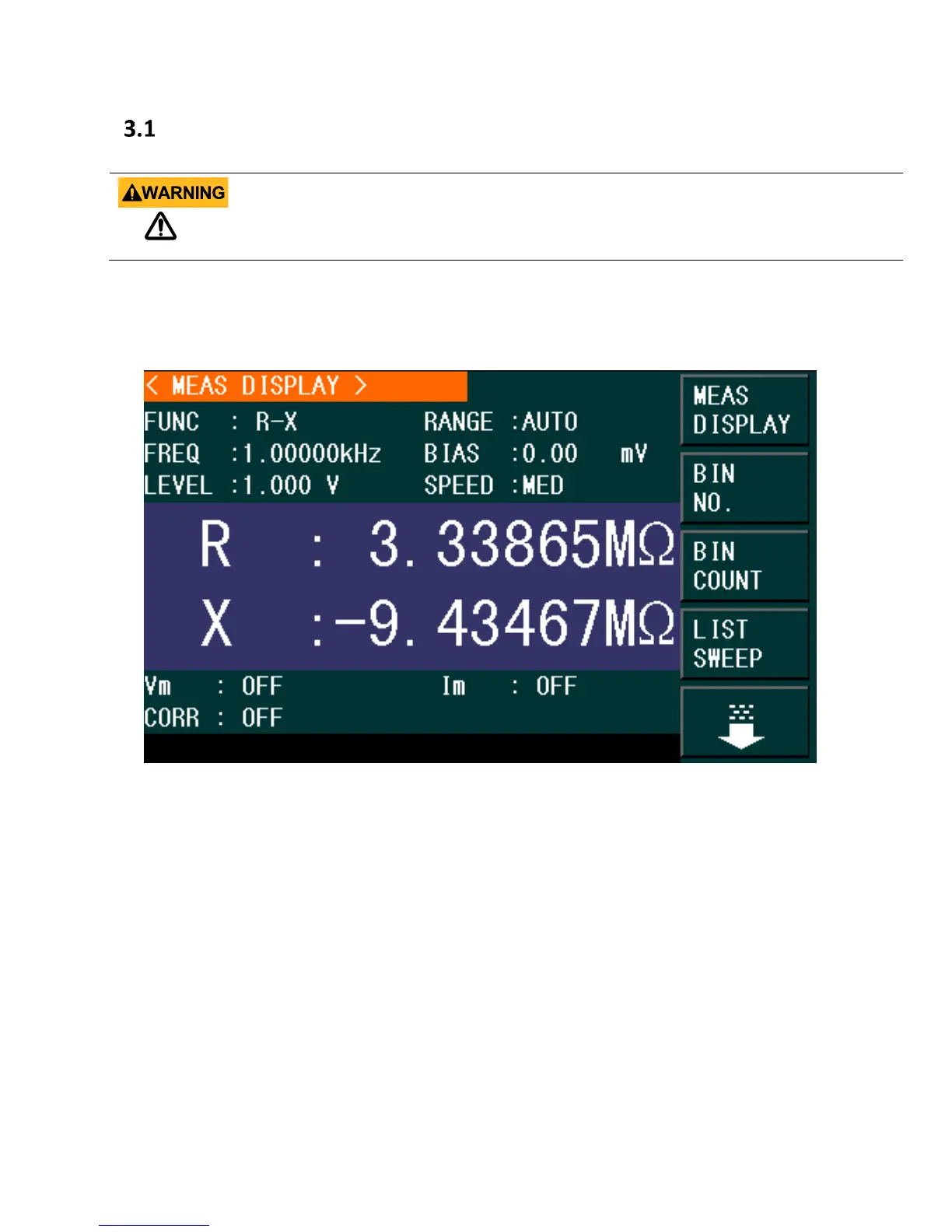23
Measurement Display Menu
To measure a component, connect it to the test leads or insert it into the test fixture (i.e. the 4-
wire Kelvin clip test lead or the 1 x 4-terminal text fixture). Press [MEAS], the <MEAS DISPLAY>
page will be displayed on the main screen:
Figure 7 - Measurement Display Menu
The measurement parameters that can be set in this page are:
Test function (FUNC)
Test frequency (FREQ)
Test level (LEVEL)
Test range (RANGE)
DC Bias (BIAS)
Test speed (SPEED)
The Measurement Display field shows the primary and secondary measurements results. In
addition, the “Information” field displays the value of the output voltage and current if the
voltage and current monitors are enabled. Otherwise, the unit will display “OFF”. The CORR
(Correction) field will display the type of correction that is enabled: Open, Short and/or Load.
If the component under test is a capacitor, make sure the capacitor has been fully discharged
before connecting it to the instrument. Failing to discharge the capacitor may damage the
instrument and may void the warranty.
www.GlobalTestSupply.com
Find Quality Products Online at: sales@GlobalTestSupply.com