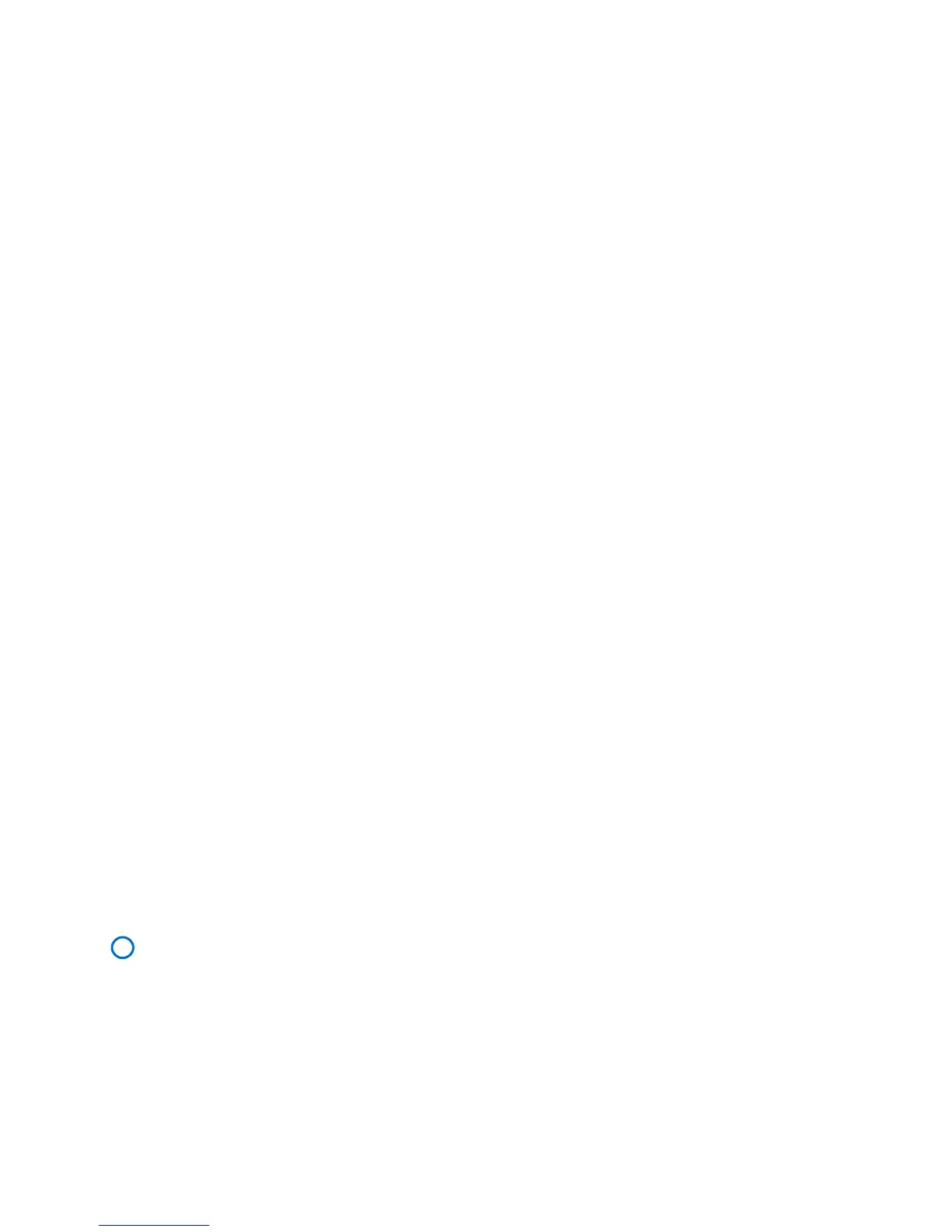63
Delete Line: Clears all the parameters of the line selected
Fill Linear: Fills the table linearly between the high value and low value.
Fill Log: Fills the table linearly between the high value and low value.
Prev Page: Returns to previous page.
Next Page: Moves onto the next page.
The user can enter the sweep test point values manually if Fill Linear or Fill Log is not
selected. The meter will perform the sweep only with the values entered in the field
below the Sweep Parameter (i.e. frequency [Hz], level [V], level [A], bias [V], bias [A]).
3) Enter a value in the Sweep Test Point (the field below the Sweep Parameter) using the
numeric keypad.
4) Using the softkeys, select the units available (Hz, kHz, and MHz).
Filling the Sweep Test Points Table Automatically:
There are two ways to fill the frequencies of the Sweep Table automatically:
1. Fill Linear
2. Fill Log
The user can set the first and last values where the sweep will take place. Then select
the option Fill Linear and the unit will automatically populate the 2
nd
to 9
th
frequency
steps.
For example, the user sets the 1 step to be 100 Hz. Second step to be 1000 Hz. Then
the option selected is Fill Linear.
The frequency values will populate as follows:
100 Hz, 200 Hz, 300 Hz, 400 Hz, 500 Hz, 600 Hz, 700 Hz, 800 Hz, 900 Hz and 1,000 Hz.
The spaces between points for the frequency sweep are even because the linear option
is selected.
Also, if the user does not set the low and high values, these LCR meters will
automatically fill the entire table, from the lowest frequency (20 Hz) to the highest
value (1 MHz) linearly or logarithmically, depending on the user selection.
Limit Parameters
The limit parameters are used to select which parameter, primary or secondary, is used to
compare with the high and low limits of the table. To select the primary parameters or
secondary parameters, select LMT A, or LMT B respectively. If this function is off, then the
measured values will not be compared against the low and high limits.
www.GlobalTestSupply.com
Find Quality Products Online at: sales@GlobalTestSupply.com