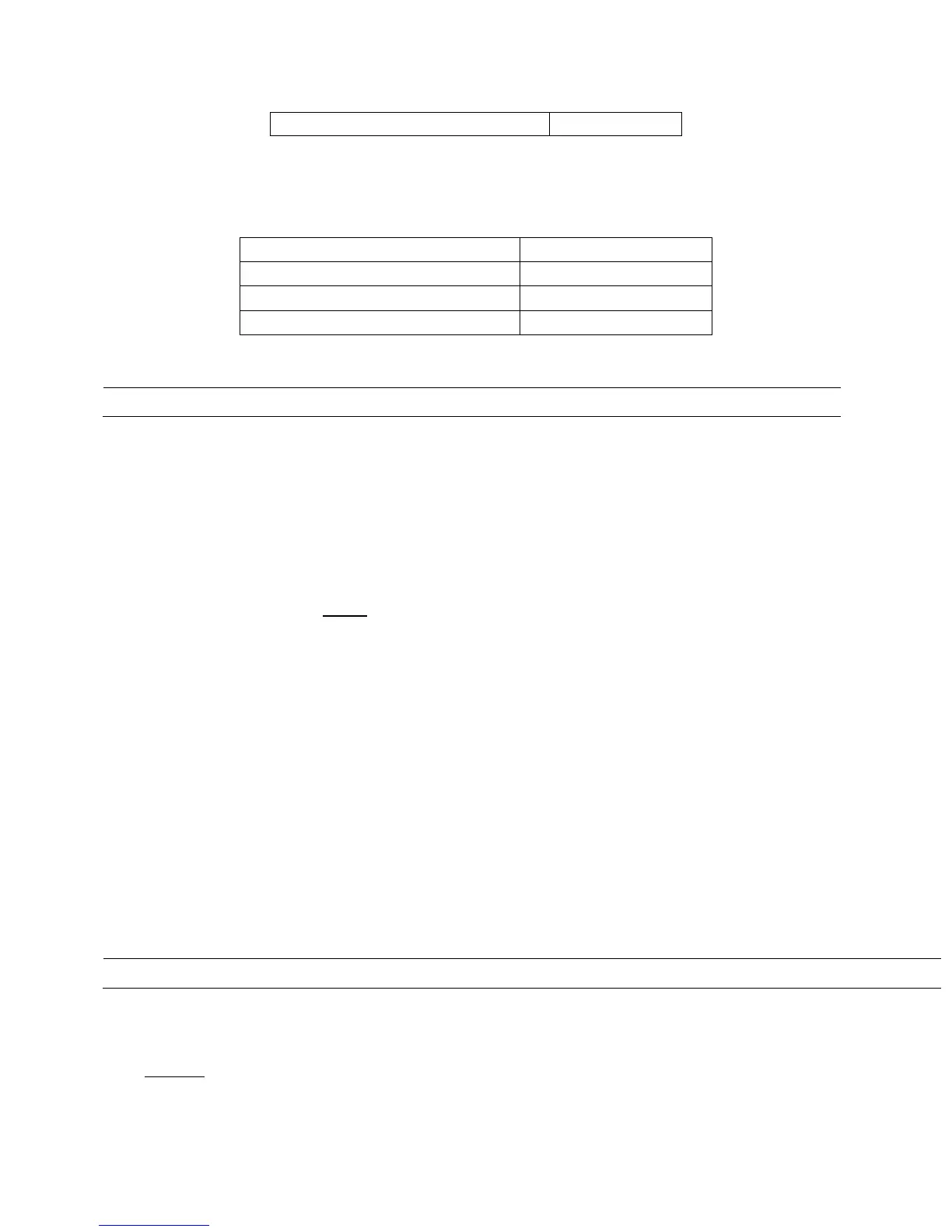31
Table 8 - Voltage Level Resolution
The test signal level current range is as follows:
Table 9 - Current Range vs. Impedance
Note: When the test function is set to DCR, the LEVEL field will display “---”.
The Auto Level Control function (ALC) can measure constant voltage or current. It can be
enabled from the <MEAS> page. When it is ON, “ * ” will be displayed following the current
level value.
Setting the test level:
There are two ways to set the level of the test signal source: soft keys, numeric keys.
1) Move the cursor to LEVEL, and the following soft keys will be displayed.
↑(+) This soft key is used to increase the level of the test signal source.
↓(-) This soft key is used to decrease the level of the test signal source.
2) Use soft keys or numeric keys to set the test level. When using numeric keys, the soft
key displays the available units (mV, V, µA, mA and A). You can use them to input the
unit after entering the numeric value. If [ENTER] is pressed to input the level, the unit
defaults to V or A.
DC BIAS
The meter has an internal DC bias voltage from -5 V to +5 V and a current from -25 mA to 25mA.
Note: When the test function is set to DCR, the BIAS field will display “---”.
Setting DC bias:
There are two ways to set the DC bias: Use soft keys and numeric keys. Move the cursor to
DC BIAS, and the following soft keys will be displayed.
↑(+) - This soft key is used to increase the output level of DC bias.
www.GlobalTestSupply.com
Find Quality Products Online at: sales@GlobalTestSupply.com