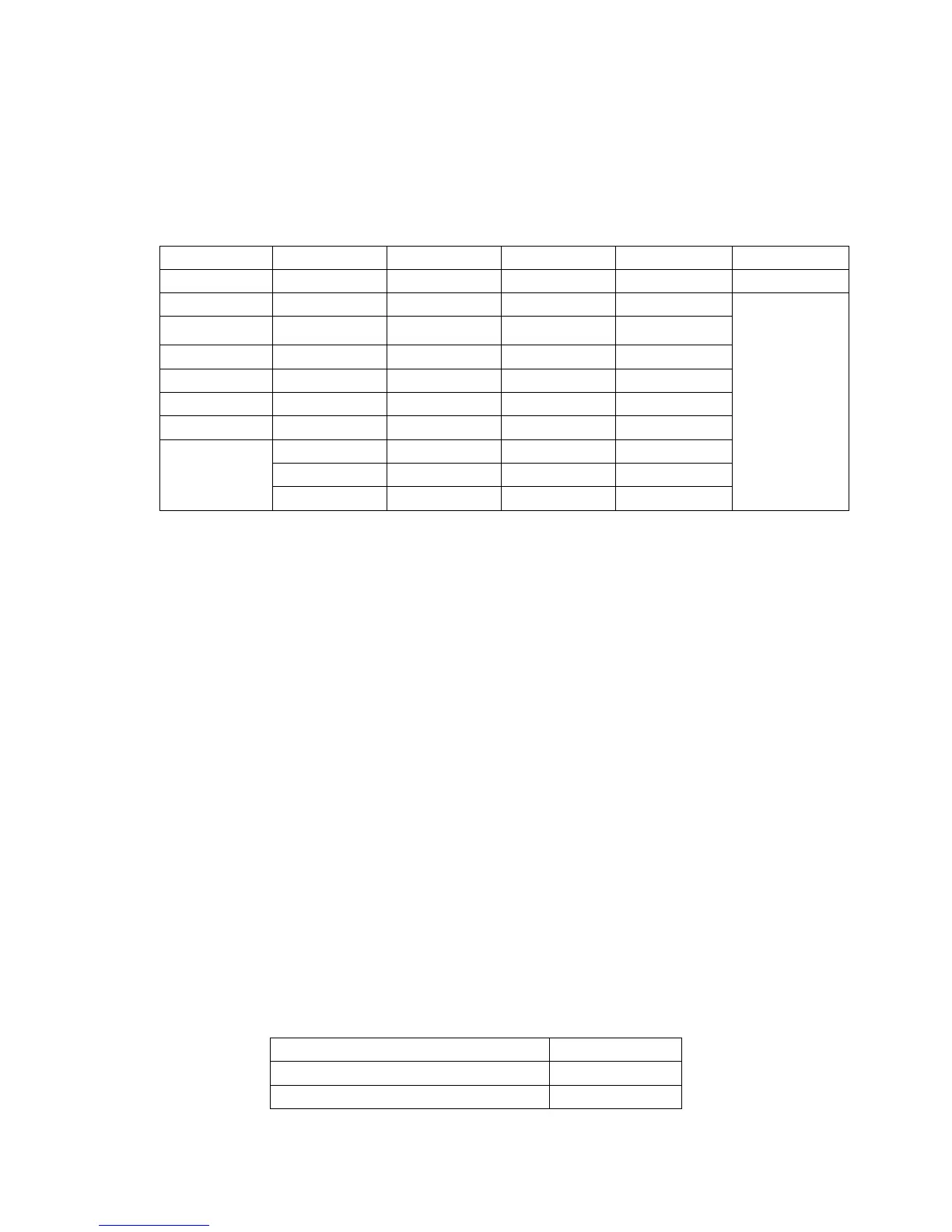30
↑(++) This is a coarse adjustment soft key used to increase the frequency. Press
this key to change the frequency in the following sequence: 20Hz, 100Hz, 1 kHz, 10
kHz, 100 kHz, 500 KHz (894) and 1 MHz (895).
↑(+) This is a fine adjustment soft key used to increase the frequency. Press this
key, to change the frequency between the following values:
Table 7 - Test Frequencies
↓(-) This is a fine adjustment soft key used to decrease the frequency. The
selectable frequencies are the same as that of ↑ (+) in the above.
↓(--) This is a coarse adjustment soft key used to decrease the frequency. The
selectable frequencies are the same as that of ↑ (++) in the above.
2) Use soft keys or numeric keys to select the frequency. When using numeric keys, the
soft key displays the available frequency units (Hz, kHz and MHz). You can use them to
input the unit after entering the numeric value. If [ENTER] is pressed to input
frequency, the unit defaults to Hz.
Test Signal Level
The test signal level (current or voltage) can be configured using this function. The test signal
values available are the RMS equivalent of the sine wave signal. The corresponding current level
mode value has a linear relationship with the internal resistance.
The test signal level voltage has a valid range from 5 mVrms to 2 Vrms. The resolution will
change according to each range as follows:
www.GlobalTestSupply.com
Find Quality Products Online at: sales@GlobalTestSupply.com