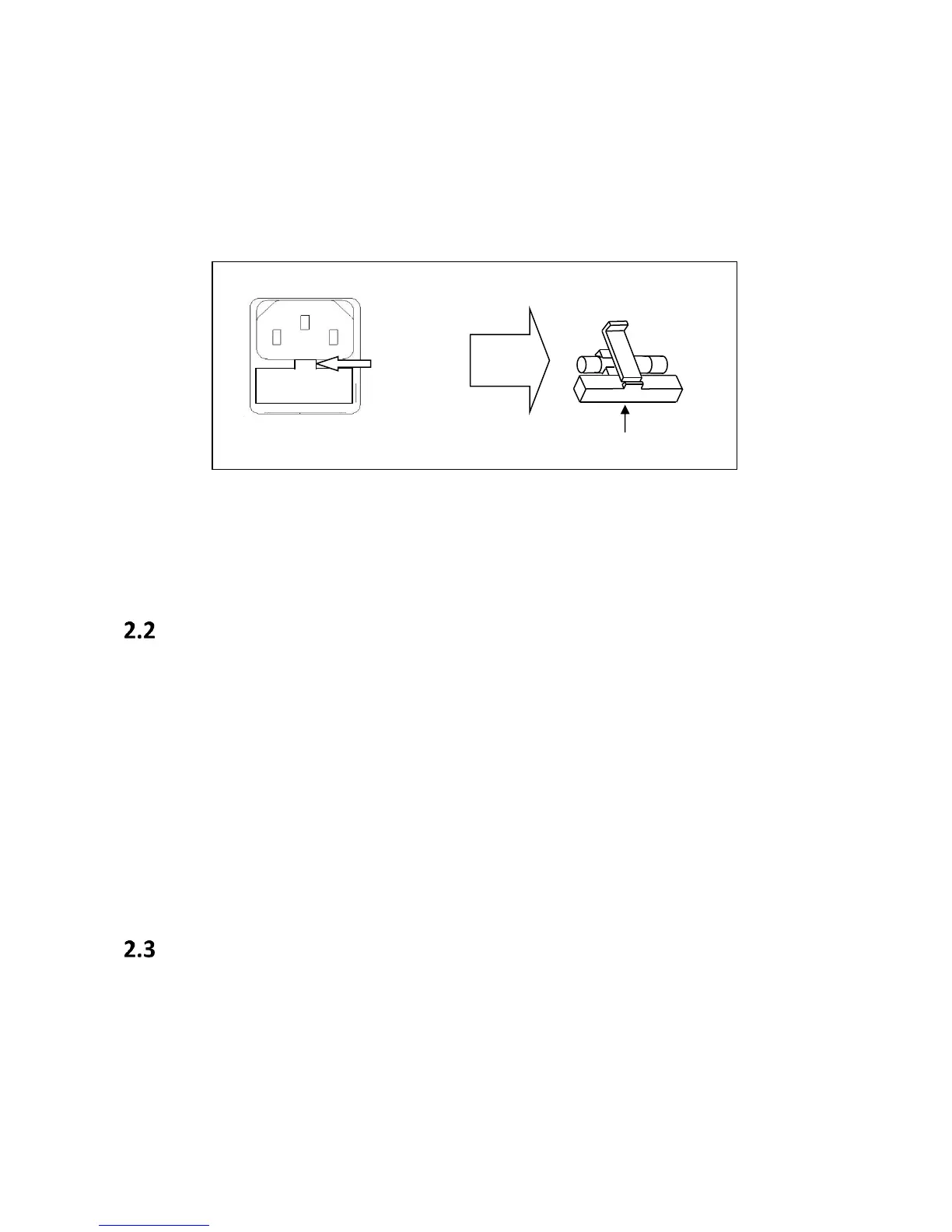21
Fuse Replacement
- Locate the fuse box next to the AC input connector in the rear panel
- With a small flat blade screwdriver, insert into the fuse box slit to pull and slide out the
fuse box as indicated below.
- Check and replace fuse if necessary.
Figure 5 - Fuse replacement
Leakage current
The leakage current should not be larger than 3.5 mA (AC effective value).
Preliminary Check
Complete the following steps to verify that the instrument is ready for use.
Verify AC Input Voltage
Verify and check to make sure proper AC voltages are available to power the instrument.
The AC voltage range must meet the acceptable specification as explained in previous
section.
Connect Power
Connect AC power cord to the AC receptacle in the rear panel and press the power switch
to the ON position to turn ON the instrument. The instrument will have a boot screen while
loading, after which the main screen will be displayed.
Safety Requirements
The 894/895 are CAT I safety rated.
Normal working conditions: (0
~40
, relative humidity ≤75%).
www.GlobalTestSupply.com
Find Quality Products Online at: sales@GlobalTestSupply.com
