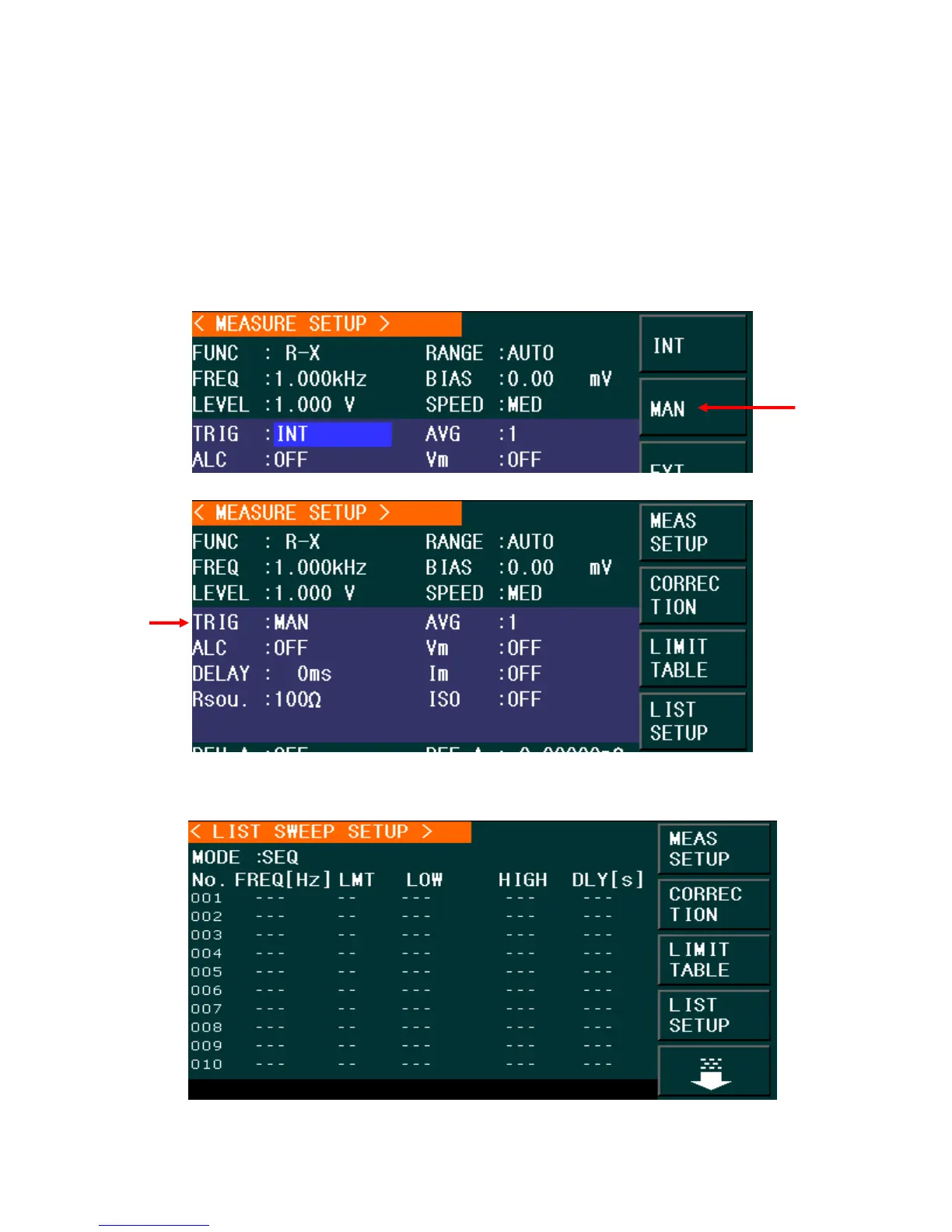67
Running a List Sweep Example
Manual trigger can be used to control when to start and stop sweep when trigger source is set
to manual (MAN). If the trigger source is set to internal trigger (INT), list sweep will run
indefinitely as soon as LIST SWEEP is pressed in the <MEAS DISP> page.
1. Press the setup button. The following screen will be displayed: <Measure Setup> and
navigate to the TRIG field. Press the softkey MAN to select Manual trigger.
2. Trigger has been set to manual. Press the SETUP button to exit to the previous menu:
3. Press the LIST SETUP softkey to the right of the screen. The following menu will be
displayed:
www.GlobalTestSupply.com
Find Quality Products Online at: sales@GlobalTestSupply.com