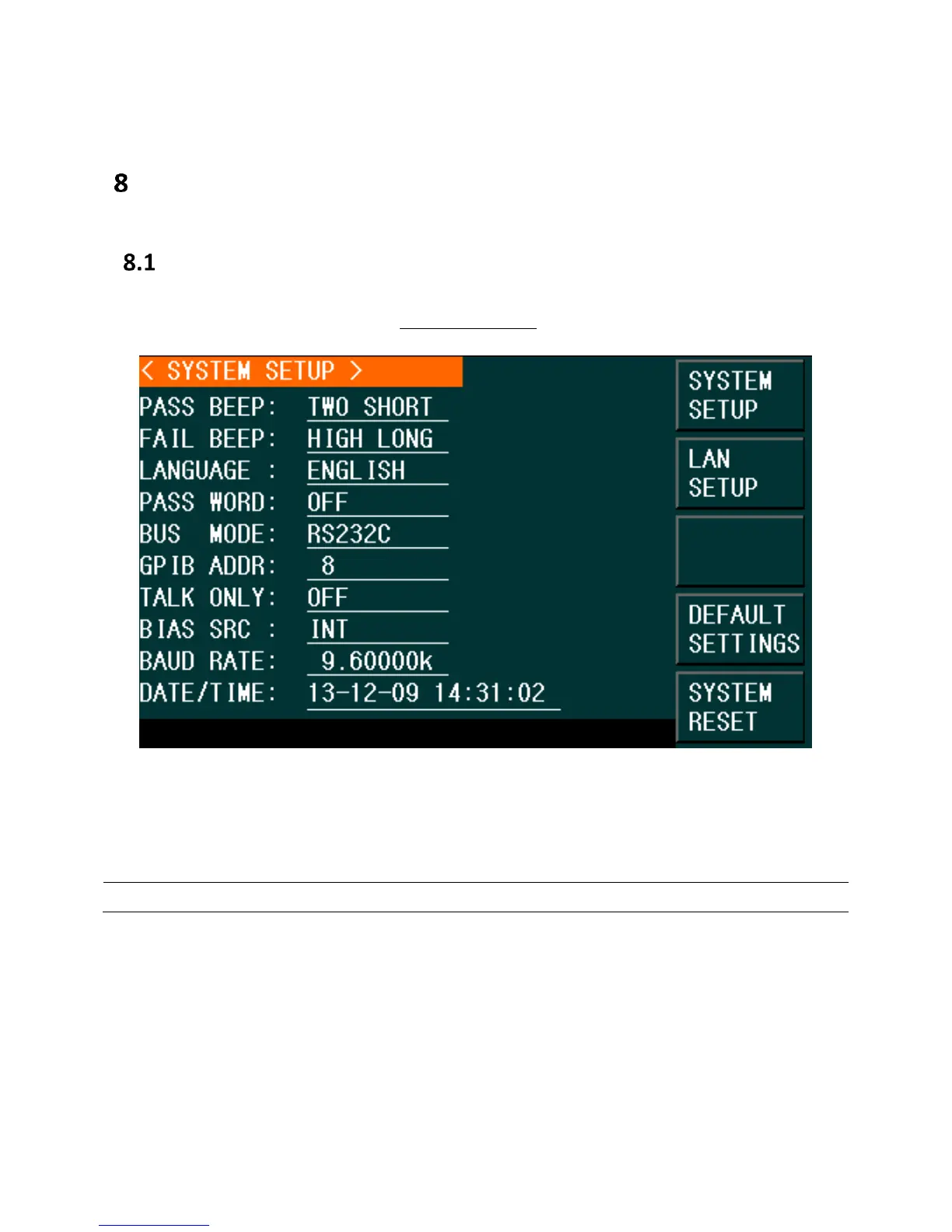System and File Management
System Setup
Press the System key to enter into the <SYSTEM SETUP> page shown below and modify any of
the options shown:
Figure 26 - System Setup
On this page, the following options can be setup: PASS beep, FAIL beep, language, PASS word,
bus mode, GPIB address, TALK only, Bias SRC, baud rate, date/time.
Pass Beep
Pass beep configures the beep when the measurement results pass the specified test
conditions.
NOTE: Press LOG key to save the setup when finished to save the settings of this page.
www.GlobalTestSupply.com
Find Quality Products Online at: sales@GlobalTestSupply.com