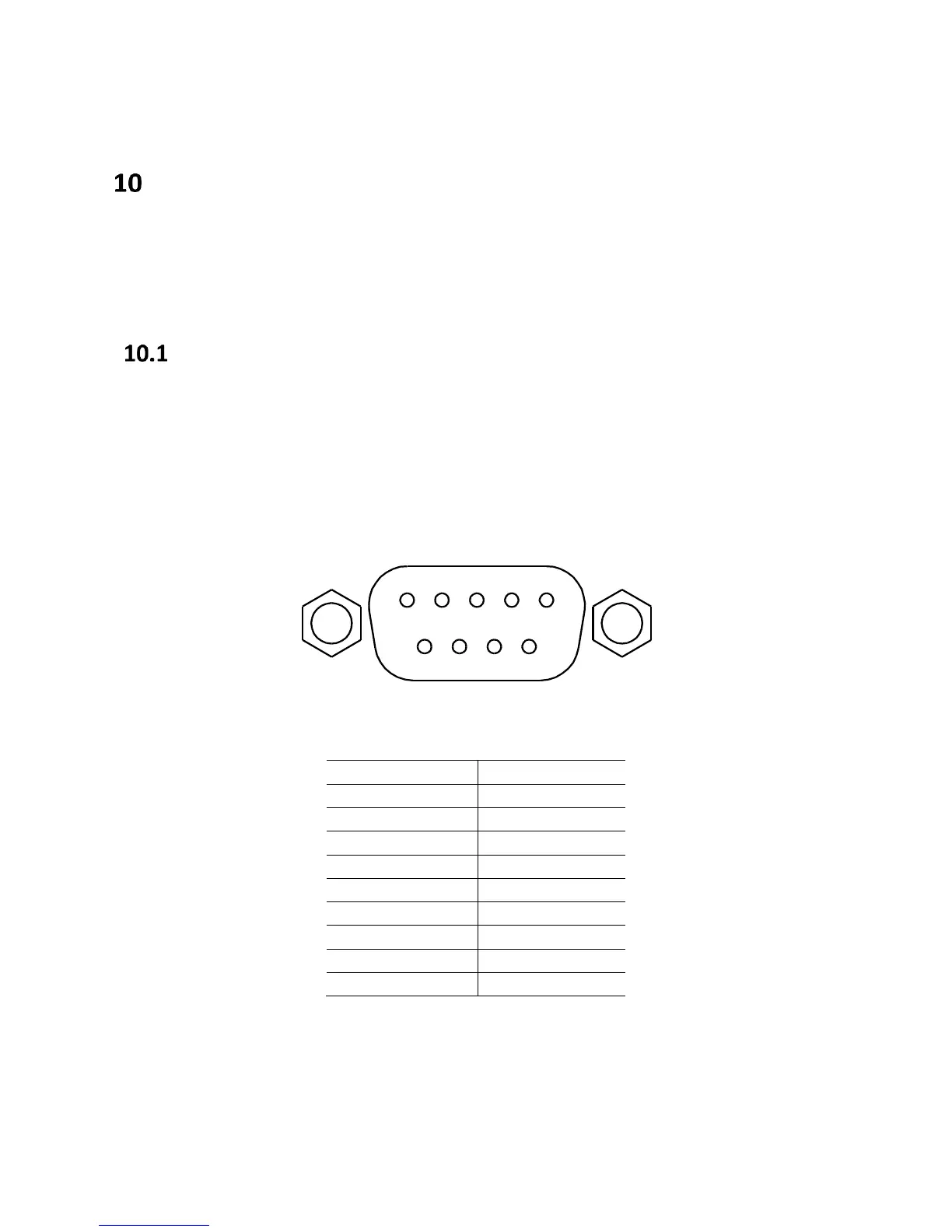Remote Interface
The instrument has RS232, USB (virtual COM), LAN, and GPIB (895 only) interfaces for remote
control. This chapter will describe how users can remotely operate the instrument and use SCPI
(Standard Commands for Programmable Instruments) commands via these interfaces.
Interface Configuration
For more information on how to set up this interface, refer to 8.1 , Bus Mode.
RS-232
For RS-232 connectivity, refer to the diagram below for the pinout information. The RS-232 is
labeled in the rear panel and it is a female DB-9 interface. Use a null modem or crossover cable
where pins 2 and 3 are reversed.
www.GlobalTestSupply.com
Find Quality Products Online at: sales@GlobalTestSupply.com