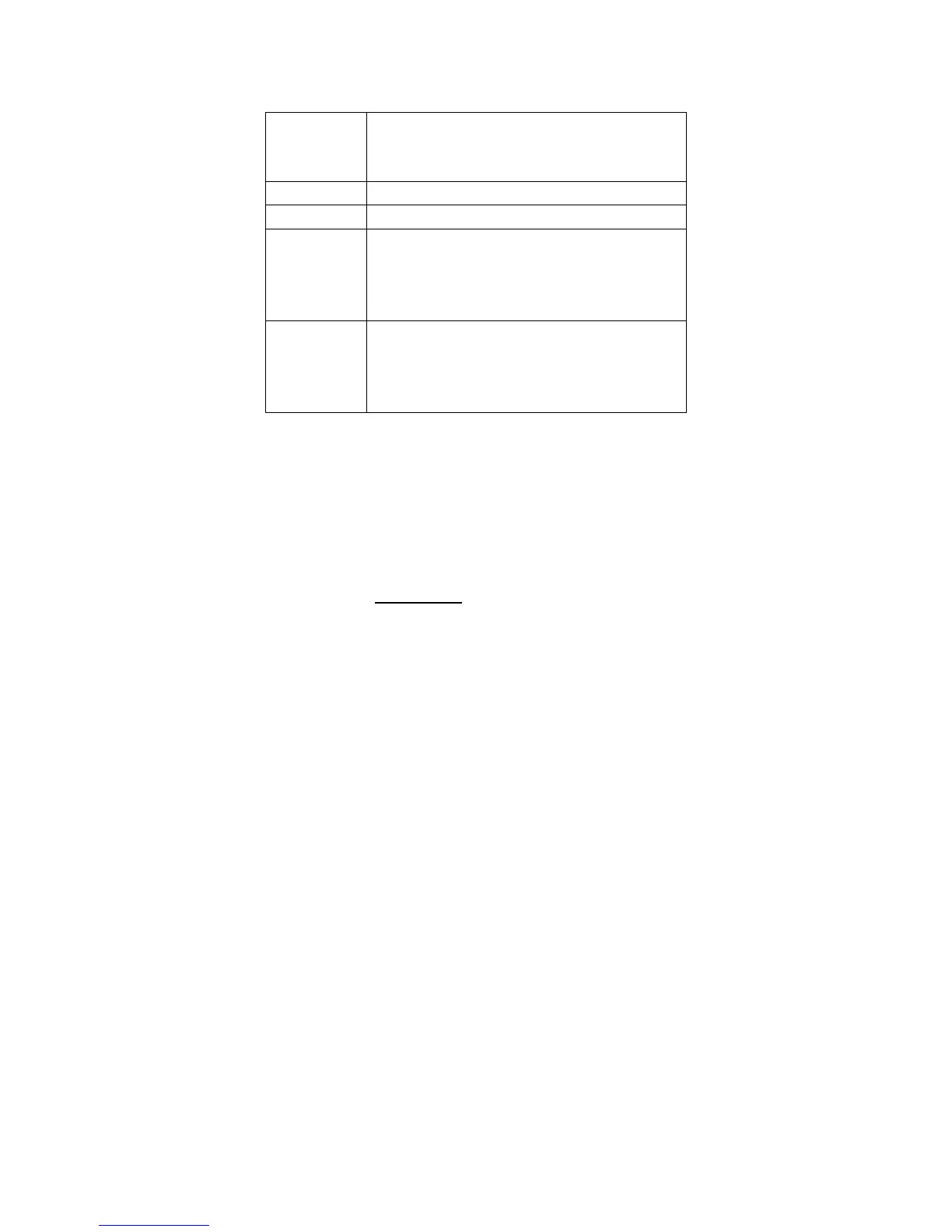26
Table 5 – Additional Primary Parameter Combinations
*Used with transformer test fixture TL89T1.
Selecting Primary and Secondary Parameters
1) Move the cursor to select FUNC field , and the following soft keys will be displayed on
the screen.
Cp—…→
Cs—…→
Lp—…→
Ls—…→
↓
2) Press the soft key corresponding to Cp—…→ to select Cp as the primary parameter,
and the following parameters will be displayed:
Cp-D
Cp-Q
Cp-G
Cp-Rp
←
Press the soft key to select the secondary parameter. Then press ← to return to the
previous menu.
3) Press Cs—…→ to select Cs as the primary parameter, and the following parameters
will be displayed:
Cs-D
www.GlobalTestSupply.com
Find Quality Products Online at: sales@GlobalTestSupply.com