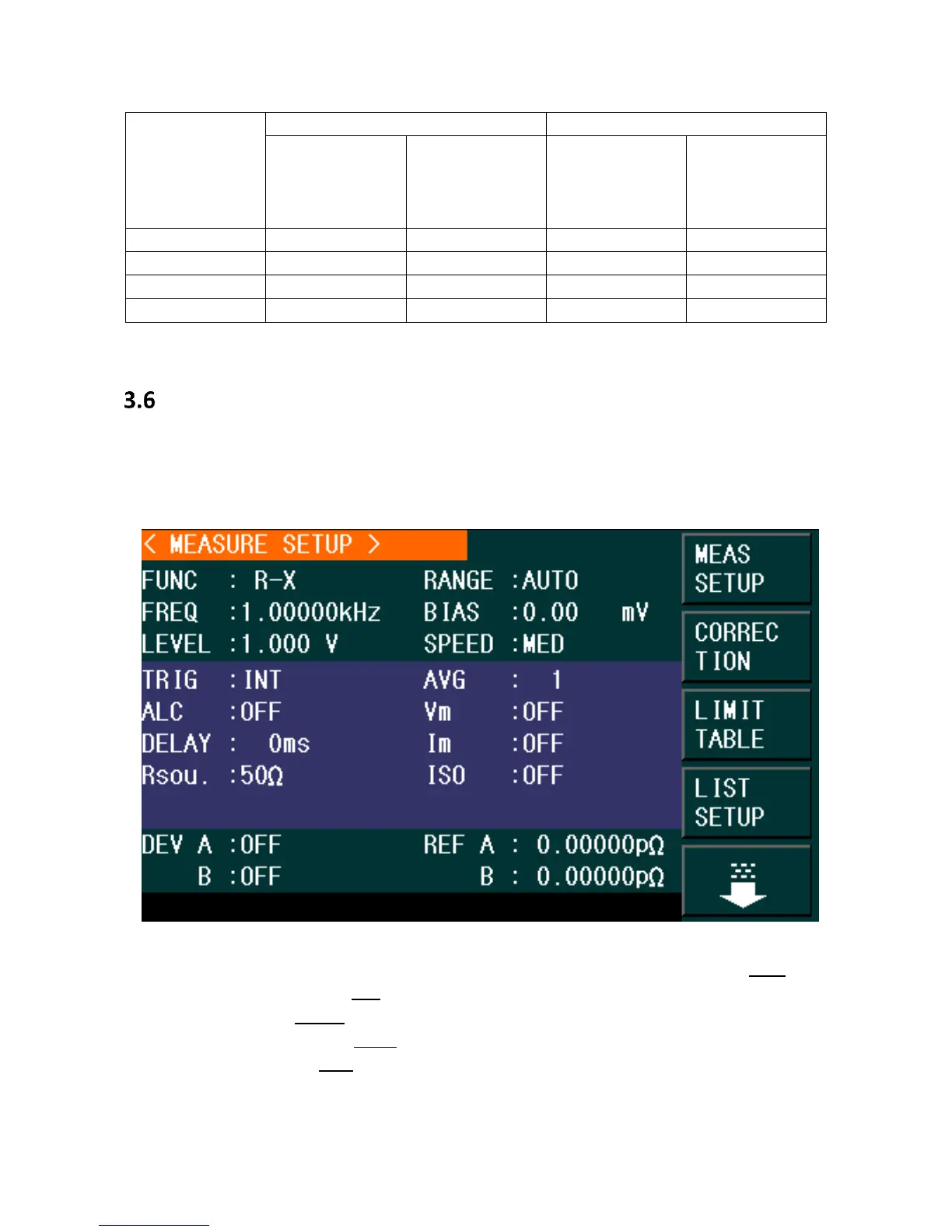46
Table 10 - Series/Parallel Model Guideline
Measure Setup Menu
The Measure Setup page allows the user modify a series of parameters used while
performing a measurement. To access the Measure Setup menu, press the SETUP up
button. The screen display will look like Figure 18.
Figure 18 - Measure Setup Menu
In this page, the following control parameters can be set: Trigger Mode (TRIG)
Auto Level Control (ALC)
Delay Time (DELAY)
Output Impedance (Rsou.)
Average times (AVG)
Voltage Level Monitor ON/ OFF (Vm)
www.GlobalTestSupply.com
Find Quality Products Online at: sales@GlobalTestSupply.com