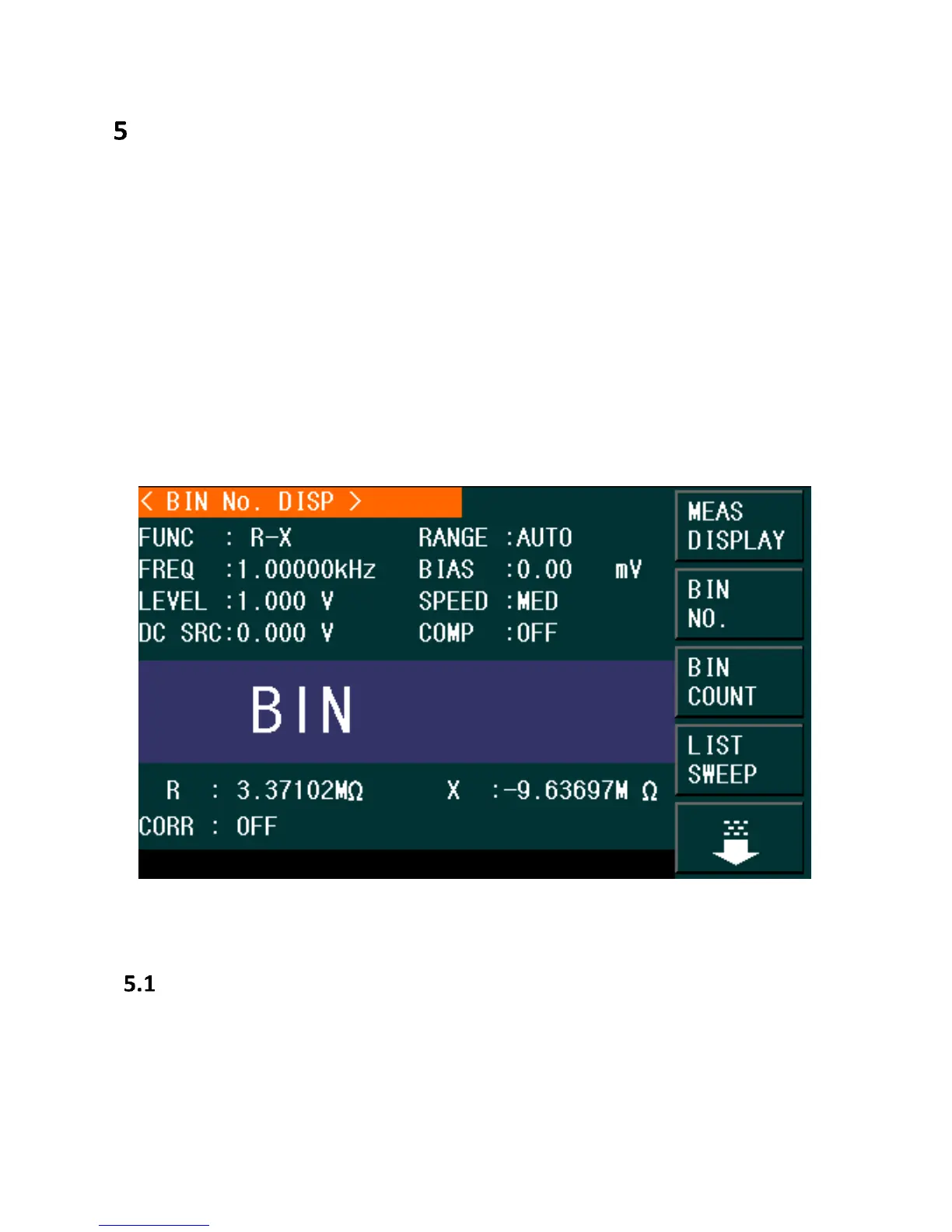58
Bin Sorting Function
The following test conditions are displayed in the <BIN No. Disp> page. The following cannot be
set on this page but can be set in <MEAS SETUP> page.
Test function (FUNCA)
Test frequency (FREQ)
Test level (LEVEL)
Test range (RANG)
Test speed (SPEED)
DC BIAS
ON/OFF set state of OPEN, SHORT, LOAD (CORR)
To set these test conditions, refer to section 3.6 Measure Setup Menu.
Press the MEAS key and then the BIN NO. softkey to enter into <BIN NO. DISP> display page.
Figure 21 - Bin Sorting Function
Bin Count Display
The Bin Count Display page shows the count of the comparator function. It also provides the
information in the monitor fields for the Binning Function: PARAM, NOM, Bin Number, Bin
Sorting Limits (LOW/HIGH) and COUNT. This page displays only results (except for the COUNT
option).
www.GlobalTestSupply.com
Find Quality Products Online at: sales@GlobalTestSupply.com