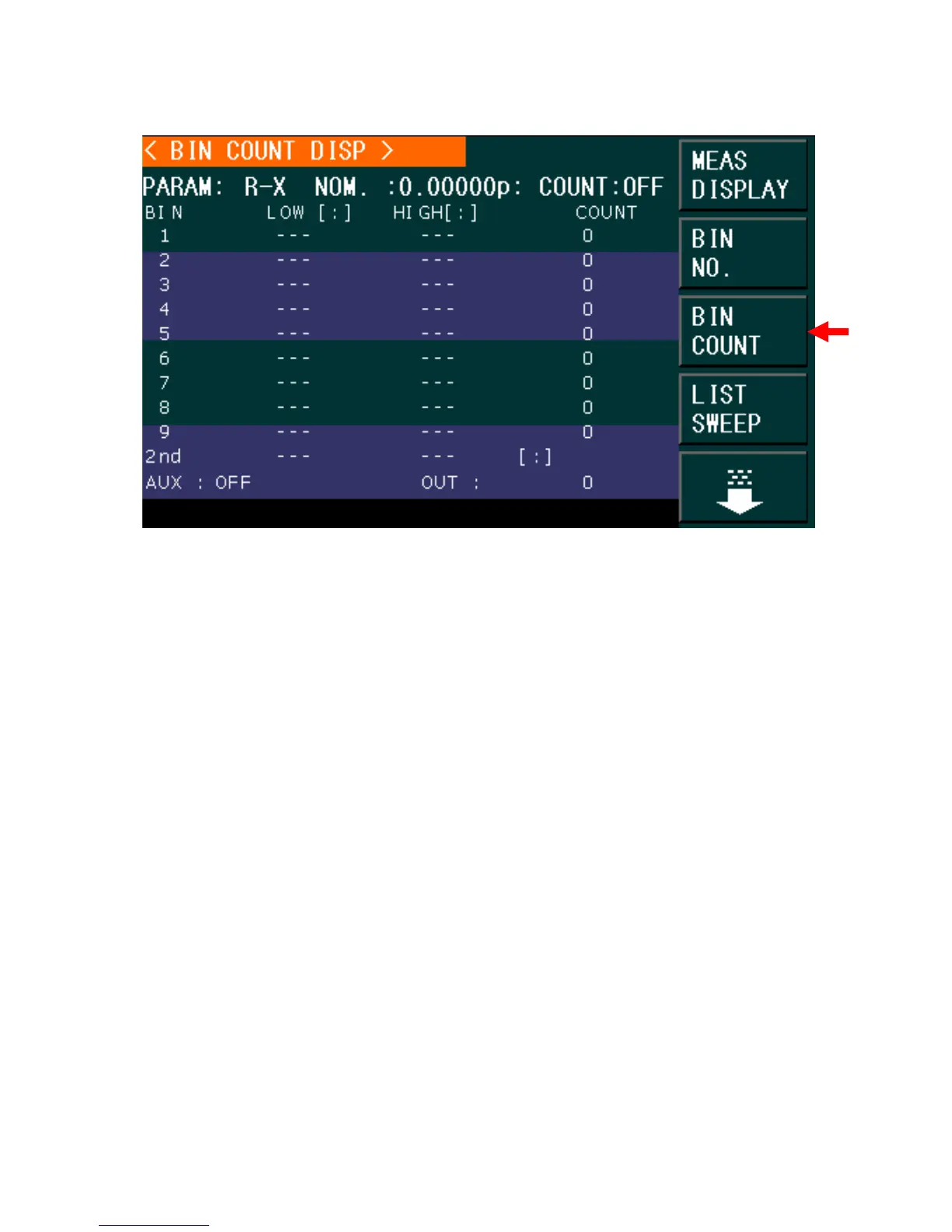59
Figure 22 - Bin Count Display
Go to the <BIN COUNT DISP> page to see the count of each bin:
a) Press <MEAS DISP>
b) Pres the soft key BIN COUNT
The <BIN COUNT DISP> page allows the user to turn the Count function ON or OFF.
To enable the Count option:
a) While in the <BIN COUNT DISP> menu, press the down arrow in the cursors keys.
The softkeys ON or OFF will become available on the top right of the page.
b) Press ON to turn on the bin count.
PARAM
Parameter zone shows the “Function” parameter.
NOM.
Nominal parameter is the nominal value for bin compare function.
COUNT
This parameter shows the count value of the current bin.
www.GlobalTestSupply.com
Find Quality Products Online at: sales@GlobalTestSupply.com