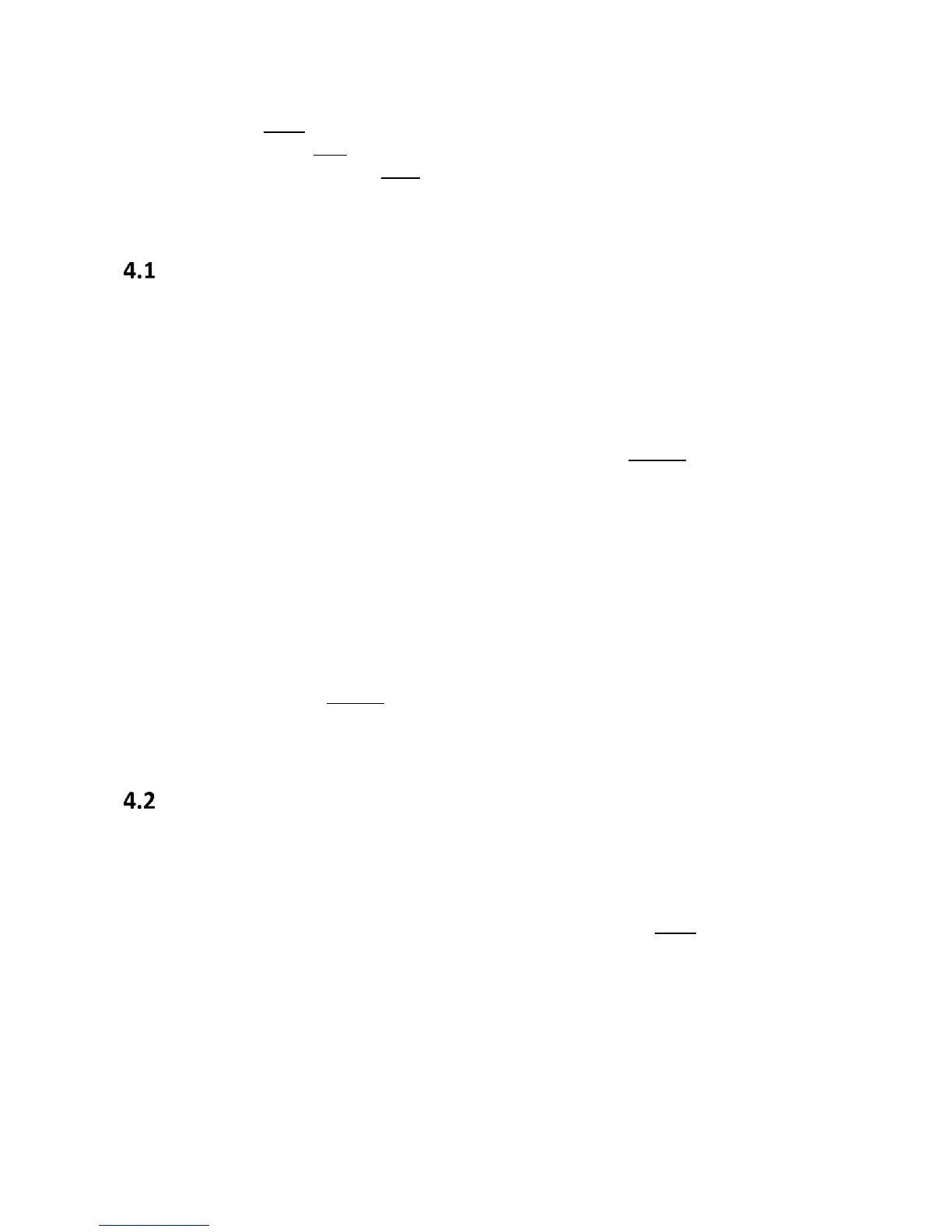53
Nominal value (NOM)
Auxiliary bin ON/OFF (AUX)
Comparator Function ON/OFF (COM)
High/Low limit of each bin (HIGH/LOW)
Measurement Parameters (PARAM)
For more details on how to set up Test Parameters and the available options go to section 3.2
Measurement Parameters.
Swap Parameters
This function will swap the primary and the secondary parameter in PARAM. For example, when
the measurement parameter is Cp-D, the swap parameter function can change the
measurement parameter to D-Cp.
Swapping Parameters
Follow the steps below to swap the primary and the secondary parameters.
1) Press SETUP.
2) Press LIMIT TABLE to enter into the <LIMIT TABLE SETUP> page
3) Move the cursor to PARAM, and the following soft key will be displayed.
SWAP PARAM
4) Press SWAP PARAM to swap the primary and the secondary parameters.
Compare Function Modes (MODE)
The compare function has two limit setup modes for the primary parameter as shown below in
Figure 20.
Tolerance mode
Under tolerance mode, set the deviation of the nominal value (NOM) as the compare
limit value. There are two deviation settings: percentage deviation, absolute deviation.
Sequential mode
Under sequential mode, the range of the test value is the compare limit value. The
compare limit value should be set in the order from smallest to largest.
www.GlobalTestSupply.com
Find Quality Products Online at: sales@GlobalTestSupply.com
