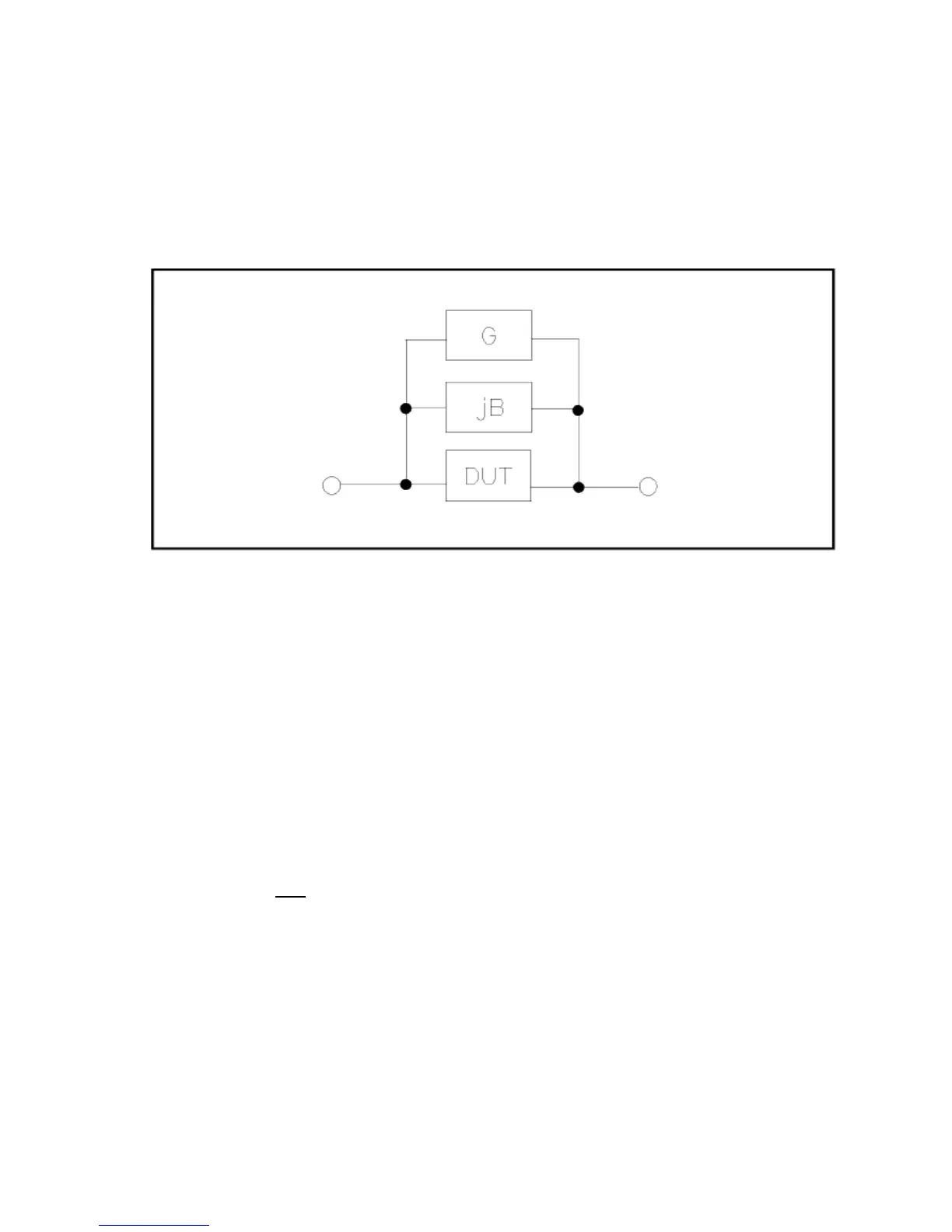36
Sweep Correction
Open Correction
The open correction function can eliminate the errors caused by the stray admittance (G, B) that
may exist within the test fixture or leads. Refer to Figure 11.
Figure 11 - Stray Admittance
Open Correction Procedure
1) Connect the test fixture to the test terminal. Make sure the test fixture is not
connected to any DUT and it is “open”.
2) Press the SETUP button and enter the MEASURE SETUP menu.
3) Press the softkey, CORRECTION (displayed to the right of the screen in the soft key
zone), to enter the Correction menu. Press the down key and select the OPEN option.
The following soft keys will be displayed on the soft keys to the right of the screen:
ON: OPEN Correction adjustment to the current measurement.
Press ON to turn the function of open-circuit Correction on.
OFF: Turns off the OPEN Correction.
Press OFF to turn the OPEN correction off. There will be no OPEN Correction
performed in measurements.
MEAS OPEN: Measures the open conditions.
Press the MEAS OPEN softkey and the meter will test the open admittance
(capacitance and inductance) over 48 frequencies.
Note: This progress takes approximately 75 seconds to complete.
The following soft key will be displayed on the top right corner of the screen:
ABORT: This soft key cancels the current open correction operation.
www.GlobalTestSupply.com
Find Quality Products Online at: sales@GlobalTestSupply.com