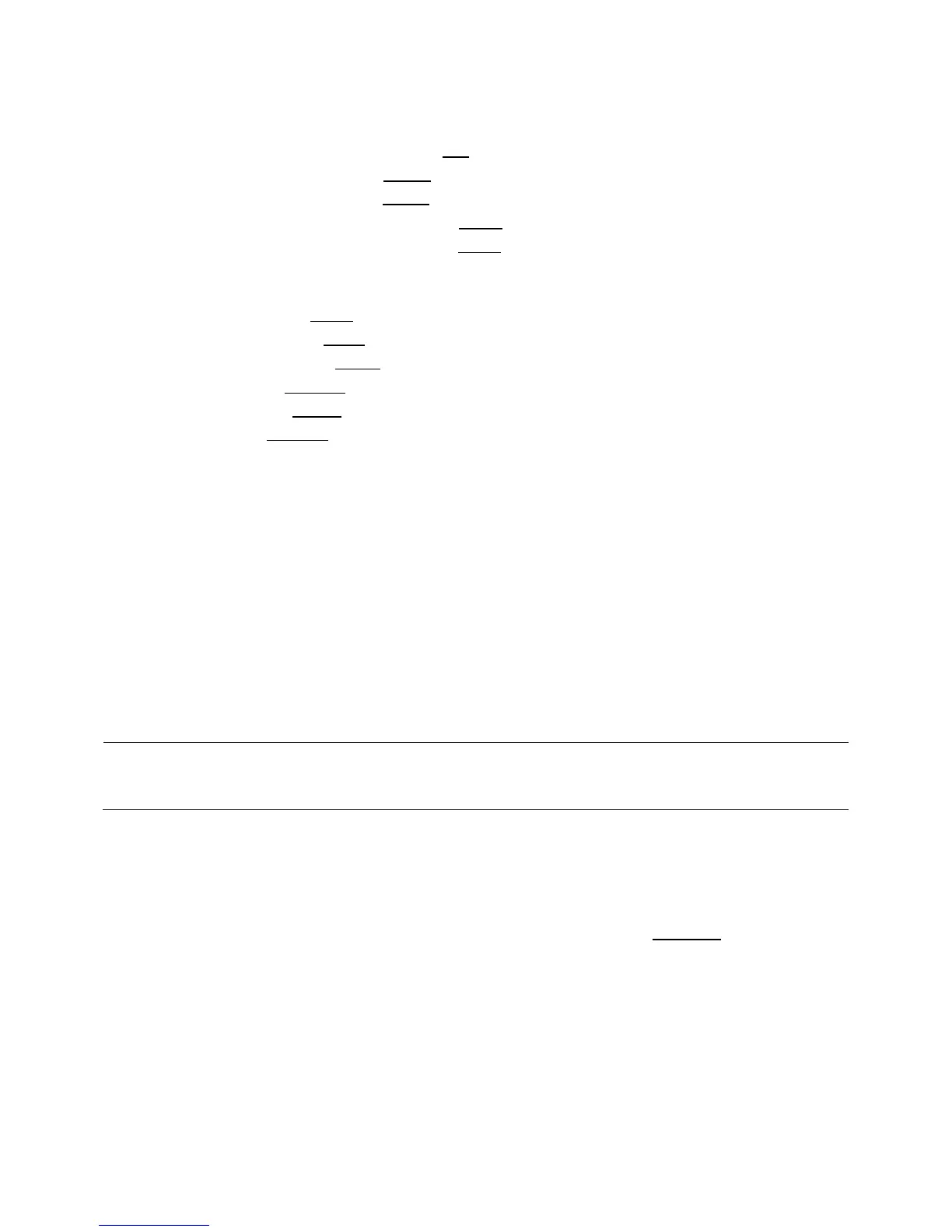47
Current Level Monitor ON/ OFF (Im)
Bias Current Isolation ON/ OFF (ISO)
Deviation Test Mode A (DEV A)
Deviation Test Mode B (DEV B)
Deviation Test Reference Value A (REF A)
Deviation Test Reference Value B (REF B)
In addition, the following parameters can also be set (see section 3.2 for detailed description):
Test function (FUNC)
Test frequency (FREQ)
Test Signal Level (LEVEL)
Test range (RANGE)
Test speed (SPEED)
DC Bias (DC BIAS)
Trigger Mode (TRIG)
There are 4 trigger modes: INT, MAN, EXT and BUS.
When the trigger mode is set as INT, the meter will make sequential and repeated tests.
When the trigger mode is set as MAN, press [TRIGGER] once, the meter will make one test.
When the trigger mode is set as EXT, once the HANDLER interface receives a positive impulse,
the meter will execute one measurement.
When the trigger mode is set as BUS, once the GPIB interface receives a TRIGGER command,
the meter will execute a test. Note: BUS mode cannot be set on the front panel.
Setting Trigger Selection
Three out of the four modes of the trigger operation can be set in the front panel.
1) In the <MEASURE SETUP> page, move the cursor to the TRIGGER field, and the
following soft keys will be displayed:
INT
MAN
EXT
2) Use above soft keys to set the trigger mode.
3) BUS trigger mode has to be set using remote communication by sending the command:
TRIGger:SOURce BUS.
NOTE: In the process of testing the trigger signal should be sent after the test is completed, otherwise the
trigger signal will be ignored. When optional HANDLER interface triggers the meter, the trigger mode is
set to EXT.
www.GlobalTestSupply.com
Find Quality Products Online at: sales@GlobalTestSupply.com