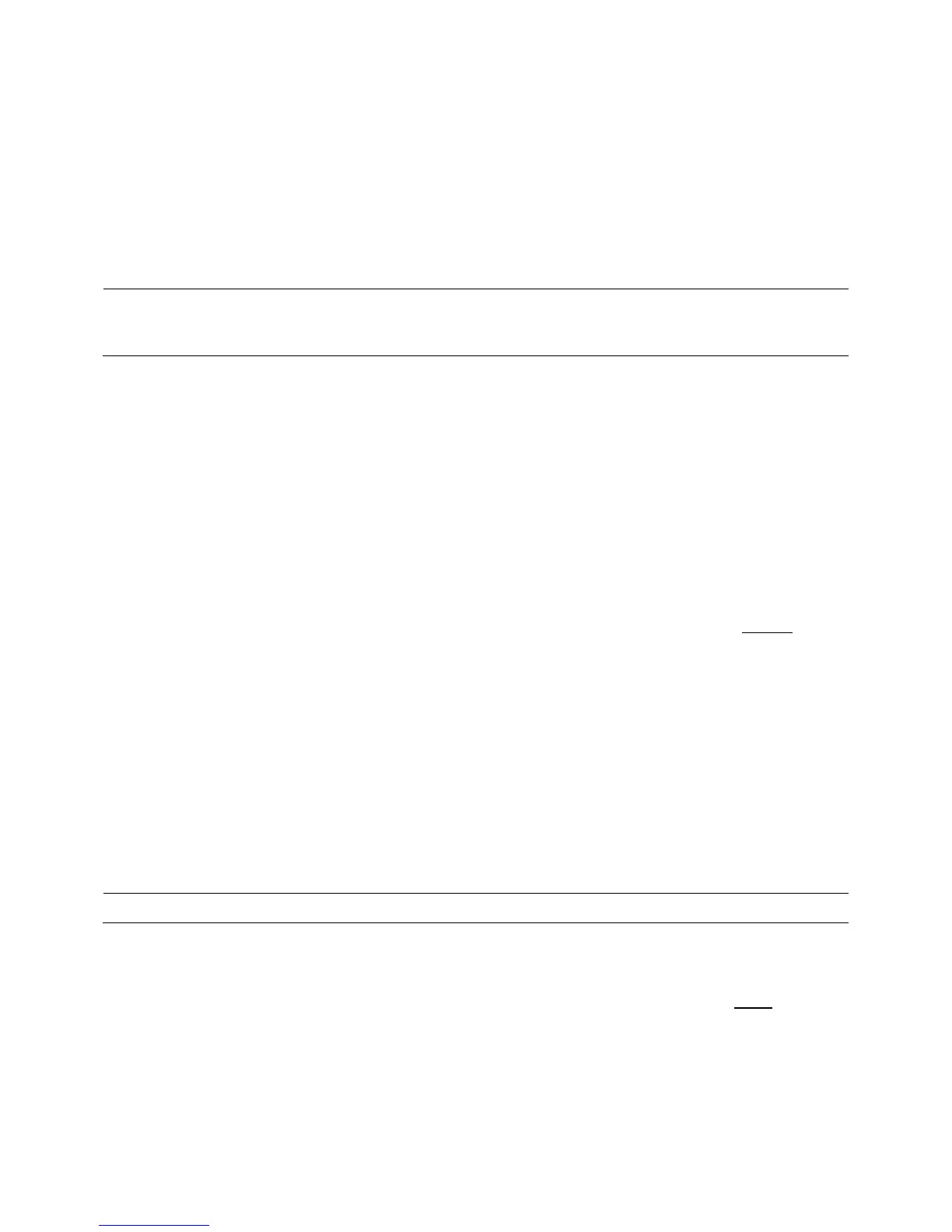50
1) In the <MEASURE SETUP> page, using the cursor keys, move the cursor to Vm or Im,
and the following soft keys will be displayed:
ON
OFF
2) Press ON to set the voltage or current monitor function ON.
3) Press OFF to set the voltage or current monitor function OFF.
NOTE: The selected function can affect the level monitor function. When the correction data changes, the
level monitor value will also change. When correction is switched between OPEN, SHORT or LOAD, the
level monitor value will be affected as well.
Delay Time (DELAY)
This function delays the start of the measurement after a trigger is received. This delay will also
be applied in the SWEEP mode at each test point. The range of the trigger delay time can be set
from 0 s to 60 s with 1 ms resolution. When the instrument is triggered by the HANDLER
interface, the trigger delay time can ensure DUT and test terminal have a reliable contact.
Setting Delay Time Function
Execute the following steps to set the measurement delay time.
1) In the <MEASURE SETUP> page, using the cursor keys, move the cursor to DELAY.
2) Use numeric keys to input delay time. After pressing a numeric key, the following unit
keys will be displayed. These softkeys can replace [ENTER] to input delay time.
msec
sec
Output Impedance
The meter provides three output impedances: 100 Ω, 50 Ω, 30 Ω. When testing inductance, it is
necessary to input the same output impedance so as to make data comparison with other
instruments.
Note: When an optional bias board is selected, only 100Ω is available.
Setting Output Impedance
Execute the following operations to set output impedance
1) In the <MEASURE SETUP> page, using the cursor keys and mover to the Rsou, and the
following soft keys will be displayed:
100 Ω
50 Ω
30 Ω
www.GlobalTestSupply.com
Find Quality Products Online at: sales@GlobalTestSupply.com