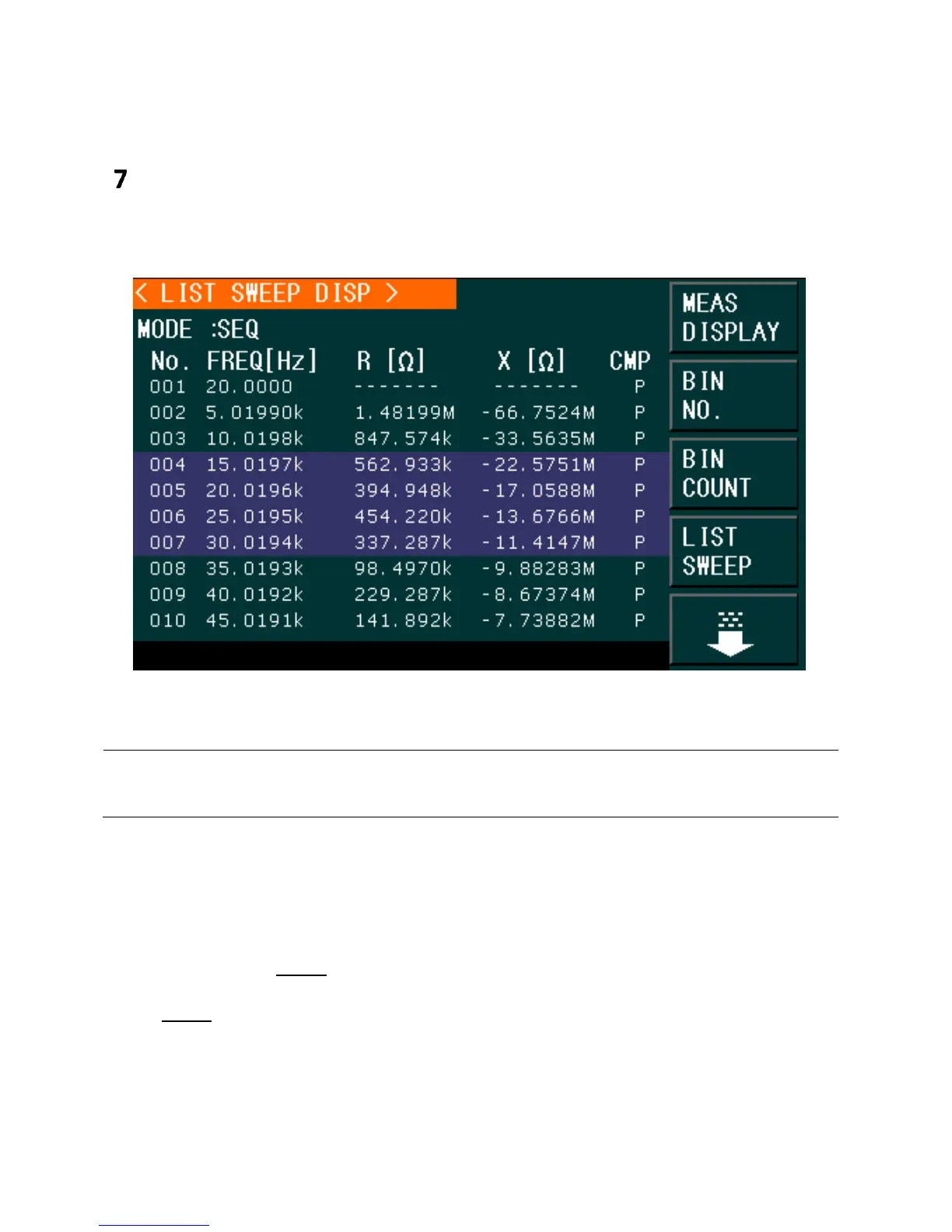List Sweep Display
Press the menu key [MEAS DISPLAY] and then the soft key LIST SWEEP to enter into the <LIST
SWEEP DISP> page, shown below:
Figure 24 - List Sweep Setup
The test points will be automatically tested in scanning mode. Meanwhile, comparison will be
made between test results and limit values. In the process of list sweep test, “►” denotes the
current sweep test point.
Only the following control parameter can be set in <LIST SWEEP DISP>:
Sweep mode (MODE)
Select MODE on this page to set between SEQ (sequence) or STEP.
In SEQ mode, each press of TRIGGER key will trigger the meter to automatically test all
list sweep test points.
In STEP mode, each press of the TRIGGER key will trigger the meter to test one sweep
point.
NOTE: When the trigger mode is set to INT, sweep test modes SEQ and STEP will not be controlled by the
TRIGGER key. When the trigger mode is set to MAN, [TRIGGER] can be used to trigger the list sweep
test and Reset to Stop the sweep and once stopped, it can also reset the sweep.
www.GlobalTestSupply.com
Find Quality Products Online at: sales@GlobalTestSupply.com