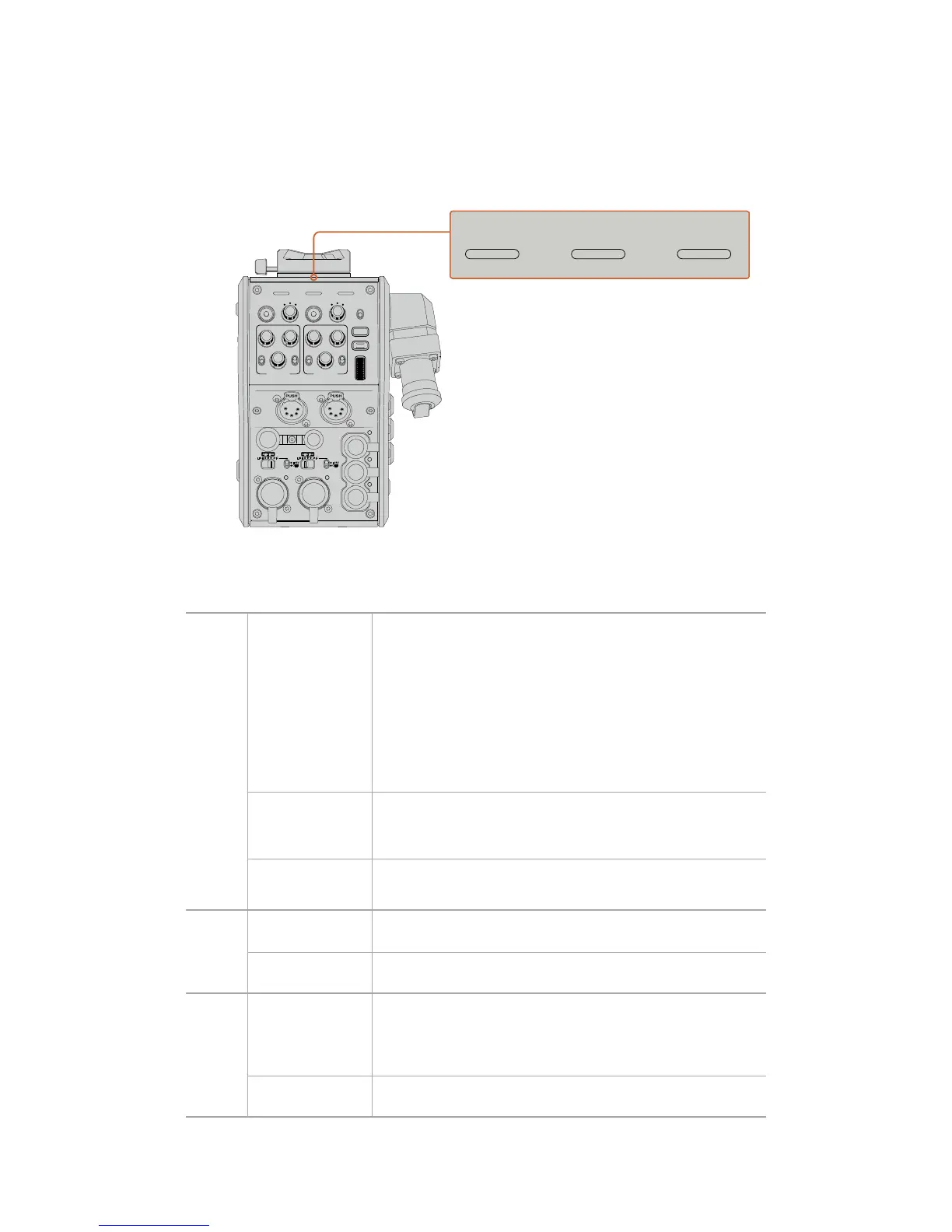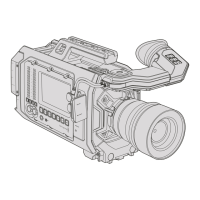Status Indicators
The 'power', 'tally' and ‘fiber' status LEDs at the top of the converter will illuminate different
colors depending on the status of the unit. When the fiber cable is unplugged, no lights are
illuminated.
The status LEDs will illuminate different colors
to let you know the status of the unit
Below is a description of each LED color, LED action, and the status represented:
Power
Constant Red
When the SMPTE hybrid fiber optic cable is connected to a powered
Blackmagic Studio Fiber Converter, and the other end of the cable is
connected to Blackmagic Camera Fiber Converter, the power LED on
the converter turns red to indicate that it is receiving power, and is in a
low power state. In this low power state, intercom functionality is
enabled but the full power required to operate the unit has not yet
been enabled.
If the power LED remains red for an extended period of time and does
not turn green, check that both ends of your SMPTE hybrid fiber optic
cable are securely connected. If the connection remains unstable,
check the condition of your fiber cable.
Constant Green
After a successful fiber connection has been established and
Blackmagic Studio Fiber Converter has determined that the cable
connection is safe, the power LED will turn green and the camera
converter will enter high power mode.
Flickering between
Red and Green
If the power LED flickers between red and green, check that both ends
of your SMPTE hybrid fiber optic cable are securely connected. Ifthe
connection remains unstable, check the condition of your fiber cable.
Tally
Constant Red
The tally LED illuminates red to indicate that the camera you are
operating is currently on air.
Constant Green
The tally LED illuminates green to indicate that the camera you are
operating is currently in preview mode.
Fiber
Constant Red
When the SMPTE hybrid fiber optic cable is plugged into the camera
fiber converter, the fiber LED will turn red to indicate that the handshake
process has begun, and the converter is in a low power state. In this
state, intercom functionality is enabled for use while setting up or for
troubleshooting the camera chain in case the fiber link is down.
Constant Green
Once a successful SMPTE hybrid fiber optic cable connection is
established, the fiber LED will turn green.
POWER
RET 1
1 3
2
RET 2 LIGHT
FOCUS
REC
IRIS
TALLY FIBER
1 3
2
PGM 1
MIC
ON
OFF ENG
PROD
INCOM
INTERCOM 1
PGM 2
ON
OFF
PGM 1
MIC
ON
OFF ENG
PROD
INCOM
INTERCOM 2
PGM 2
TRACKER DC OUT
SDI OUT
1
2
3
4
5
1
2
3
4
5
1
2
21
3
LINE MIC
+48V
OFF
AES/EBU
LINE MIC
+48V
OFF
AES/EBU
POWER TALLY FIBER
177Operating the CameraFiberConverter